Is Your 18TB Hard Drive Clicking After a Fall? Here’s What You Need to Know
Accidentally dropping your hard drive can be a heart-stopping moment, especially when it starts making clicking noises afterward. If you’ve recently found yourself in this predicament, you’re likely wondering if the drive—and more importantly, the data it holds—is salvageable.
Clicking sounds in hard drives often indicate a mechanical failure. The drop may have caused internal components like the read/write head or platters to become misaligned or damaged. The persistence of these clicking noises suggests that the drive is struggling to read its platters properly.
What Can You Do?
-
Immediate Shutdown: The first step you should take if your drive begins clicking after a fall is to power it down. Continuing to run the drive could exacerbate any existing damage.
-
Backup Data: If possible, attempt to back up your data as soon as the drive is cooled down and stabilized. Use a stable system and reliable data recovery Software, and access the drive sparingly to avoid further wear.
-
Data Recovery Services: For many, seeking professional help may be the best course. Data Recovery specialists have the tools and expertise to recover information from damaged or failing drives, though this can be an expensive option.
-
Avoid DIY Repairs: While it might be tempting to open up the drive and attempt a fix yourself, doing so can lead to permanent data loss if not handled in a clean and suitable environment.
Prevention Tips
To prevent future mishaps, consider using protective cases for portable drives and ensure stable, secure placement for desktop drives. Additionally, having a comprehensive backup strategy, such as using cloud storage or additional external drives, can safeguard against data loss.
In conclusion, while a clicking 18TB hard drive post-drop isn’t a good sign, it doesn’t necessarily mean all hope is lost. With prompt and careful action, recovery is possible, and professional services can offer the best chance of retrieving your invaluable data.
Share this content:


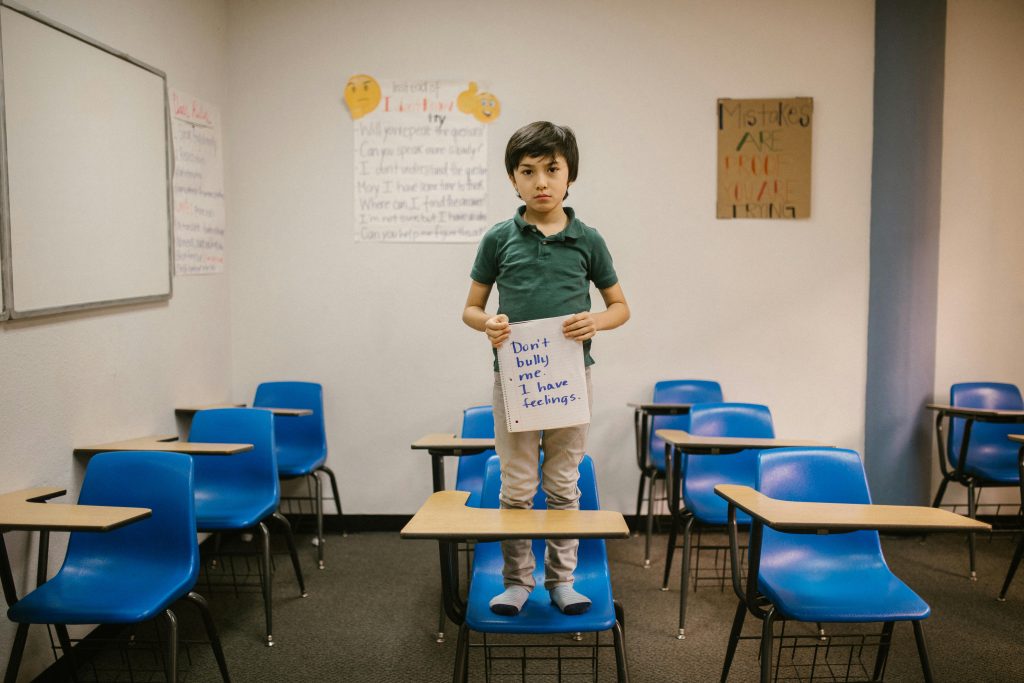

Response to “18TB HDD Clicking After Dropped – Salvagable?”
It sounds like a stressful situation you’ve found yourself in, and I completely understand the anxiety that comes from a dropped hard drive. Here are some additional insights that might help you navigate this issue further:
Understanding the Clicks: The clicking you’re hearing typically falls under a few categories known as “click of death,” which can indicate serious mechanical failure. It’s crucial to remember that this sound, combined with a recent drop, often means that internal components such as the actuator arm have likely been compromised.
Cooling Down Period: After you power down the HDD, allow it to cool for some time. Running repairs or Data Recovery attempts on a hot drive can worsen mechanical issues due to thermal expansion.
Use of Software: If you can access the drive at all, Software like Recuva or EaseUS Data Recovery Wizard can help analyze the drive’s condition and attempt to retrieve file systems. However, be very cautious and avoid writing new data to the drive.
Professional Data Recovery