Is Your 18TB Hard Drive Clicking After a Drop? Here’s What You Can Do
Accidentally dropping a hard drive can be a distressing experience, particularly when it holds a massive amount of data, like on an 18TB HDD. If you’re hearing that ominous clicking sound, it’s natural to wonder if there’s any way to salvage the situation.
Understanding the Click of Death
The clicking noise often signifies a problem within the hard drive’s internal components. This sound can stem from the drive’s read/write heads struggling to move or re-align correctly, a common issue after physical impacts.
Steps You Can Take
-
Power It Down Immediately: As soon as you notice the clicking, turn off your drive. Continuing to use it could exacerbate any damage.
-
Seek Professional Data Recovery: Contact a reputable data recovery service. Experts have the necessary tools and clean environments to safely assess and potentially recover your data.
-
Avoid DIY Methods: It’s tempting to try and fix it yourself, especially with numerous guides available online. However, opening the drive without the proper expertise or environment can cause further damage, leading to data loss beyond recovery.
-
Check Warranty and Insurance: It’s worth checking if your hard drive is still under warranty, or if your insurance policy covers accidental damage. These options might offset some of the potential costs.
Prevention Tips
To avoid future incidents, handle your drives carefully and consider investing in protective cases. Regularly back up important data to the cloud or an additional storage device to ensure you’re safeguarded against data loss.
In summary, if your 18TB HDD starts clicking after a fall, act quickly and consult professionals to maximize the chances of data retrieval. Remember, prevention is always better than cure, so ensure your data is always backed up.
Share this content:


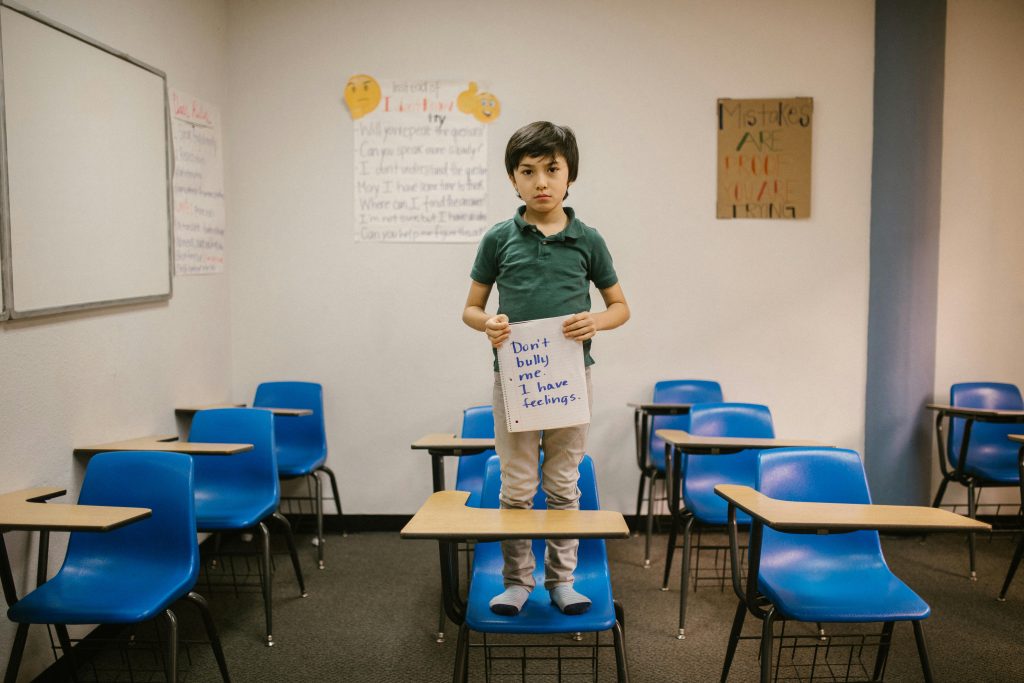

Response to “Is Your 18TB Hard Drive Clicking After a Drop? Here’s What You Can Do”
It’s unfortunate to hear about your experience with the clicking HDD. As someone who has dealt with similar incidents, I can share some insights that may help you navigate this delicate situation.
Firstly, it’s crucial to heed the advice you’ve presented regarding powering the drive down immediately. Every moment you leave it connected poses a risk of further damaging the drive and making the recovery process more challenging.
Regarding professional data recovery services, I recommend looking for those with strong reviews and a track record of successful recoveries, especially with high-capacity drives like your 18TB HDD. Companies that offer a no-data, no-fee policy can be a safer bet since they won’t charge unless data recovery is successful.
Avoiding DIY repairs is equally critical. Even if you come across tempting videos claiming to provide a solution, remember that HDDs are complex and sensitive devices. Mishandling them can lead to irreversible damage. Moreover, if the drive’s read/write heads are stuck, tinkering with it might worsen the problem.
In terms of warranty and insurance, absolutely check! Many people overlook this step, but manufacturers often cover accidental damage under certain conditions. It’s worth pursuing for the sake of potential cost recovery.
Finally, as you mentioned prevention, always maintain a robust backup strategy. Using