Title: The Ultimate Guide to Recovering Data from a Broken 1.8” iPod Hard Drive
In today’s digital age, losing access to precious data stored on our devices can be a nightmare. One such common yet troubling issue arises when the hard drive of an old device fails, such as the 1.8” hard drive in older iPod models. Whether it’s a corrupted file structure or physical damage, retrieving data from these aging devices can be daunting and costly. In this blog post, we will dive deep into understanding how you can Recover Data from a broken 160 GB iPod, especially if it’s been serving as an external hard drive. We’ll explore the intricacies of the device, the nature of its components, possible methods for Data Recovery, and how to choose the right professional Data Recovery services.
Understanding the iPod’s 1.8” Hard Drive
The Technology Behind 1.8” Hard Drives
The 1.8″ hard drives used in older iPods, specifically models like the iPod Video, are smaller than their 2.5″ or 3.5″ counterparts found in laptops and desktops. Manufactured by brands like Toshiba, these drives were admired for their compact form and ability to store substantial data for their size. Despite their advantages, their compact nature makes them more susceptible to physical damage. Understanding this structure is crucial as it influences how recovery efforts are approached.
Common Issues Affecting iPod Hard Drives
-
Physical Damage: This is the most common cause of failure, often related to the device being dropped or subjected to physical stress. A damaged read/write head, similar to what you’ve been quoted for in Sweden, is a common problem.
-
Firmware Corruption: The Software that controls the hard drive’s basic operations can become corrupted, potentially leading to data inaccessibility.
-
Mechanical Failure: Over time, the intricate mechanical components, such as the spindle motor or the drive head, can fail, making it impossible for the hard drive to read or write data.
-
Bad Sectors: These are areas of the disk that become unreadable, potentially leading to data loss.
-
Connection Issues: Problems with the connection between the hard drive and the computer or other devices can sometimes mimic more severe hard drive issues.
Attempting DIY Data Recovery
The Risks Involved
Many tech enthusiasts initially attempt to Recover Data themselves using various tools. While this can sometimes be successful, it often involves risk. Without the proper equipment, expertise, and cleanroom environment, you risk further damaging the drive or rendering the data permanently unrecoverable.
Tools and Software That Might Help
-
Data Recovery Software: Before proceeding with physical interventions, Software like Recuva or EaseUS Data Recovery Wizard can be attempted. These programs are designed to recover inaccessible data but work only if the drive is partially functional.
-
Enclosures and Adapters: If the issue is related to a connection problem, using a different enclosure or adapter might temporarily solve the issue, allowing you to access the drive once more.
-
DIY Methods: Some suggest placing the drive in a freezer, which might temporarily allow functionality in cases of a seized motor. However, such methods are more folklore than science and can further compromise the drive.
Professional Data Recovery Services
Why Choose Professionals?
Given the quotation you received in Sweden due to a damaged read head, it’s important to understand why professional services are recommended. Professional data recovery involves a combination of technical expertise, specialized equipment, and cleanroom environments. Data recovery experts can handle delicate components, replace damaged parts if necessary, and often retrieve data that appears lost.
Selecting a Reliable Service
When searching for a reputable data recovery service, consider the following factors:
-
Certifications and Cleanroom Facilities: Ensure the provider has ISO certifications and a certified cleanroom where physical recovery operations are conducted.
-
Success Rate and Reviews: Research reviews and success rates of the service. Customer testimonials can provide insight into the quality of service.
-
No Data, No Fee Policy: Opt for services that operate on a ‘no data, no fee’ policy, which ensures you are only charged if data recovery is successful.
-
Diagnostic and Transparency: A good service will offer a free or low-cost diagnostic to assess the condition of your drive and provide a transparent quote for the recovery process.
International Data Recovery Services
If you’re located in Sweden and facing high local quotes, consider international options. Many reputable companies offer mail-in services where you can ship your hard drive securely for assessment and recovery. Just ensure that the company provides adequate tracking and a secure chain of custody for your device.
Preventing Future Data Loss
While recovering your data is vital, it’s equally important to mitigate the risk of future incidents. Once you’ve retrieved your data, consider the following preventive measures:
-
Regular Backups: Adopt a habit of routinely backing up your data on multiple platforms—such as the cloud, external hard drives, or NAS (Network Attached Storage).
-
Drive Cloning: For important data, consider drive cloning, which creates an exact replica of your current hard drive.
-
Proper Storage and Handling: Always handle electronic devices with care. Avoid physical shocks and keep them in suitable environmental conditions—away from moisture, dust, and extreme temperatures.
-
Use Devices as Intended: If using an iPod primarily as an external hard drive, ensure it’s stored in a protective case and avoid frequently plugging and unplugging it.
Conclusion
Data recovery from a broken 1.8” iPod hard drive is a complex process that requires careful consideration and, often, professional intervention. While do-it-yourself methods exist, they carry significant risks and might exacerbate the problem. When faced with such a dilemma, investing in a reputable data recovery service is often the most reliable route to retrieving your precious data. Ultimately, implementing regular backup strategies and handling electronic devices responsibly can save a great deal of stress and expense in the long term.
Share this content:
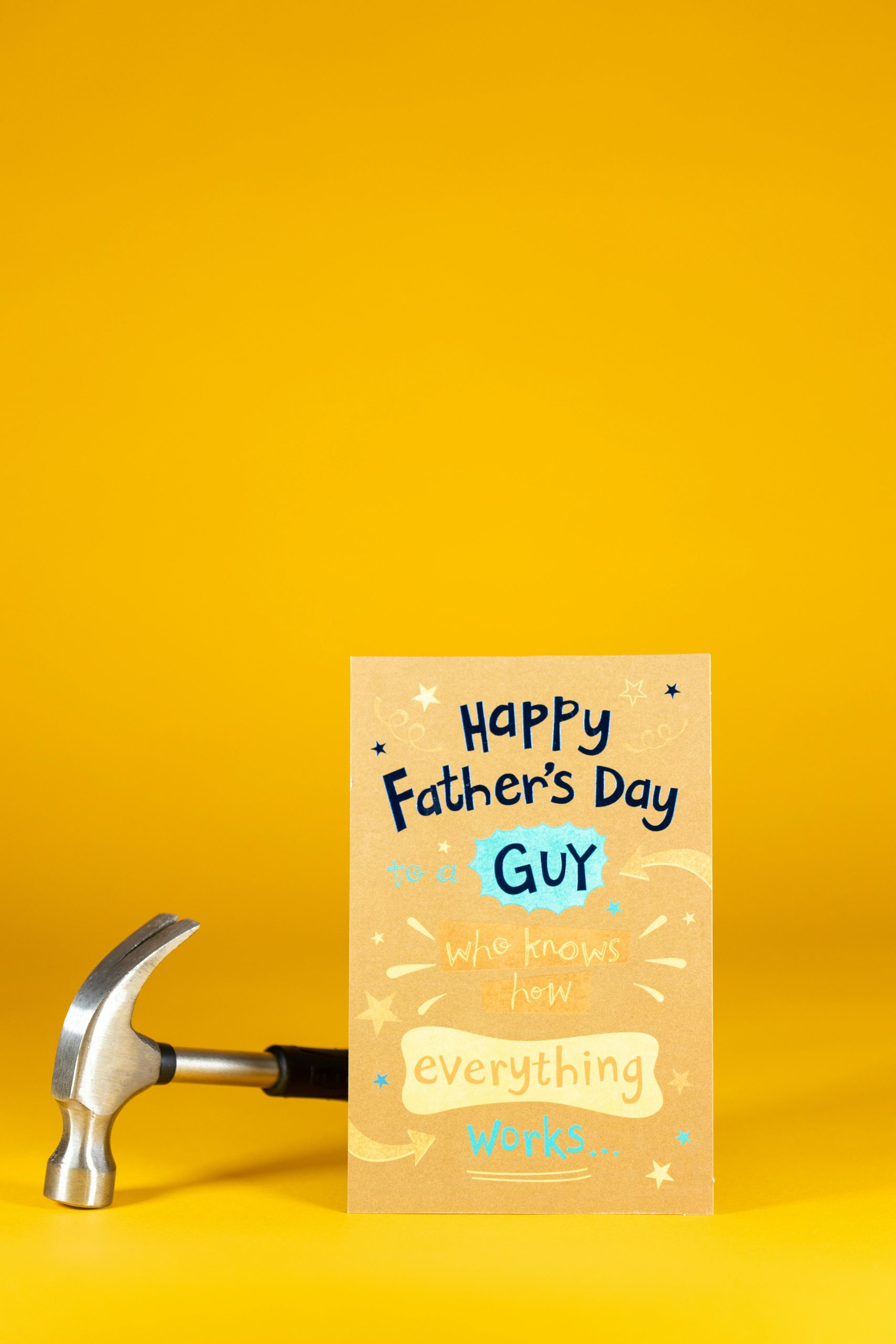



Thank you for sharing this comprehensive guide on Recovering Data from broken 1.8” iPod hard drives. It’s essential to highlight a few key points for those looking to salvage their data effectively.
When you encounter physical damage: It’s crucial to avoid further attempts at powering the device on or engaging in DIY repairs, as this could exacerbate the problem. If you suspect mechanical issues, it’s best to consult professionals instead of risking more damage.
In terms of Software recovery: Tools like Recuva or EaseUS are worth a try, but make sure to perform these actions on a drive that’s showing signs of partial functionality. If the drive isn’t being recognized at all, Software solutions may not be effective.
For connection issues: Utilizing a different enclosure or a USB-to-SATA adapter can sometimes resolve accessibility problems, but ensure the connections are secure and devices compatible.
Professional recovery services: As you rightly mentioned, a no-data-no-fee policy can be a safety net, providing some assurance against financial loss if Data Recovery proves impossible. Furthermore, selecting a service with ISO-certified cleanrooms is vital, as it minimizes the risk of air contamination during the recovery process.
Preventive measures: Regular backups are indeed your best defense against future data loss. Cloud solutions offer convenience but consider also having physical backups to diversify