Seeking Help: How to Disable Engagement Ring Ads Before My Proposal
Planning a proposal is an exciting yet nerve-wracking experience, especially when you want to keep it a secret. A reader recently shared a relatable predicament: he has been researching engagement rings on his computer, and now his browser is inundated with ads from the website he’s considering for his purchase. The concern? His girlfriend also uses the same computer, and he’s worried she might stumble upon the ads and spoil the surprise.
In search of advice, he turned to an online community for assistance. Here’s a summary of his dilemma and how to effectively tackle it if you find yourself in a similar situation.
The Problem
The gentleman explained his predicament in searching for the perfect engagement ring on his computer. While his excitement is high, the potential slip-up looms even larger – his girlfriend could accidentally see the ads related to his ring search, ruining the surprise he has planned. He had already taken measures by deleting his browsing history, but the ads persisted.
The Solution
Fret not! Here are a few strategies you can employ to mitigate these intrusive ads:
-
Use Incognito Mode: Browsing in incognito or private mode allows you to search the web without leaving a history. This means that when you’re done, no trace (or ads) will follow you.
-
Clear Cache and Cookies: Sometimes, deleting your history isn’t enough. Go into your browser settings and clear your cache and cookies, which retain ad data.
-
Ad Blockers: Consider installing an ad blocker extension for your browser. These tools can effectively stop ads from appearing altogether.
-
Separate Browsing Accounts: If feasible, create a separate user account on your computer specifically for browsing related to the proposal. This way, you can keep your search completely contained.
-
Use a Different Device: If possible, use a different device to conduct your research, such as a smartphone or tablet, ensuring she won’t encounter any engagement ring ads on your shared computer.
The Good News
After receiving advice from various users, he followed the suggested steps and managed to eliminate the unwanted ads. Not only did he successfully preserve the element of surprise, but he also went on to share the wonderful update: she said yes!
Conclusion
If you’re planning a proposal and need to do your research without giving away your secret, following these practical tips can keep your plans under wraps. Remember, a
Share this content:

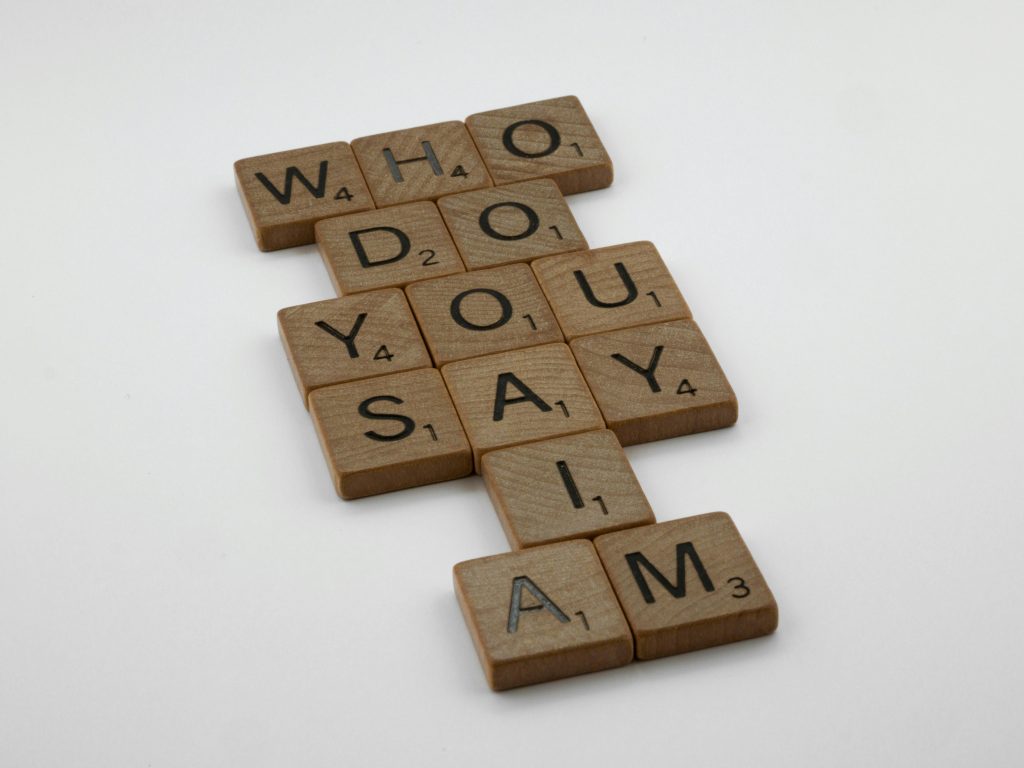


Response to “Very important please help me before my girlfriend finds out”
It’s great to see you’re taking careful steps to ensure your surprise proposal stays under wraps! Here are a few additional tips to enhance your approach:
Further Strategies to Consider
Adjust Ad Personalization Settings: Many platforms allow you to manage your ad preferences. By adjusting these settings, you might minimize the relevance of ads connected to your browsing history.
Use VPNs for Enhanced Privacy: A Virtual Private Network (VPN) can add an extra layer of privacy while browsing, which may help prevent ad targeting based on your activity.
Disable Location Services: If your browsing activity is linked to your location, disabling location services on your device could also help reduce personalized ads.
Consider Guest Browsing: Some browsers offer a guest mode feature. This lets others use your computer without accessing your saved user data, which can be an effective way to keep your searches private.
These strategies can help you keep your proposal plans a secret while still allowing you to search for that perfect ring. Best of luck with your proposal—may it be memorable and filled with joy!