Title: The Mystery of Mac’s Bizarre Autosuggestions: What is “2019satanicblowjobs”?
Have you ever experienced an unusual autosuggestion on your Mac that’s left you scratching your head? Recently, I encountered a particularly perplexing one: every time I type “20,” my device suggests the phrase “2019satanicblowjobs.” This phrase is entirely alien to me, and it’s genuinely baffling.
In this age of technology, autosuggestions are meant to make our lives easier, offering relevant phrases as we type. However, this particular suggestion raises a lot of questions. What influences such strange suggestions? I certainly can’t recall ever typing or searching for anything even remotely related to that phrase.
To add to the mystery, a quick search on Google yields no results, leaving me even more perplexed. I’m curious if anyone else has encountered a similar situation with their devices. Could it be a bizarre glitch, a remnant of a forgotten text, or something entirely different?
While this might seem like a trivial concern, it’s certainly a puzzling one! If anybody has insights or similar experiences to share, I’d love to hear them. I’m reaching out in hopes that someone can shed light on this peculiar phenomenon and help me unravel the mystery behind the unexpected suggestion.
Share this content:
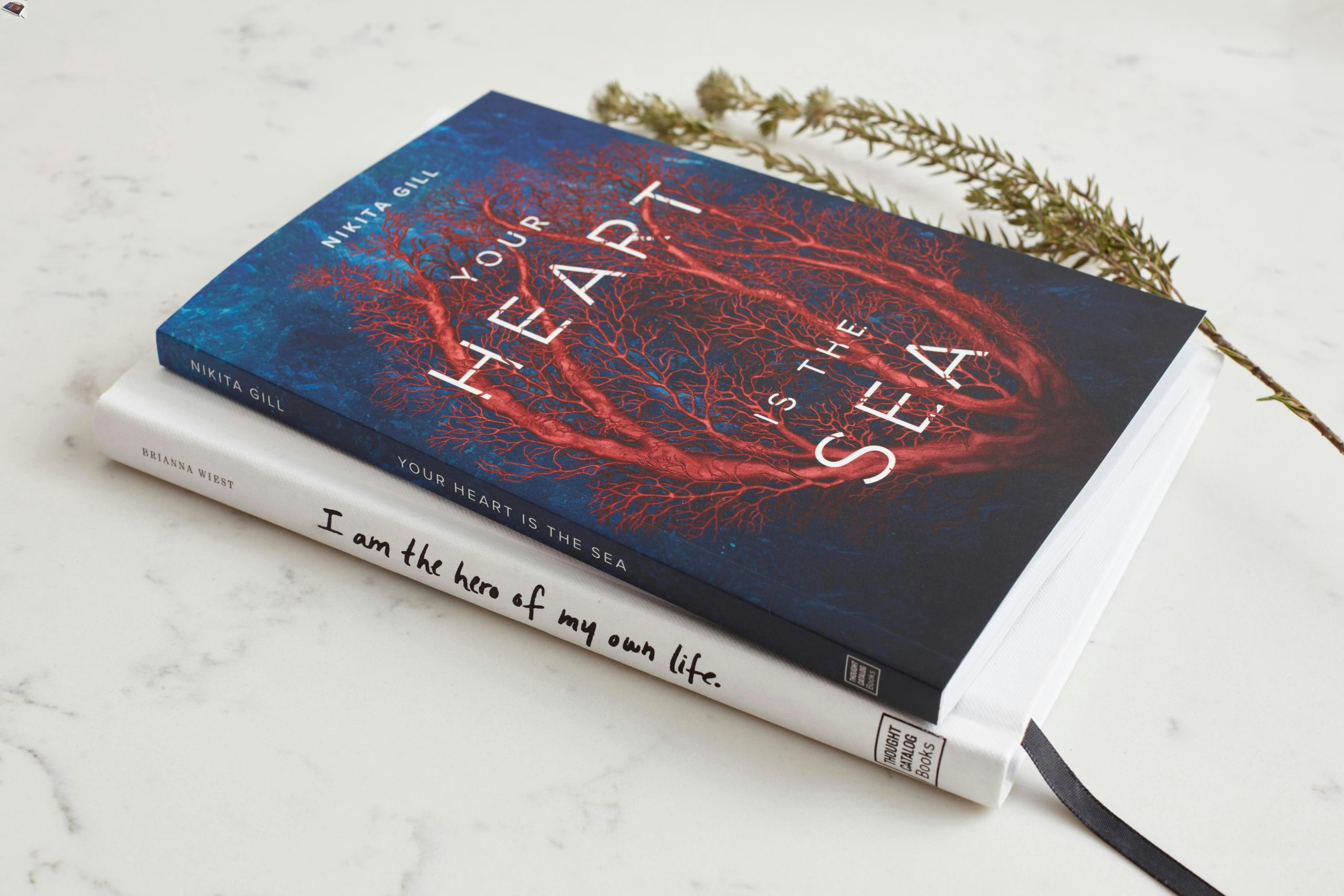
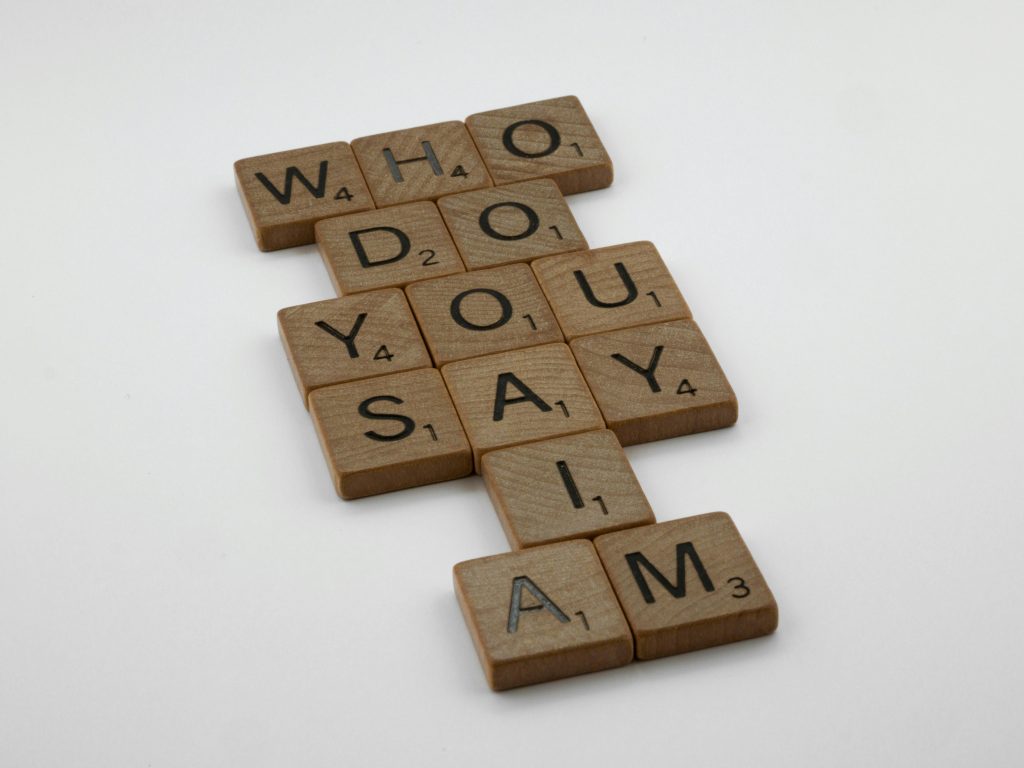


It’s definitely perplexing when your device starts suggesting phrases that seem completely out of context. Autosuggestions can be influenced by various factors, including previous inputs, common phrases in your writing, and even shared data from applications. Here are a few things you might consider to troubleshoot this bizarre suggestion:
If none of these steps work, consider reaching out to Apple Support. They might be able to provide deeper insights or even identify if this is a wider issue affecting other users. You’re not alone in experiencing oddities with technology—these quirks