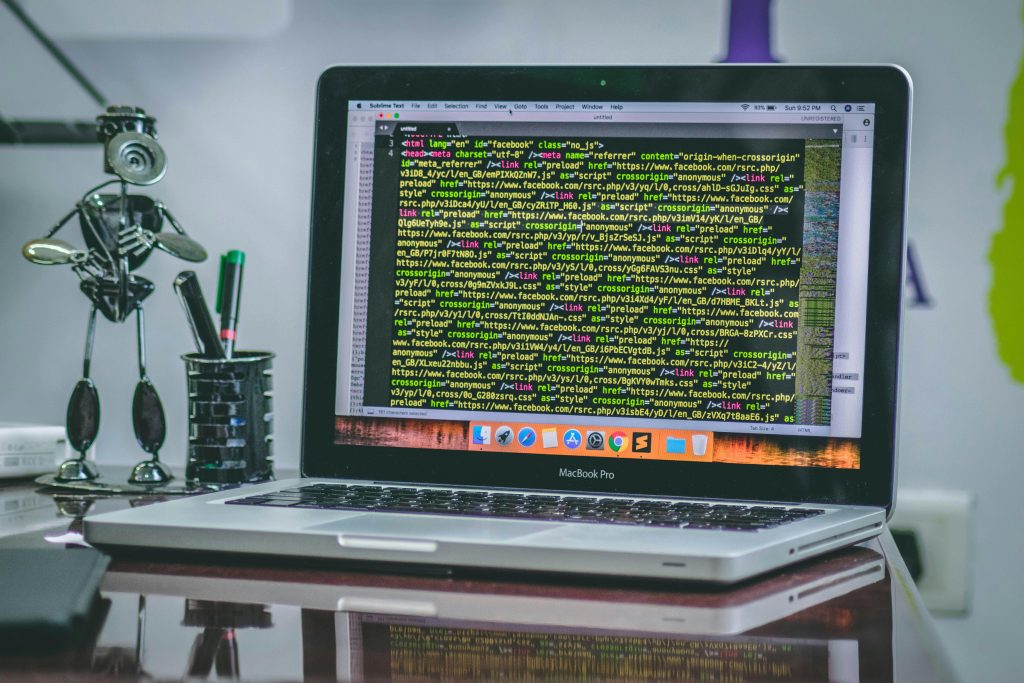Title: Troubleshooting Empty Photo Folders on Your Portable Drive: A Guide
Hello readers,
I recently unearthed an old folder on my portable drive, which was intended to house precious memories captured on my iPod Touch. To my dismay, I discovered that while the folder contains several subdirectories, they are all devoid of any content. The only exceptions are files labeled “Apple TV Photo Database” and “Photo Database,” which contain minimal data.
I’m reaching out to see if anyone has insights into how I might access and review these particular files. Are there any recommended methods for retrieving the contents that should ideally be found in the other subfolders?
Additionally, I’ve encountered another set of seemingly blank folders, including one for Google Photos from 2022. Unfortunately, I don’t possess a secondary backup for these files. I’m curious to know if it’s common practice to maintain two separate drives with identical content as a failsafe against data loss. I’m seriously considering implementing this strategy moving forward.
For reference, my portable drive is a Seagate model SRD0NF1, and I am using a Lenovo Yoga Slim 7 Pro running Windows 11.
If anyone has experienced similar issues or has solutions to recommend, your expertise would be greatly appreciated!
Thank you for your help.
Share this content: