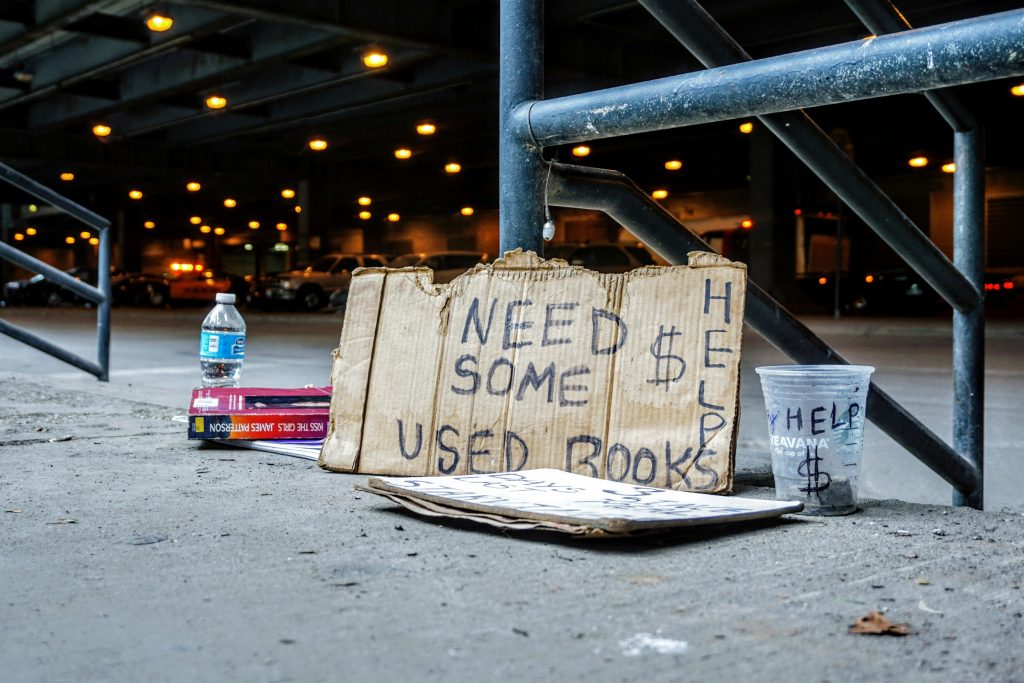Protecting Your Loved Ones from Online Threats: A Guide for Tech-Savvy Families
Navigating the complexities of safe internet browsing can be particularly challenging for older generations. Many of us face the daunting task of ensuring that our parents or family members stay secure while online. This is especially true for my 75-year-old mother, who, despite my best efforts, has a habit of clicking on every link she encounters. From Facebook ads to suspicious messages, her unwitting clicks have led to multiple scams—fortunately, we’ve managed to recover her lost money. However, her computer has turned into a veritable goldmine for malware and tracking cookies.
Engaging in rational discussions about safe online practices has proven ineffective; any attempt to inform her about potential dangers is often met with frustration. Therefore, I’m seeking viable solutions that can proactively protect her online activities, especially at the network level.
Exploring Network-Level Solutions
I’m particularly interested in a DNS service that can effectively block access to harmful websites and prevent unwarranted clicks. A while back, OpenDNS offered a blacklist feature which was quite useful. I’m on the lookout for similar services that can help in this scenario, and I’m willing to invest in a reliable option. It’s important to note that we are using AT&T U-verse with their proprietary gateway, but I am open to introducing a non-AT&T device into the network if necessary.
Seeking Suggestions
To those well-versed in technology and solutions for internet safety: what DNS services can I use to safeguard her internet traffic? I’m relatively knowledgeable about DNS and can navigate most guides, but I remain unfamiliar with the latest offerings in this space.
Updates and Progress
A huge thank you to everyone who offered suggestions in response to my previous query! I’m excited to share some initial steps I plan to implement. I’ll be starting with NextDNS for enhanced security and taking measures to bolster Chrome’s security settings. Additionally, I’ve decided to install uBlock Origin to further mitigate potential threats on her devices—especially her iPhone. Eventually, I’m also considering utilizing a Raspberry Pi for expanded capabilities, but that will be a separate project for the future.
For anyone in a similar situation, I hope my experience and these solutions can also guide you in keeping your loved ones safe online. Let’s empower our families to enjoy the internet while steering clear of its hidden dangers!
Share this content: