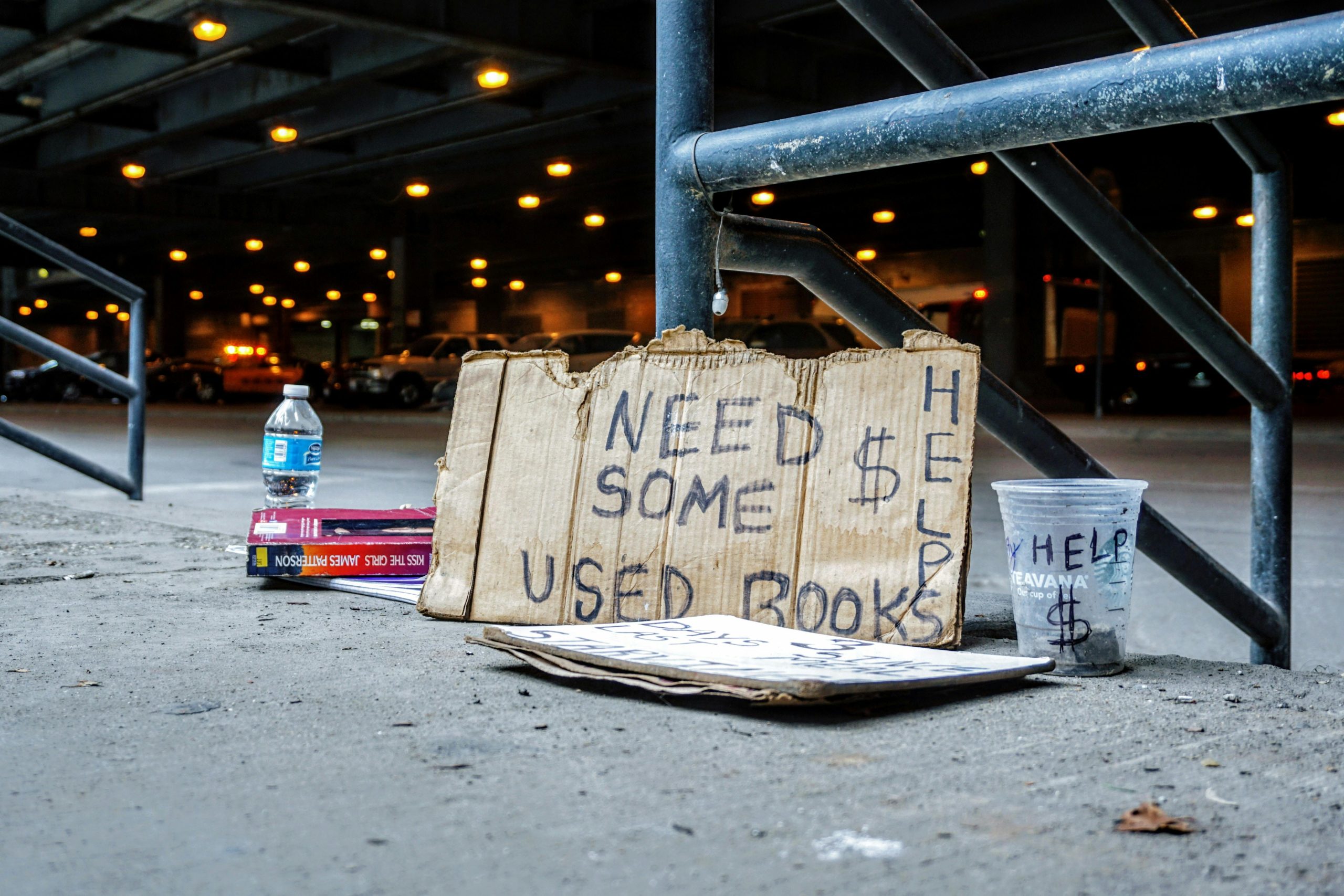How I Accidentally Locked My Mom’s Phone and How I Fixed It
We’ve all had our share of tech mishaps, but nothing quite prepares you for the moment when you accidentally change a crucial setting on someone else’s device—especially if that someone is your mom. I recently found myself in such a predicament, and I’m here to share my experience and the eventual resolution.
While I was experimenting with my mom’s phone—trying to understand its settings—I made a rather unfortunate mistake. I inadvertently altered the network configuration from the standard 2G/3G/4G (LTE/GSM/CDMA auto with PRL) to 4G (LTE only) by entering the code ##4636## in the dialer. Unbeknownst to me, this adjustment disabled the phone’s calling capabilities, which obviously pretty much rendered it useless for my mom.
When she discovered the issue, naturally, she was less than pleased. I quickly reverted the setting back to 4G/3G (LTE/GSM with PRL), hoping to restore her ability to make calls. However, the problem persisted. Each time she rebooted the phone—often due to it freezing and displaying a black screen at maximum brightness—it defaulted back to the restricting 4G (LTE only) setting and disabled her phone calls again.
In a moment of panic, I turned to the internet for guidance, seeking a solution before I faced my mom’s wrath for my technological blunder. After exploring several forums and receiving valuable suggestions, I was eventually able to resolve the issue. One of the recommended fixes worked, and her phone has since returned to normal functionality.
To anyone out there who might find themselves in a similar situation with a loved one’s device, take heart! Many users shared their far-fetched experiences and solutions, which helped make a troubling situation a lot more manageable.
This chain of events also earned me my first Reddit silver—though I never imagined it would be awarded as a “cry for help!”
If you’re faced with a device conundrum, remember that there’s often a community out there ready to lend a hand. Just be sure to tread carefully when changing settings on devices that aren’t your own!
Share this content: