Streamlining Bulk Downloads: An In-Depth Guide to Using Number Wildcards for HTML Link Generation
In today’s digital era, the need to efficiently download a multitude of files is commonplace. This task often involves URLs where only a number sequence differentiates each address, a scenario frequently encountered by researchers, developers, and media enthusiasts alike. The challenge arises in creating these numerous links quickly and accurately without the tedium of manual adjustment. Enter the utility tools designed to generate multiple HTML links by varying number sequences within a URL. This blog post aims to explore the concept, applications, and tools that can help in generating HTML links with number wildcards, thereby facilitating bulk downloads.
Understanding the Need for Number Wildcards in URL Generation
Before diving into the remedies for this issue, it’s critical to understand its nature. The necessity typically arises in scenarios where you’re dealing with a series of files hosted under a similar URL structure. For instance, when downloading sequentially named media files like http://www.website.com/001.wav, http://www.website.com/002.wav, and so forth, up to http://www.website.com/100.wav.
Consider a common situation faced by digital archivists or media collectors. Suppose you’re tasked with downloading 100 sequential audio files from a web source. Entering each URL manually—or even a few at a time—can be highly inefficient and prone to errors. Thus, a utility that automates the creation of these URLs becomes invaluable. These tools employ a number placeholder or wildcard (e.g., ###) to generate a series of links, significantly streamlining the download process.
The Technical Mechanics of URL Pattern Generation
At its core, generating numbered URLs relies on a simple yet powerful programming concept: iteration with variable substitution. Here’s a breakdown:
-
Base URL Identification: Identify the static part of your URL. For example,
http://www.website.com/###.wavaligns with the address structure, with the placeholder###marking where numbers will cycle. -
Placeholder Replacement: The app replaces each instance of the placeholder with a specific number within a defined range (e.g., 001 to 100).
-
Batch Link Creation: The utility generates a full list of URLs by iterating over the specified numeric range, substituting each number into the placeholder.
-
Output for Download: Once generated, this list can be copied into a download manager, enabling the bulk retrieval of files.
Tools for Batch URL Generation
Several applications and scripts exist to facilitate this process, offering varying degrees of customization and complexity. Below are some notable mentions:
1. LinkClump
LinkClump is popular among users looking for quick link extraction and management. Although primarily a browser extension for collecting multiple links clicked or observed across webpages, it can provide valuable script-like automation when you have a range of numbers to substitute.
2. Bulk URL Opener
This browser-based tool allows users to open multiple links in separate tabs or windows. While it doesn’t natively generate numbered links, combining it with a pre-processing script (to generate URLs) can be effective.
3. Python Scripting
For users with coding skills, a simple Python script is often the best solution for generating large, complex sets of URLs. Python enables precise control over the formatting and range of numbers, making it ideal for intricate tasks.
Sample Python Script
“`python
def generate_urls(base_url, start, end):
urls = []
for i in range(start, end + 1):
number = str(i).zfill(3) # Ensure the number has leading zeros
url = base_url.replace(‘###’, number)
urls.append(url)
return urls
Example usage
url_list = generate_urls(‘http://www.website.com/###.wav’, 1, 100)
for url in url_list:
print(url)
“`
This script systematically loops through the specified range, ensuring each URL is complete with leading zeros, suitable for file structures that require fixed-length numerics.
4. Web-Based Generators and Browser Extensions
Platforms like URLgenerator.net allow for quick setup of rule-based link generation directly from the browser, with intuitive interfaces for non-developers.
Practical Applications in Various Fields
- Academic Research: Scholars often need access to datasets broken into numerous files. Automated URL generation supports accessing datasets by efficiently queuing multiple downloads.
- Web Development and Testing: Developers use link-generation tools to automate testing environments where URLs vary by minor parameter changes.
- Media Collection: Music archivists and podcast enthusiasts frequently download audio tracks stored sequentially on hosts, staying organized and saving time.
Limitations and Considerations
While these tools greatly enhance efficiency, certain factors must be managed:
Bandwidth and Host Permissions
Excessive downloads may lead to being temporarily banned from a server due to potential abuse. Respect site rules and use appropriate delays between requests when applicable.
Accuracy and Error Management
Always verify the correct range and formatting of numbers. An incorrectly set range can lead to broken or unsuccessful downloads.
Security Concerns
Be cautious while downloading from sources. Use trusted networks and ensure your security systems are active to avoid malicious attacks or data breaches.
Conclusion
Generating HTML links with number wildcards is a robust solution for simplifying bulk downloads, regardless of industry or purpose. Whether through simple browser extensions, comprehensive scripts, or dedicated applications, managing these tasks efficiently can save time and significantly improve workflow productivity. By understanding the underlying mechanics and available tools, users can tackle such challenges with increased confidence and success in their digital endeavors.
Share this content:
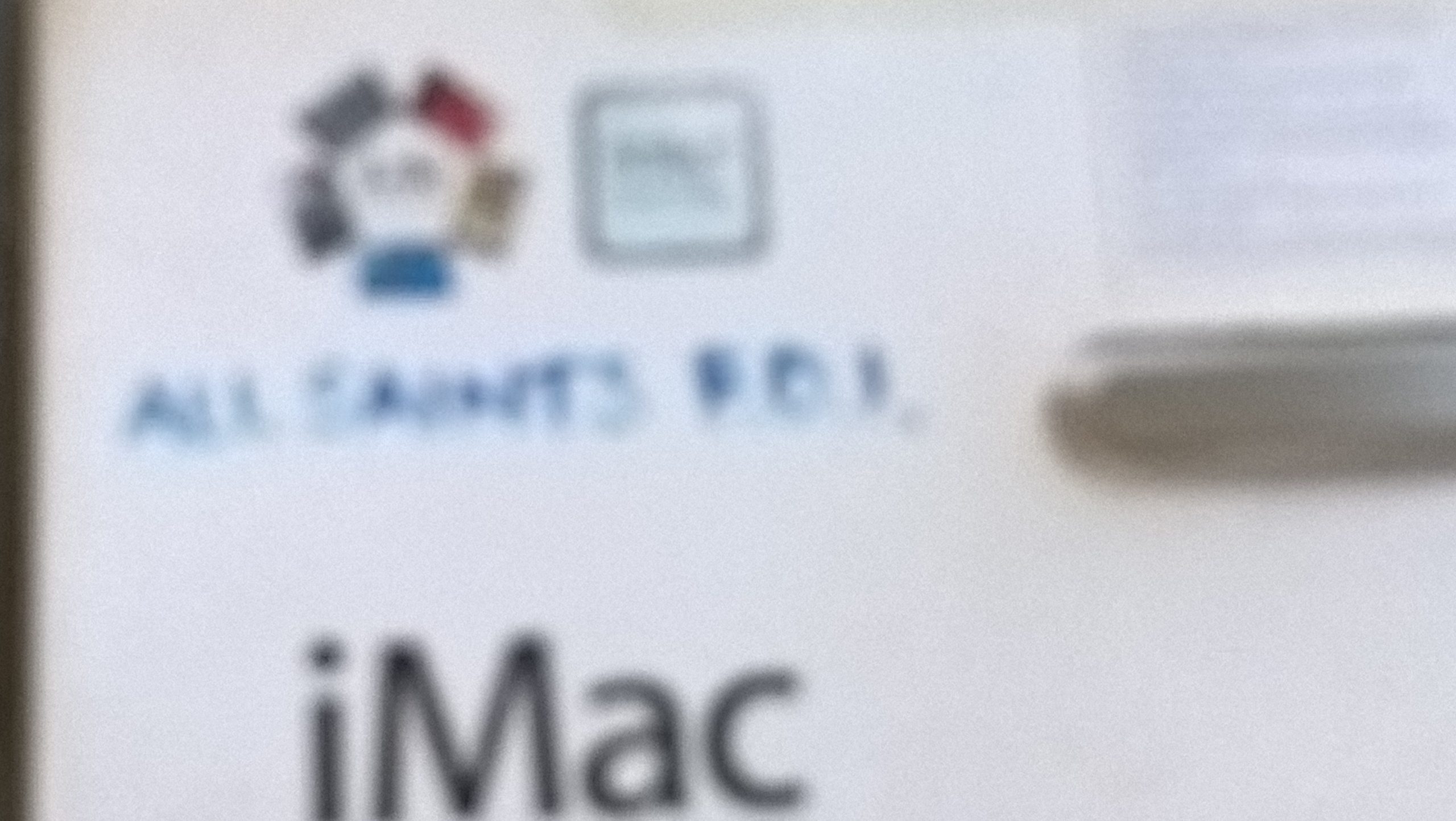



What a comprehensive guide on generating HTML links with number wildcards! This is particularly relevant for anyone dealing with large sets of sequentially named resources. I’d like to add that utilizing tools like Python not only offers flexibility but also can facilitate additional functionalities such as error handling and logging for tracking downloaded files.
Moreover, integrating asynchronous requests in your Python script using libraries like `aiohttp` can further enhance efficiency, especially when downloading large sets of files from a server. This allows for multiple downloads to occur simultaneously, significantly reducing wait time.
Also, while it’s essential to respect server bandwidth, using polite download practices such as implementing randomized delays between requests can prevent getting blocked. It’s great to see tools and methods evolving to support various needs in fields ranging from academic research to media collection. Thanks for sharing this invaluable insight into streamlining bulk downloads!
Technical Support Response
Hello,
Thank you for your insightful article on generating HTML links with number wildcards. Your explanation of the need for such tools and the mechanics behind URL pattern generation is both clear and informative. I can see how valuable this would be for users needing to streamline their download processes.
To further assist your readers, I would like to highlight a few additional considerations and suggestions:
Integrating Python Scripts
The Python script you’ve shared is a fantastic starting point. For users who may not be as comfortable with programming, I recommend walking them through the installation of Python on their systems, as well as how to run scripts. Providing a brief tutorial or linking to resources can greatly enhance their understanding and usability.
Utilizing Online Resources
For those who may not want to install software, suggesting web-based URL generators that require minimal technical skills can make the entire process more accessible. Sites like URLgenerator.net are great examples.
Addressing Server Limitations
You rightly mentioned the considerations regarding bandwidth and host permissions. It might be beneficial also to include tips on how to effectively manage downloading limits, such as implementing pauses in requests or spreading downloads over time to prevent server bans.
Security Tips
Response
This is an incredibly insightful post on the value of automating link generation, particularly for users managing large datasets or collections of media. As a technically experienced user, I can provide some additional thoughts and suggestions to enhance your link generation process.
Considerations for Python Scripting
The Python script you provided is a great starting point! I’d like to suggest a few enhancements that could make it even more adaptable:
Using Regular Expressions for Complex Patterns
If your URL structure becomes even more complex, consider using Python’s
relibrary for more advanced pattern matching and substitution. This could allow you to handle variations likehttp://www.website.com/file-001.wavversushttp://www.website.com/audio/001.wavwithout needing to rewrite your core logic.Thank you for sharing this detailed overview on using number wildcards for bulk URL generation. If you’re looking to implement a custom solution, I recommend exploring the Python scripting method mentioned in your article—it offers precise control over URL formatting and range specifications, especially useful for complex batch downloads. Additionally, tools like URLgenerator.net provide user-friendly interfaces for non-programmers to quickly create similar URL lists without coding. Remember to always verify your generated links before initiating large downloads to avoid errors, and consider implementing delays or respecting server policies to prevent potential access restrictions. If you need further assistance with scripting or tool integrations, feel free to ask!