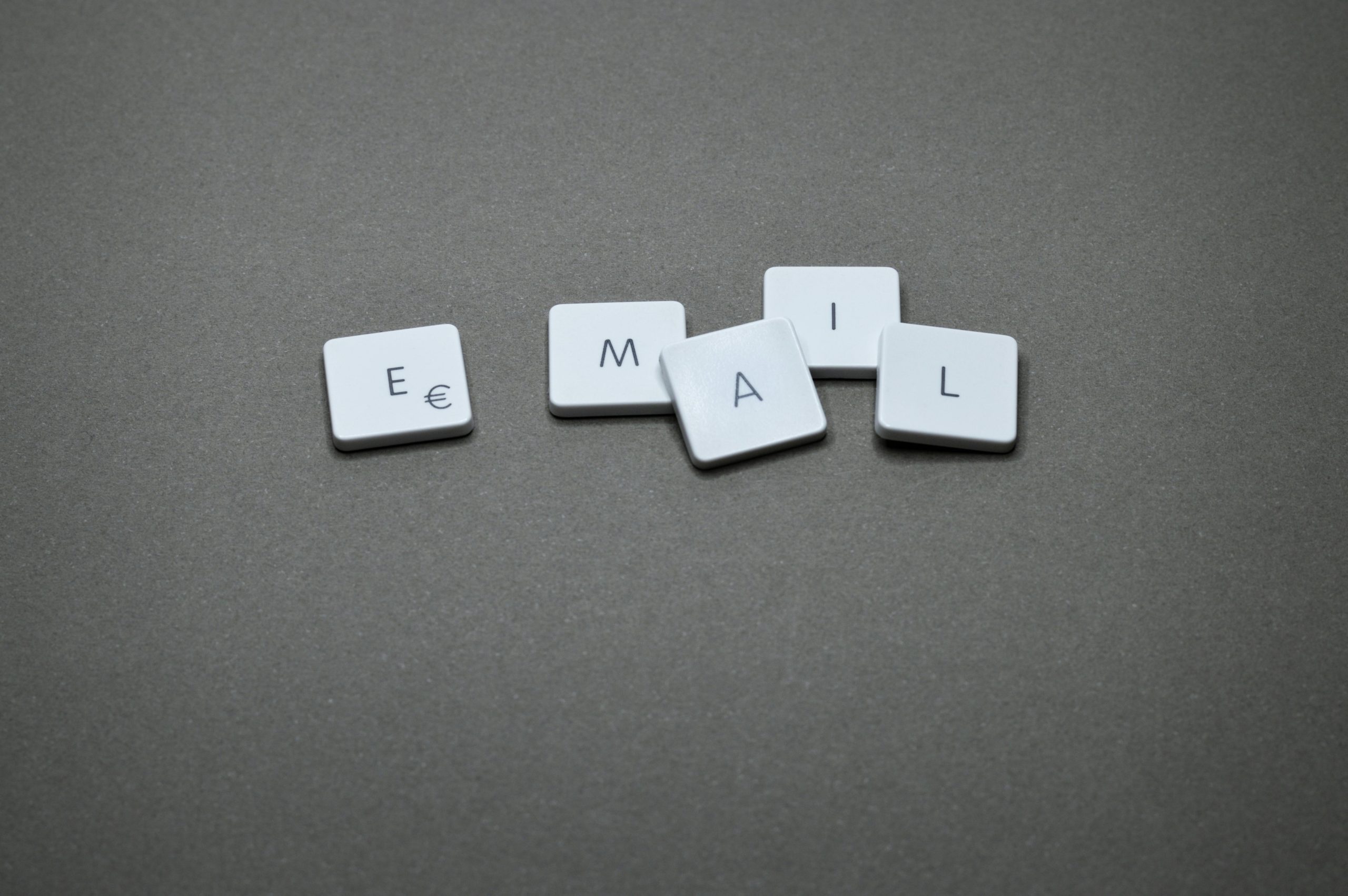The Perils of Data Loss: A Comprehensive Guide to Data Recovery and Clonezilla’s Limitations
Data loss can be one of the most distressing experiences for anyone using computers today, particularly for those who manage significant volumes of personal or professional data. This blog post delves into a specific case involving data loss on a substantial 20TB internal hard drive, the subsequent use of various Data Recovery tools, and the consequences of actions taken during the recovery process. We will explore the nuances associated with Data Recovery, the role of backup tools like Clonezilla, and considerations for employing data recovery services such as ATP Data Services.
Table of Contents
– Understanding the Scenario: Data Loss on a 20TB Hard Drive
– The Role of Clonezilla in Data Backup
– Initial Recovery Attempts: Disk Drill and TestDisk
– Recognizing the Mistakes: Understanding Restores and Their Impact
– When to Consult Professionals: ATP Data Services
– Key Questions Answered
– Conclusion: Learning from Data Loss
Understanding the Scenario: Data Loss on a 20TB Hard Drive
In today’s digital age, the importance of data cannot be overstated. From professional projects to cherished personal photos, our data is integral to our lives. In the case at hand, the user faced a significant challenge: loss of data on a 20TB internal hard drive they utilized as an external storage device. It is imperative to grasp this scenario not merely as an isolated incident but as a potential learning experience for all data users.
Data on an external hard drive can be lost due to multiple factors, including hardware failure, accidental deletion, or corruption of files. In this case, the user had made a backup using Clonezilla, a free and open-source cloning and imaging tool. However, the complications began when the user attempted to restore data from a backup image that was created from a 2TB partition onto a larger 20TB drive.
The Role of Clonezilla in Data Backup
Clonezilla is a powerful tool for disk cloning and backup. It can create images of entire drives and partitions, making it exceptionally useful for system migrations, upgrades, or backups. However, potential limitations become apparent when restoring an image onto a smaller drive. In this situation, if the original backup image was made from a larger partition, attempting to restore it onto a smaller SSD will raise complications as Clonezilla does not automatically resize partitions during the restoration process.
Clonezilla Overview
Klonezilla employs a disk imaging strategy to back up the data effectively. It is ideal for scenarios where users want to maintain the same system environment across machines or simply want a safety net for their critical data. However, it is essential to specify the parameters of backup settings meticulously.
Important Considerations
-
Partition Sizes: Before initiating the backup process, understanding the partition layout is fundamental. A miscalculation will lead to dilemmas during restoration.
-
Regular Backups: Establishing a routine for data backups can mitigate risks associated with sudden data loss.
-
Differentiating Between Full and Incremental Backups: Users need to know the distinction between types of backups. Incremental backups save time and space but can complicate recovery.
Initial Recovery Attempts: Disk Drill and TestDisk
Data recovery often involves a two-pronged approach: first, using Software tools like Disk Drill and TestDisk, and second, if those methods fail, considering a professional recovery service.
The first program utilized in this case was Disk Drill. Known for its user-friendly interface, Disk Drill allows users to recover lost files from various file systems. However, as mentioned, it appeared limited in locating the necessary file types, possibly due to their non-standard nature, or maybe due to other issues like file system corruption.
Following Disk Drill, the user turned to TestDisk, a formidable tool often recommended for recovering lost partitions or making non-booting disks bootable again. Although TestDisk is powerful, it can also pertain to its complexities—especially for average users lacking technical acumen.
Key Challenges with Recovery Software
-
File Types and Recovery Limitations: Recovery Software typically utilizes a database of file signatures to identify lost files, which may limit the recovery process.
-
Intuitive Functionality: Many recovery tools require familiarity with computer systems, and an average user may find themselves intimidated or confused by the process.
-
Integrity of Lost Data: Successful recovery not only depends on the tools used but the initial condition of the drive and the data writing practices utilized following the loss.
Recognizing the Mistakes: Understanding Restores and Their Impact
The user expressed concern over potentially overwriting data due to restoring a backup twice. At this point, understanding the implications of such actions is imperative.
Consequences of Overwriting Data
When restoring a backup, data can become partially overwritten depending on the restoration method employed. The logical structure of a drive means that past data doesn’t necessarily disappear—it may simply be marked as available for new data. Therefore, subsequent writes can overwrite essential metadata and file recovery may become increasingly challenging.
The Importance of Immediate Action
In hindsight, the rapid decision to send the drive to recovery service might reflect a critical learning point. Data recovery best practices suggest that acting sooner rather than later often yields better results. The longer a drive remains active post-data loss, the greater the risk of overwriting lost data, which can significantly diminish recovery chances.
When to Consult Professionals: ATP Data Services
In scenarios where DIY recovery methods are insufficient, contacting a professional recovery service like ATP Data Services may be necessary. Having industry partnerships, such as with Seagate, can lend credence to the capabilities of a data recovery firm.
Why Choose ATP Data Services
-
Expertise and Experience: Professional data recovery services provide customer recruitment and worst-case scenario management, ensuring informed decision-making.
-
Equipment and Tools: Professionals have access to specialized equipment capable of data recovery, even from severely damaged drives.
-
Reputation: Established firms often have a history of successful data recoveries, mitigating the fears associated with sending sensitive data to external parties.
Key Questions Answered
To address specific concerns raised by the user in the original post:
-
Did I lose more data by restoring a backup twice?
Restoring multiple times can increase the risk of data being overwritten; however, it deeply depends on how the restoration was conducted. If only a small portion was overwritten, recovery may still be possible. -
Should I have sent it in for recovery sooner instead of trying to fix it myself?
Absolutely. Generally, seeking professional help at the onset of issues can potentially save more data than waiting. -
How much data could I have lost by restoring the backup?
While the backup itself consists of a 35GB image, if the restoration was incorrect, a significant part of the remaining data could be compromised, particularly if writes were made onto the sectors containing the old data. -
Are there programs that work better than Disk Drill?
Some alternatives include Recuva, EaseUS Data Recovery Wizard, and R-Studio. Each has its strengths and weaknesses, and the effectiveness can vary based on the specifics of the lost data. -
Does creating a new partition table overwrite anything?
Yes, altering the partition table can lead to loss of data if not performed carefully, as the file system might not recognize the original data properly. -
Is it alright to wait?”
In terms of maintaining the state of lost data, avoid writing new data beyond the boundaries where loss was identified. Waiting too long without engaging the drive for reads or writes can cause the drive’s sectors to become unintentionally modified; therefore, timely action is beneficial.
Conclusion: Learning from Data Loss
Data loss is a challenging experience, with lessons that extend well beyond the individual incident. Learning from past missteps related to backup strategies, understanding recovery tools, and knowing when to seek professional help are pertinent to ensuring that data remains secure.
In a world entirely dependent on data, it is crucial to prioritize not only how one backs up information but also the methods utilized to restore it. By being vigilant and proactive, users can reduce their risk of data loss while securing their invaluable digital treasures from the perils of loss. As technology continues to evolve, it remains essential to remain informed about best practices in order to navigate the challenges effectively and retain our critical data assets.
Share this content: