The Ultimate Guide to Cost-Effective Cloud Solutions for Hard Drive Image Backup
In today’s fast-paced digital world, data security and recovery are paramount concerns for individuals and businesses alike. Whether you’re a tech enthusiast dealing with massive amounts of data or a business professional handling sensitive information, the loss of data can be devastating. So, what happens when you suddenly find yourself with a corrupted 4 TB hard drive that holds valuable information? You start hunting for solutions to make an image backup without breaking the bank. This blog post delves into cloud solutions that can help you back up a corrupted hard drive image at the least cost, especially focusing on services that offer short-term storage options.
Understanding the Need for a Backup Solution
Corruption can occur for many reasons—bad drivers, physical damage, power surges, or even malware. When a hard drive becomes corrupted, one of the first steps you should take is to create an exact image backup of the drive. This allows you to safeguard the existing data while giving you the freedom to attempt recovery techniques without further risks.
The main considerations when selecting a cloud backup service for this purpose include:
- Capacity: You require at least 3 TB, as the reduction in size due to data compression may allow you to fit 4 TB of data.
- Cost: You’re looking for minimal financial outlays, particularly with the use of free trials or low-cost services.
- Duration: You’ll need the service for a relatively short period, typically 3 to 4 weeks.
What to Look for in Cloud Backup Solutions
When choosing a cloud service for your hard drive backup, consider the following factors:
- Pricing Models and Free Trials: Determine if the service offers a free trial period or a pay-as-you-go plan.
- Storage Limits: Ensure the service can accommodate your data needs, offering the necessary storage space.
- Ease of Use: User-friendly interfaces are essential for those who are not tech-savvy.
- File Recovery and Retention: Some services allow you to store recovered files, which can be handy while waiting for a new drive.
With these considerations in mind, let’s explore some of the best cloud solutions for backing up your hard drive at minimal cost.
Google Cloud Storage
Overview
Google Cloud Storage is a highly reliable and scalable service that offers several tiers, including a “Nearline” storage class designed for data you access less than once a month. Their pricing structure is pay-as-you-go, allowing you to only pay for the storage you use.
Pros and Cons
- Pros:
- Competitive pricing and free tier options.
- Integration with other Google services and easy access.
-
Strong security measures, including advanced encryption.
-
Cons:
- The learning curve for those not familiar with navigating cloud platforms.
- Extra costs for data retrieval beyond a certain amount.
Cost-Effective Tips
Look into any promotions or free-tier options Google Cloud offers. A free tier allows for up to 5 GB, which isn’t enough for this case but is perfect for testing. Additionally, consider their snapshot feature for reduced storage costs when you restore the drive.
Amazon Web Services (AWS) S3
Overview
AWS S3 is another excellent option for cloud storage, known for its incredible scalability and security. The “Glacier” tier is an attractive choice for infrequent access, ideal for storing your hard drive image for a few weeks until you address the warranty needs.
Pros and Cons
- Pros:
- World-leading security features.
- Tremendous scalability and robustness.
-
Free-tier access to 5 GB of S3 storage for the first 12 months.
-
Cons:
- Somewhat complex setup for those unfamiliar with AWS platforms.
- Costs can add up with frequent data retrievals.
Cost-Effective Tips
Take advantage of the free trial and leverage AWS’s cost calculators to estimate your storage needs accurately. Using the Glacier storage class can significantly reduce your costs due to its lower storage fees.
Microsoft Azure Blob Storage
Overview
Azure Blob Storage offers a variety of storage options, perfect for a wide range of data backup needs. It’s known for excellent synchronization capabilities with Windows systems, potentially simplifying your setup process.
Pros and Cons
- Pros:
- Seamless integration with Microsoft products.
- Flexible storage tier options, including a “Cool” tier for infrequent access.
-
Generous 12-month free tier offering a limited amount of free storage and bandwidth.
-
Cons:
- Retrieval and certain other operations can incur additional fees.
- Potential becoming overwhelmed with various service options.
Cost-Effective Tips
Use Azure’s free-tier offering to familiarize yourself with the platform before committing to a paid solution. The Cool access tier can greatly reduce initial storage costs and ensure you stay within your budget.
Backblaze B2
Overview
Backblaze B2 is known for its simplicity and straightforward pricing. The service’s flat-rate fee makes it easy to predict costs, which is ideal for managing short-term storage needs.
Pros and Cons
- Pros:
- Simple, transparent pricing.
- Excellent customer support.
-
Unlimited file size uploads make it suited for large disk image files.
-
Cons:
- Fewer features compared to tech giants like AWS or Google Cloud.
- Lower global presence, which may influence data accessibility based on your location.
Cost-Effective Tips
Backblaze does not offer a free-tier like others, but their pay-as-you-go pricing is generally lower than competitors, which could work in your favor for a short-term need. Keep an eye out for any promotions they might be offering as well.
Conclusion
When it comes to choosing a cloud solution for backing up a hard drive image, your ideal choice will depend on the specific needs regarding storage capacity, cost efficiency, and service duration. The options discussed—Google Cloud, AWS, Azure, and Backblaze—all offer features that can address these requirements.
While cost and ease of use are essential considerations, don’t forget about additional features like security and Data Recovery tools, which could be crucial in handling sensitive data. Ensure you utilize free trials or low-cost tiers with limited storage to test different solutions before making any financial commitments. In doing so, you safeguard your data, execute recovery efforts effectively, and potentially address warranty requirements with minimal financial outlay.
Ensure you consider these suggestions the next time you face a similar predicament. By wisely selecting the right cloud solution, you not only back up your data but also add a cost-effective strategy to your data management toolkit.
Share this content:
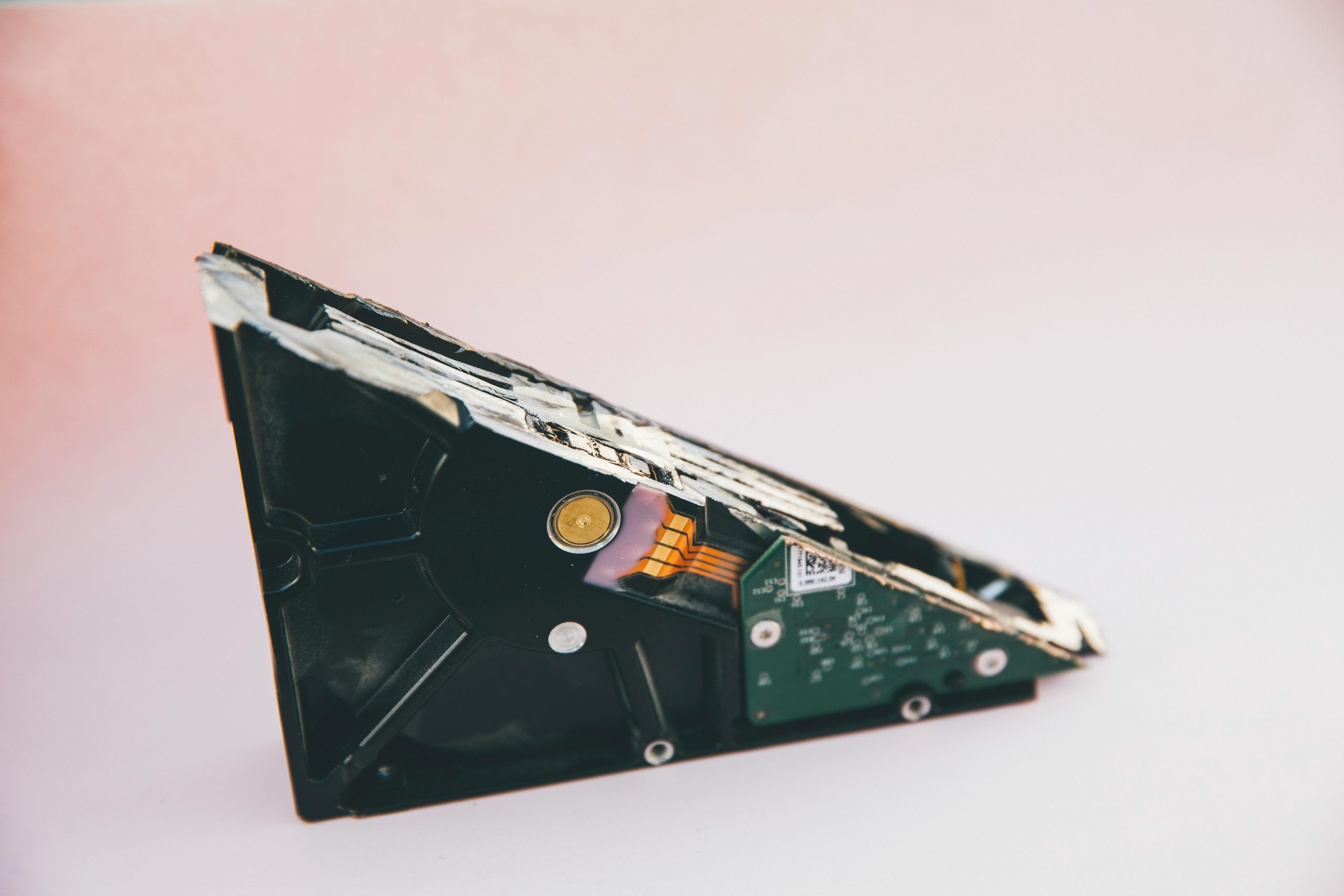



Response to Post: Cloud Solution for Moving a Hard Drive Image at the Least Cost
Great insights on affordable cloud backup solutions! I’d like to add a few technical nuances that might help in making your decision clearer:
Choosing the Right Backup Strategy
When it comes to creating a backup of a corrupted hard drive, you may want to consider whether you will be conducting a sector-by-sector backup or a file-level backup. Sector-by-sector backups can result in larger image files, hence confirming that your cloud storage can accommodate such size is crucial. Tools like Clonezilla or ddrescue are excellent for creating these sector-level backups.
Data Compression Techniques
As you mentioned, data compression can help save space. Look into using backup tools that offer in-built compression, such as Veeam or Acronis True Image, to further reduce your storage footprint on the cloud.
Network Considerations
Don’t forget about the upload speed of your current internet connection. This can greatly impact how quickly you can back up your image. If your upload speed is slow, consider initiating backups during off-peak hours or explore dedicated network services like SD-WAN to enhance performance.