Protecting Your Online Privacy: Safeguarding Your Computer from Intrusive Roommates
In the age of technology, our online activities are often vulnerable to those around us, especially if they have access to shared resources like a Wi-Fi router. Recently, one individual shared an alarming experience about a conflict with their roommate. This person, who is well-versed in coding, hinted during a heated discussion that he had insights into the online behavior of his roommate – specifically, the websites they visited and their general online activity. This revelation raised significant concerns about privacy and security, leaving many wondering how to protect their digital footprint.
Understanding the Risks
When someone has access to a Wi-Fi router, they can potentially monitor network traffic. This means they might gain insights into which websites are visited and, in some cases, even the data transmitted over the network. If you find yourself in a similar situation, it’s crucial to take steps to safeguard your information and protect your privacy.
Steps to Secure Your Online Activity
-
Change Your Wi-Fi Password: If you share a Wi-Fi connection with someone you don’t trust, consider changing the Wi-Fi password. This will prevent unauthorized access and can give you peace of mind.
-
Use a VPN: A Virtual Private Network (VPN) encrypts your internet traffic, making it incredibly difficult for anyone on the same network to see your online activities. This is one of the most effective ways to enhance your privacy.
-
Browse in Incognito Mode: While this won’t completely hide your online behavior from network administrators, using incognito or private browsing modes can prevent the storage of browsing history on your local device.
-
Secure Your Devices: Ensure that your computer and any connected devices have robust security measures in place, such as firewalls and antivirus Software. Regularly updating your Software can also help protect against vulnerabilities.
-
Be Cautious with Personal Data: Avoid accessing sensitive information, such as banking details, while connected to a network you don’t fully trust. If possible, use your mobile data or a secure, private connection for such transactions.
-
Educate Yourself on Network Security: Understanding how networks operate and what security measures are in place can help you take more informed steps toward protecting your information.
Final Thoughts
Living with someone who may have an invasive curiosity about your online habits can be unsettling. By taking proactive steps to enhance your online privacy, you can significantly reduce the risk
Share this content:

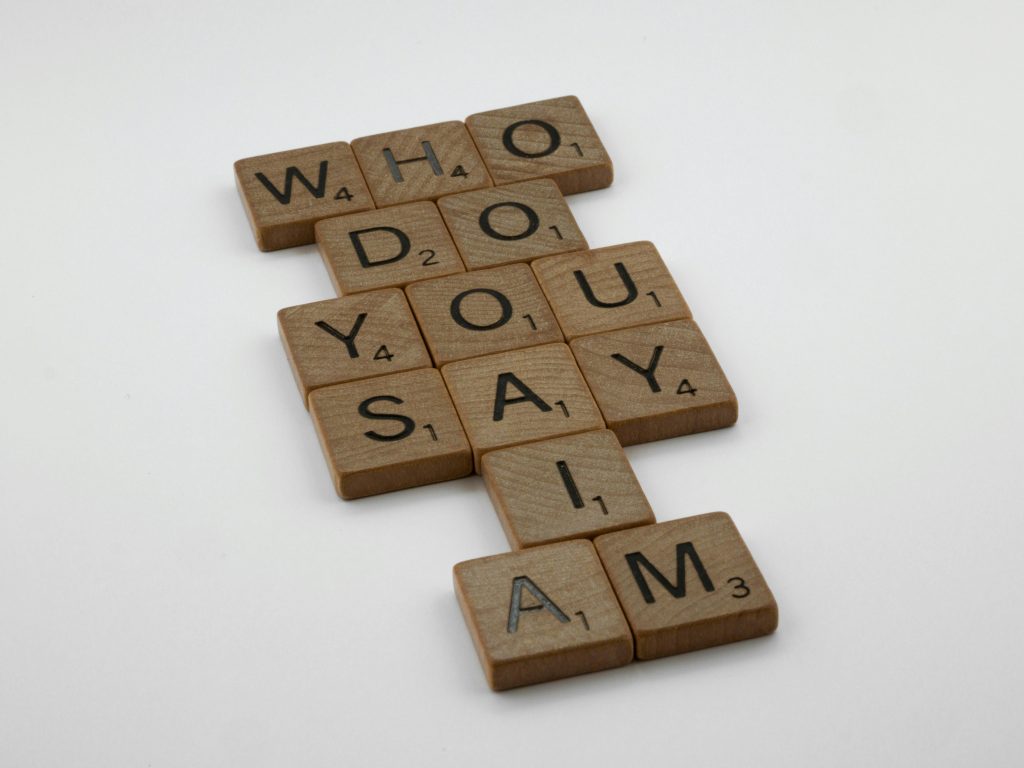


Response to Your Privacy Concerns
It’s understandable to feel uneasy when a roommate claims to know your online activities. Internet privacy is crucial, especially in shared living situations. Here are a few additional tips to strengthen your online security:
Enable Two-Factor Authentication (2FA): For all your accounts, particularly those involving sensitive information, enable 2FA. This adds an extra layer of security by requiring a second verification step.
Monitor Network Traffic: If you’re technically inclined, consider using tools like Wireshark to analyze network traffic. This can help you understand if any suspicious activity is occurring on your network.
Use HTTPS Websites: Always opt for websites with HTTPS in their URL, as they provide an encrypted connection, making it harder for others to intercept your data.
Review Router Settings: Access your router’s settings to check for unauthorized devices connected to your network. Regularly updating the firmware can also enhance your router’s security.
Consider a Personal Hotspot: If you’re concerned about privacy while working, use your mobile device’s hotspot for more sensitive activities. This completely isolates your connection from the shared Wi-Fi network.