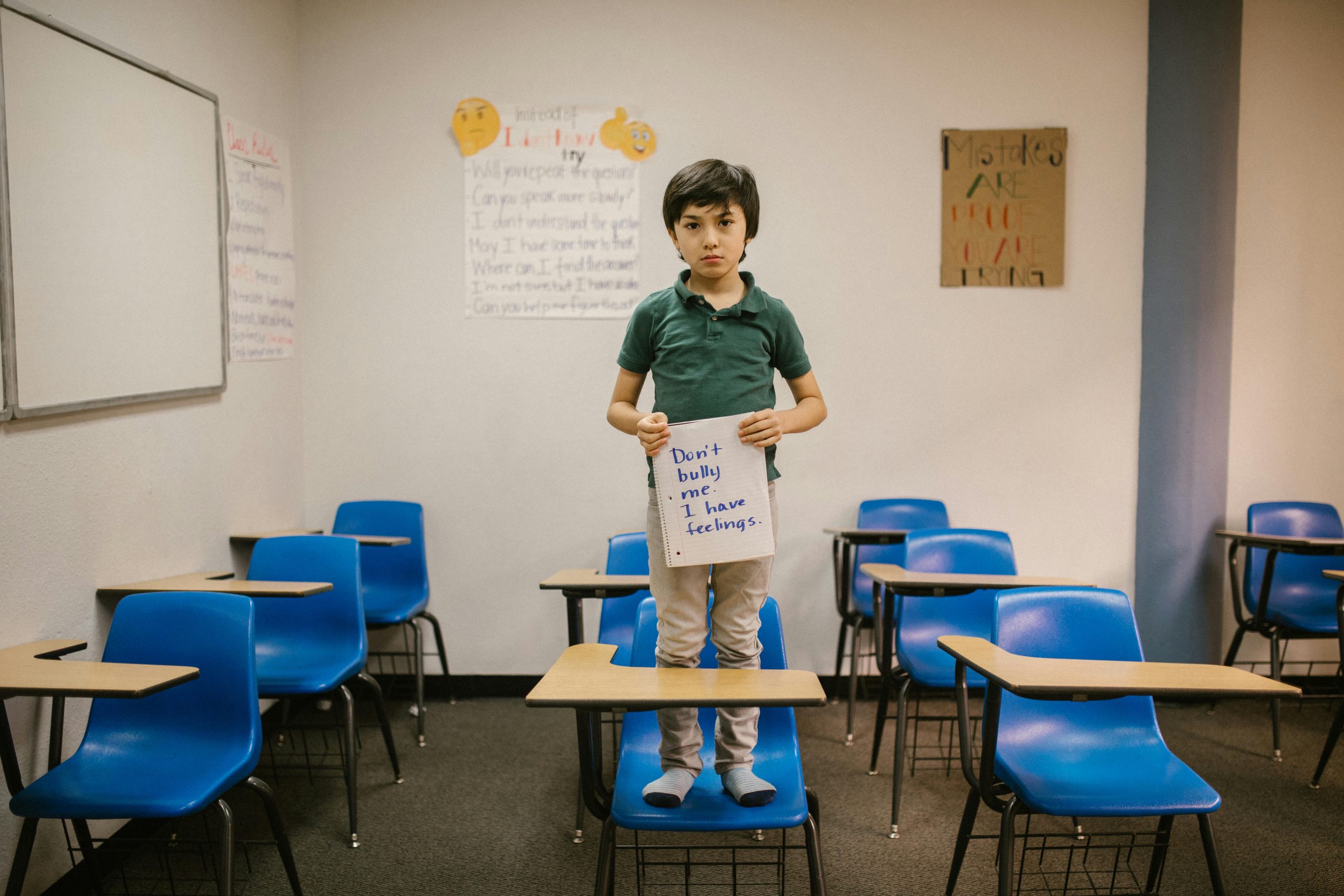Title: Securing Your Home Network: How to Safeguard Against Unwanted Access
In today’s interconnected world, our home networks hold a treasure trove of personal information. From sensitive emails and private chats to financial data and browsing histories, our Wi-Fi networks are at the core of modern communication. The Reddit post in question highlights a common yet alarming concern: unauthorized access to a home network. The narrative details a father’s alleged stealthy access to his ex-spouse’s Wi-Fi, supposedly monitoring activities across connected devices. This situation begs numerous questions, the foremost being, “How can one ensure the security of their home network?”
In this blog post, we will delve into the topic of home network security, exploring how someone could potentially gain unauthorized access and what measures can be implemented to prevent this. We will also examine the role of Virtual Private Networks (VPNs) in this context, along with providing real-life examples and tips to guard against digital intrusions.
Understanding Unauthorized Network Access
Unauthorized access to a Wi-Fi network typically means someone connects to the network without the owner’s permission. This can occur due to several vulnerabilities:
-
Weak Router Security: Many people continue to use the default login credentials provided by the manufacturer. These are generally easy to find online, making such networks easy targets for intrusions.
-
Unsecured Network: A network without a robust password or with no password protection at all is an open invitation for unauthorized users.
-
Exploit of a Vulnerability: Cybercriminals often exploit weaknesses in the router’s firmware or use sophisticated tools to crack passwords, especially when they are weak or commonly used.
-
Physical Access: If someone has physical access to your router, they can potentially reset it or manipulate its settings to gain access.
Securing Your Network
To prevent unauthorized access, it is crucial to take proactive steps towards enhancing your network security:
1. Change Default Credentials
The first step to securing your Wi-Fi network is changing the default username and password for your router. Default credentials are publicly available online and can be exploited easily. Create a strong, unique password and a memorable username to secure access to your network settings.
2. Use Strong Encryption
Make sure your Wi-Fi network is encrypted. Modern routers offer robust encryption protocols like WPA3, which is currently the most secure. If your router supports it, WPA3 is the ideal choice. If not, use WPA2, ensuring stronger protection than the obsolete WEP protocol.
3. Regularly Update Your Router’s Firmware
Manufacturers release updates to fix bugs and patch security vulnerabilities. Regularly updating your router’s firmware is essential to protect against any known exploits.
4. Enable Network Firewalls
Most routers come with built-in firewall capabilities. Ensure that these are enabled to provide an additional layer of security against intrusions.
5. Disable WPS
Wi-Fi Protected Setup (WPS) is designed for easy device connections but can be a security risk. Turn off WPS in your router settings to avoid potential vulnerabilities.
6. Monitor Connected Devices
Regularly check which devices are connected to your network. Routers often provide lists of currently connected devices through their web interface. Should you notice unknown devices, you may be compromised.
7. Create a Guest Network
If you frequently have visitors, creating a guest network is advisable. This separates guest devices from your main network, safeguarding your personal and sensitive information.
The Role of VPNs
A Virtual Private Network (VPN) encrypts your internet connection, providing privacy and security by routing your traffic through a secure tunnel. While a VPN can enhance your online privacy by masking your IP address and encrypting your data, it is not specifically designed to prevent unauthorized access to a Wi-Fi network.
However, a VPN is valuable for protecting the privacy of data exchanged over the internet once connected to a network. This is particularly useful if you suspect your network has been compromised, as it encrypts online activities, making them less visible to prying eyes.
Real-Life Example: The Mirai Botnet
The importance of securing home networks is exemplified by the notorious Mirai Botnet attack in 2016. This large-scale attack involved hijacking poorly secured devices to create a massive botnet, launching Distributed Denial of Service (DDoS) attacks that brought down major websites. The attack leveraged default credentials of Internet of Things (IoT) devices, highlighting the need for vigilance in securing all devices connected to a home network.
Final Measures for Enhanced Security
Beyond these basic measures, advanced users may consider the following:
1. Utilize Network Segmentation
Split your network into distinct segments, ensuring that sensitive devices are on secure segments separated from guest or IoT devices. This limits access and potential harm from infected devices.
2. Employ Intrusion Detection Systems (IDS)
An IDS can alert you to suspicious activity on your network, providing the chance to counter unauthorized access before it causes significant harm.
3. Consider a High-Security Router
Investing in a router with advanced security features can be worthwhile. Features like integrated VPN support, enhanced firewalls, and automatic threat detection provide additional security layers.
Conclusion
The Reddit user’s concern over potential unauthorized access to their family’s Wi-Fi network is valid and illustrates the broader issue of digital security in our increasingly connected lives. While the exact methods used by the father in the Reddit post remain speculative without concrete evidence, it underscores the importance of maintaining rigorous security measures.
By taking proactive steps—such as changing default credentials, using strong encryption, and monitoring connected devices—you can significantly bolster the security of your home network. Additionally, tools like VPNs provide important privacy features that complement these security measures.
In conclusion, staying informed and vigilant is key. Continuous education about emerging threats and security practices empowers you to protect your digital life from unwanted intrusions, ensuring that your home network remains a private and secure environment.
Share this content: