Title: Navigating the Murky Waters of Data Recovery Scams: A Case Study and Practical Guide
In our increasingly digital world, data is the backbone of personal, educational, and business activities. It’s the email conversations between family members, the critical files for work projects, or even the terabytes of memories captured in videos and photos. Unfortunately, cybercriminals are aware of how much we value our data, and they’ve perfected a plethora of schemes designed to exploit that attachment. Among these, Data Recovery scams have emerged as particularly insidious. Today, we’ll delve into a specific, recently encountered scam, offer insights on its modus operandi, and convey actionable tips to protect yourself from falling victim to such tactics.
Encounter with the Data Recovery Scam: A First-Hand Experience
I recently came across a concerning post on Reddit where a user experienced issues with a potential virus on their system. Despite running a system scan through a reputed antivirus solution like ESET, no threats were detected. This experience highlights the sophisticated nature of modern cyber threats, where even advanced security solutions may sometimes falter against well-disguised malware.
Identifying the Scam
From this Reddit user’s account, we can piece together a typical pattern of data recovery scams. These scams usually begin with the unwitting installation of malware disguised as legitimate Software. This malware can enter your system via downloaded Software, email attachments, or even ads on unscrupulous websites.
Once installed, the malware behaves in one of two ways:
1. Dormancy and Activation: Initially lying dormant, it activates under specific conditions or at random, causing system disruption.
2. Immediate Action: It begins corrupting or encrypting crucial data files immediately, prompting users to panic.
In both scenarios, the malware eventually leads users to a screen or a message. This is where the scam aspect truly emerges — a promise to recover your lost or encrypted data, often for a substantial fee.
Understanding the Mechanism
The mechanism of these scams relies heavily on a user’s fear and lack of technical expertise. When essential files are inaccessible, and system performance drops dramatically, it’s natural for anyone to seek help from perceived experts. Scammers create a facade of legitimacy, which can range from developing elaborate websites to using convincing professional jargon in their communications with the victim.
In our specific Reddit incident, the user didn’t see immediate antivirus warnings. Scammers often count on this gap in immediate detection to advance their ploy. This raises an important question: How do these scams remain undetected by security Software?
Evasion Tactics Used by Scammers
-
Advanced Polymorphic Code: Many modern-day malware tools can alter their code to elude pattern-reliant antivirus programs. Each time the malware replicates or executes, its binary structure changes, staying one step ahead of traditional detection.
-
Fileless Malware: This particularly sneaky way draws on legitimate system processes to execute threats, leaving minimal traces on the hard drive, which makes detection incredibly arduous.
-
Social Engineering Techniques: Scammers often pair their malware with social engineering tactics, persuading victims into granting elevated system permissions unknowingly, thus disabling particular security settings that might otherwise catch them.
Effective Defenses Against Data Recovery Scams
Protecting one’s data from such scams necessitates a comprehensive approach, blending technological tools with user awareness and caution.
Step 1: Robust Security Software
While the case in question involved a failure of ESET to detect the malicious activity initially, this does not undermine the importance of having robust antivirus solutions. Consider diversifying your digital security:
– Use a reliable antivirus like Bitdefender, Norton, McAfee, or Kaspersky alongside a secondary scanner like Malwarebytes for layered protection.
– Enable real-time protection and regularly schedule full system scans.
– Ensure your security definitions are up-to-date by allowing automatic updates.
Step 2: Regular Software Updates
Beyond antivirus tools, the importance of updating your operating system and ALL software cannot be overstated. Cybercriminals frequently exploit outdated software vulnerabilities. Regular patches provided by software developers close these security gaps.
Step 3: User Education
A significant aspect of avoiding scams is understanding how to spot them:
– Be skeptical of unsolicited email attachments and links from unknown contacts.
– Verify the legitimacy of software before downloading (check reviews, verify the publisher, etc.).
– Maintain awareness of common scam patterns by staying informed through trusted cybersecurity websites or communities like Reddit.
Step 4: Backup Solutions
Ransomware attacks — a subset of data recovery scams — chiefly involve data encryption and ransom demands. In these cases, having a recent data backup can be your strongest defense:
– Employ a 3-2-1 backup strategy: three total copies of your data, two of which are local but on different media, and one copy off-site (cloud-based solutions are excellent here).
– Ensure backups occur regularly.
Step 5: Response Strategy
Despite all proactive measures, if you suspect your system has been compromised:
– Disconnect from the Internet to prevent further data exfiltration or malicious communication.
– Boot your system into Safe Mode and run a comprehensive scan.
– Contact professional cybersecurity services if the issue persists, ensuring it’s a verified service and not part of the scam.
Conclusion
The digital landscape, teeming with both opportunity and threat, demands vigilance. The Reddit user’s encounter with a potential data recovery scam serves as a stark reminder of the evolving nature of cyber threats and the peoples’ reliance on sound practices to protect their data. Understand the nature of the threats, equip yourself with robust defenses, and, most crucially, cultivate an informed skepticism — do this, and you significantly improve your chances of staying safe in our interconnected digital world.
In conclusion, while technology can fail and scams can evolve, the fundamental strength lies in a well-informed and cautious user. Stay curious, stay cautious, and continue to learn — this trifecta will keep your data, and peace of mind, intact.
Share this content:


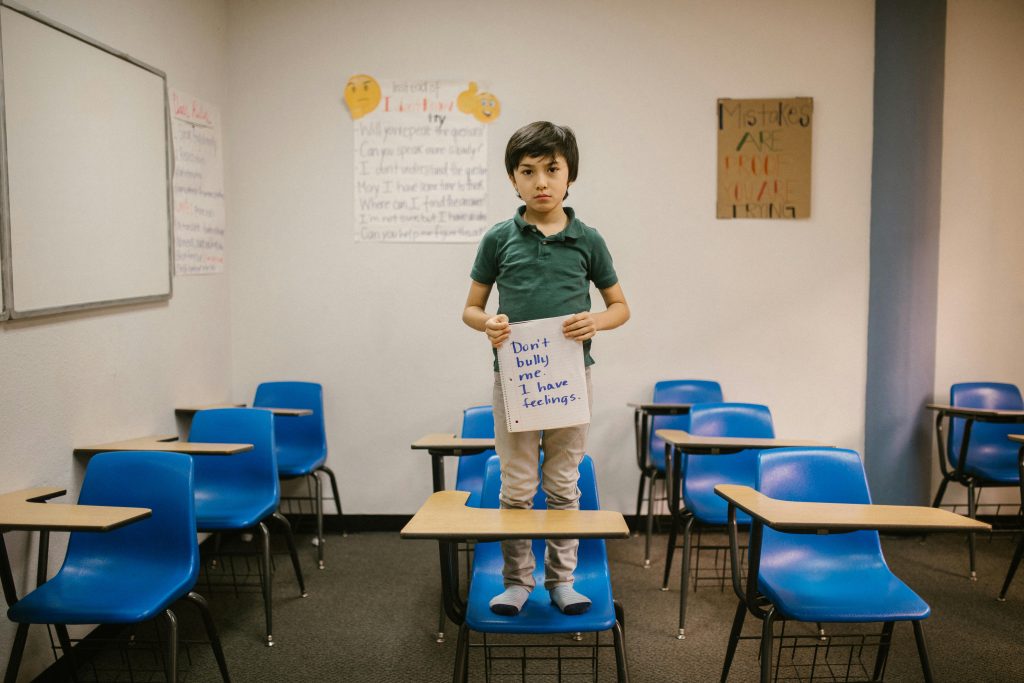

Response:
Thank you for shedding light on such a critical issue in the realm of cybersecurity. Your encounter with the Data Recovery scam is an eye-opener and underscores the need for continuous vigilance in our digital interactions.
As you rightly mentioned, advanced evasion tactics like polymorphic code and fileless malware are becoming increasingly common. It’s intriguing how scammers continually adapt, which makes it vital for users to stay informed. In addition to the defenses you suggested, I’d like to emphasize the importance of practicing safe browsing habits:
A fundamental aspect of your proposed backup strategy is brilliant! The 3-2-1 rule is a gold standard for ensuring data integrity. Additionally, keep in mind that a cloud backup should be secured with robust encryption to prevent unauthorized access.
If by chance you ever encounter a suspicious email or notification regarding potential Data Recovery, resist the urge to click or engage. Instead, contact recognized support channels of your Software vendor for guidance. Remember, in our interconnected digital world, awareness and preparedness will always be our strongest allies against such schemes