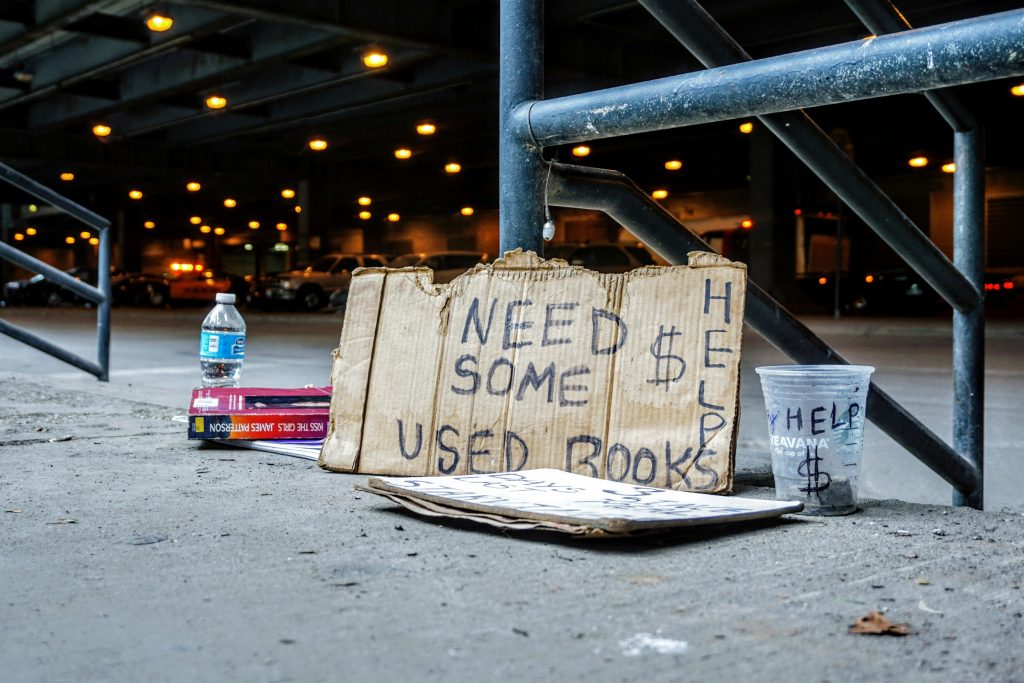Don’t Overlook Disk Genius: A Game-Changer in Data Recovery
In the world of Data Recovery, users often gravitate towards well-known Software such as R-Studio, UFS Explorer, and DMDE. However, my recent experience with a client’s video project has led me to a surprising conclusion: Disk Genius deserves a spot in the spotlight for its impressive capabilities.
Recently, I encountered a significant issue with a client’s USB hard drive dock while working on an intricate video project in Adobe Premiere Pro. Suddenly, I received a notification from Windows indicating that the USB device was malfunctioning. Almost immediately, all files related to the project went offline. Upon checking the drive in Windows Explorer, I was met with an alarming message stating that the drive was corrupted and needed to be formatted. I suspected the partition table had become corrupted during the malfunction, especially given that I was actively accessing the hard drive.
To recover my files, I turned to R-Studio first. Thankfully, it seemed promising at first; it displayed the files with their original folder structure and names. However, relief quickly faded when I attempted to relink the video files in Premiere Pro, only to discover that around 35% of crucial interview footage—essential dialogue for the entire project—was missing. This setback threatened to derail the entire project.
Determined not to give up, I moved on to UFS Explorer and DMDE. Unfortunately, the results were similar: either missing files or a marginally better success rate but still lacking the bulk of the essential content.
Then, I recalled my experience with Disk Genius while recovering sentimental newborn photos a few years back. Taking a leap of faith, I decided to give it a try since I still had it installed on my computer. After scanning the faulty drive, Disk Genius successfully identified the correct partition. I was able to clone its contents to a new hard drive while preserving both folder structure and file names—something the other tools struggled to do effectively.
When I reopened the Premiere Pro project and relinked the video files, I was overjoyed to find that none were missing! Every lost file had been recovered seamlessly using Disk Genius, far surpassing my expectations given the prior recommendations of competing Software.
This experience has taught me a valuable lesson: never overlook Disk Genius, even if it isn’t the most talked-about option. For this particular project, the client’s investment was significant—potentially over $4,000 in losses could have been at stake.
Share this content: