Exploring Free Alternatives for Repairing Corrupt Video Files
When dealing with corrupt MP4 video files, finding a reliable and budget-friendly solution is often the priority for content creators or anyone keen on preserving their digital media. In my recent experience with two corrupted video files, I encountered a similar challenge.
I initially discovered Fix.video, a service seemingly tailor-made for my needs. While it successfully repaired my files, the catch was the fee—$9 for one video and $17 for the other. This prompted me to explore potentially cost-free alternatives.
The first step was to use the free re-encode Software available on Fix.video, but disappointingly, it led me back to their paid service. Next, I tried several approaches with VLC media player, a versatile tool known for supporting video repairs among its many functions. However, despite trying four different solutions, VLC didn’t resolve my issues.
Turning to another service, Restore.media, was an option, yet I found that it demanded even higher fees than Fix.video, making it less appealing. Another alternative, Untrunc, captured my attention as a potential DIY fix, but it appeared too complex for my current technical skills, so I passed on that option.
This journey underscores the reality that while there are professional services out there for video file recovery, finding an effective free solution requires either technical prowess, patience, or both. If anyone knows of simpler, cost-free options that work approximately well, especially for those less technically inclined, sharing those insights would be highly valuable to many facing similar issues.
Share this content:


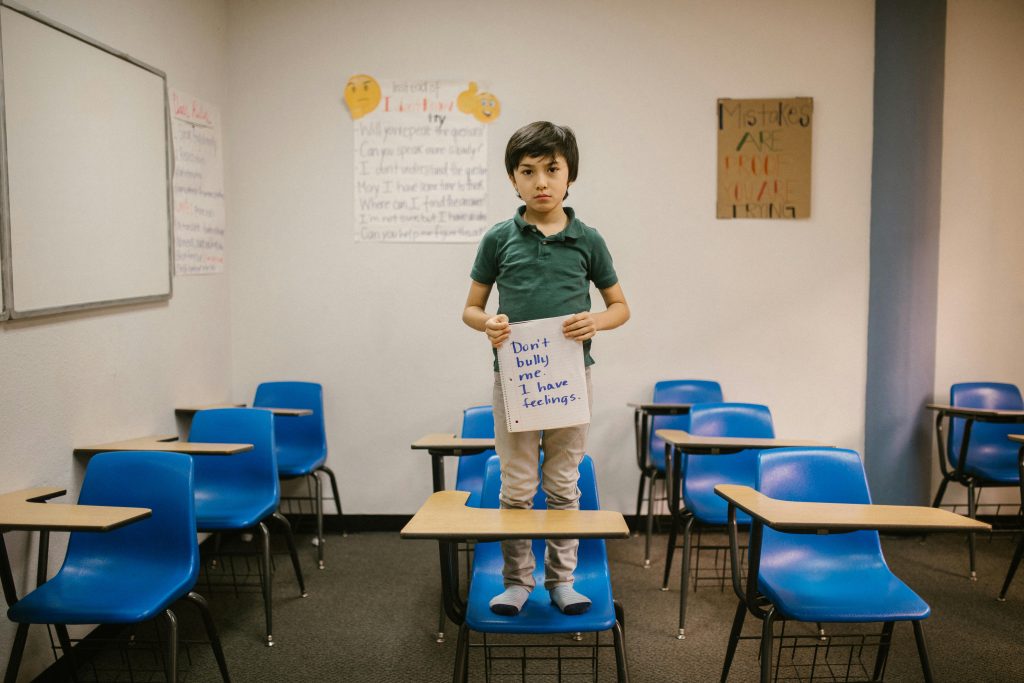

Re: Exploring Free Alternatives for Repairing Corrupt Video Files
Hi there! I completely understand the frustration of dealing with corrupt video files, especially when budget constraints come into play. While the search for free solutions can be daunting, I’d like to share a few more options that might prove useful.
1. **FFmpeg**: This is a powerful command-line tool that can be used for video conversion and repair. A common command for attempting to fix corrupted files is:
ffmpeg -i input.mp4 -c copy output.mp4. This doesn’t always work, but it’s a good first step and completely free.2. **Avidemux**: This is an open-source video editor that, while simple, has some capabilities for repairing videos. You can try to open the corrupted file and then save it again with a different codec, which can sometimes resolve corruption issues.
3. **DGIndex and AVIsynth**: These tools require a bit more technical knowledge but can be effective in repairing MPEG files. The process involves creating an index with DGIndex and then utilizing AVIsynth to create a new, playable version of your video.
4. **HandBrake**: Like VLC, HandBrake is primarily known as a video transcoder, but it sometimes helps with repair by re-encoding the video. Just import your corrupted file and