Rediscovering the Past: A Journey with a 1990 Seagate ST-251 Hard Drive
Finding a piece of old technology is akin to uncovering a relic from a different era. Recently, I came across a 1990 Seagate ST-251 hard drive, a device from a time when storage was measured in megabytes, and PCs were a novelty in many homes. The ST-251 is a blast from the past—an iron-clad testimony to the early days of computing. As it spun up effortlessly with its characteristic mechanical whir, I found myself determined to explore the data it might hold. But as I quickly discovered, reading data from such a device comes with its own set of unique challenges.
Understanding the Seagate ST-251
Before diving into how to read data from this classic piece of hardware, it’s important to appreciate what the Seagate ST-251 represents. Launched in the late 1980s, the ST-251 was a robust drive often praised for its reliability and build quality. With a storage capacity of just 40MB, it served as a benchmark for personal computing in its day. This hard drive employs an MFM (Modified Frequency Modulation) encoding scheme, common before the advent of more modern storage solutions like IDE and SATA.
Moreover, the ST-251 uses an ISA connector type, a standard prevalent before PCI took over in the mid-90s. This aspect alone poses a significant challenge as the ISA bus architecture has become obsolete, with very few modern systems supporting it.
Challenges in Reading an Old HDD
Understanding these vintage components is crucial to tackling the primary challenge: How does one access the data on a 1990 Seagate ST-251 hard drive? The physical compatibility and technical hurdles are the key issues at hand.
1. Connecting the Drive:
The primary roadblock in reading the ST-251 is its use of the ISA interface. Modern computers lack ISA slots, having long since moved on to more advanced interfaces like PCI, PCIe, and USB. This redundancy makes it nearly impossible to directly connect the ST-251 to any contemporary system.
2. Absence of Adapters:
A thorough search online reveals that no readily available adapters exist to convert the ST-251’s ISA interface to more contemporary standards like IDE or SATA. The challenge, therefore, becomes how to bridge a three-decade technological gap without standardized connectors.
3. Software Compatibility:
Even if the physical connectivity issue is resolved, the Software to read and interpret the MFM encoded data presents another layer of complexity. Modern operating systems and file systems have long moved past the technology embedded within these drives.
Exploring Potential Solutions
Given the lack of off-the-shelf solutions, enthusiasts and tech historians have developed creative methods to bridge these gaps. Here are some potential solutions to explore:
1. Building a Legacy System:
One approach involves assembling a legacy system that can naturally support the ST-251’s connection. By sourcing a vintage motherboard equipped with an ISA slot, along with other necessary components such as an old CPU, compatible PSU, and RAM, one can create an environment capable of reading the drive. Auction sites and enthusiast forums are potential sources for such components. Enthusiasts often find themselves drawn to this method due to the authentic experience of using period-appropriate hardware.
2. Using an MFM/RLL Controller:
Another option is to use an MFM/RLL controller card with ISA slots. These controller cards were once standard for managing hard drives like the ST-251 and might still be found through online marketplaces and specialized vintage computer shops. However, the success of this method depends on finding a compatible card and system.
3. Employing a Bridge Board:
Bridge boards act as intermediaries that convert signals from older interfaces to a format readable by modern systems. While no commonly available bridge board converts an ISA-to-IDE/SATA interface, custom solutions could theoretically be developed by those with expertise in electronics and access to the necessary components.
4. Data Recovery Services:
For those less inclined to dive into the technical aspects themselves, professional Data Recovery services offer a hands-off approach. These services typically have the infrastructure to handle a wide range of legacy formats and might be the most straightforward solution if unearthing the data is the primary goal.
Journey to the Past: Living the Experience
In attempting to read data from a 1990 Seagate ST-251, I’m reminded that engaging with vintage technology is as much about the journey as it is about the destination. For tech enthusiasts, piecing together forgotten hardware and employing almost lost skills offers a sense of accomplishment and nostalgia. Here’s a deeper look into why this endeavor is worth undertaking:
1. Learning Experience:
Engaging with these systems provides a unique learning opportunity about how far we’ve come in technology. Understanding the mechanics of older drives and the evolution of data encoding reveals a lot about the foundations of modern computing.
2. Historical Significance:
By reviving old technology, we preserve computing history. Each hard drive, motherboard, and CPU tells a story of the triumphs and challenges of earlier computing eras. The Seagate ST-251 is representative of a time when technology was raw, and innovation was rapidly changing the personal computing landscape.
3. Sentimental Discoveries:
The data on such drives can hold sentimental value—old documents, early programming projects, or digital ephemera that represent significant chapters in personal or professional journeys. The prospect of uncovering forgotten memories or documents adds an emotional depth to the technical challenge.
Conclusion
Upon discovering a piece of vintage technology like the Seagate ST-251, one is transported back to an era of discovery and development in the digital world. While connecting and reading from this relic poses notable challenges, the thrill lies in overcoming these hurdles, learning about the past, and potentially unveiling hidden nuggets of digital history. Whether you build a functional period-accurate system, employ custom electronic solutions, or turn to Data Recovery experts, the process is a rewarding dive into the chronicles of computing history. Rest assured, the hum of that spinning hard drive promises not just data, but a story waiting to be told.
Share this content:
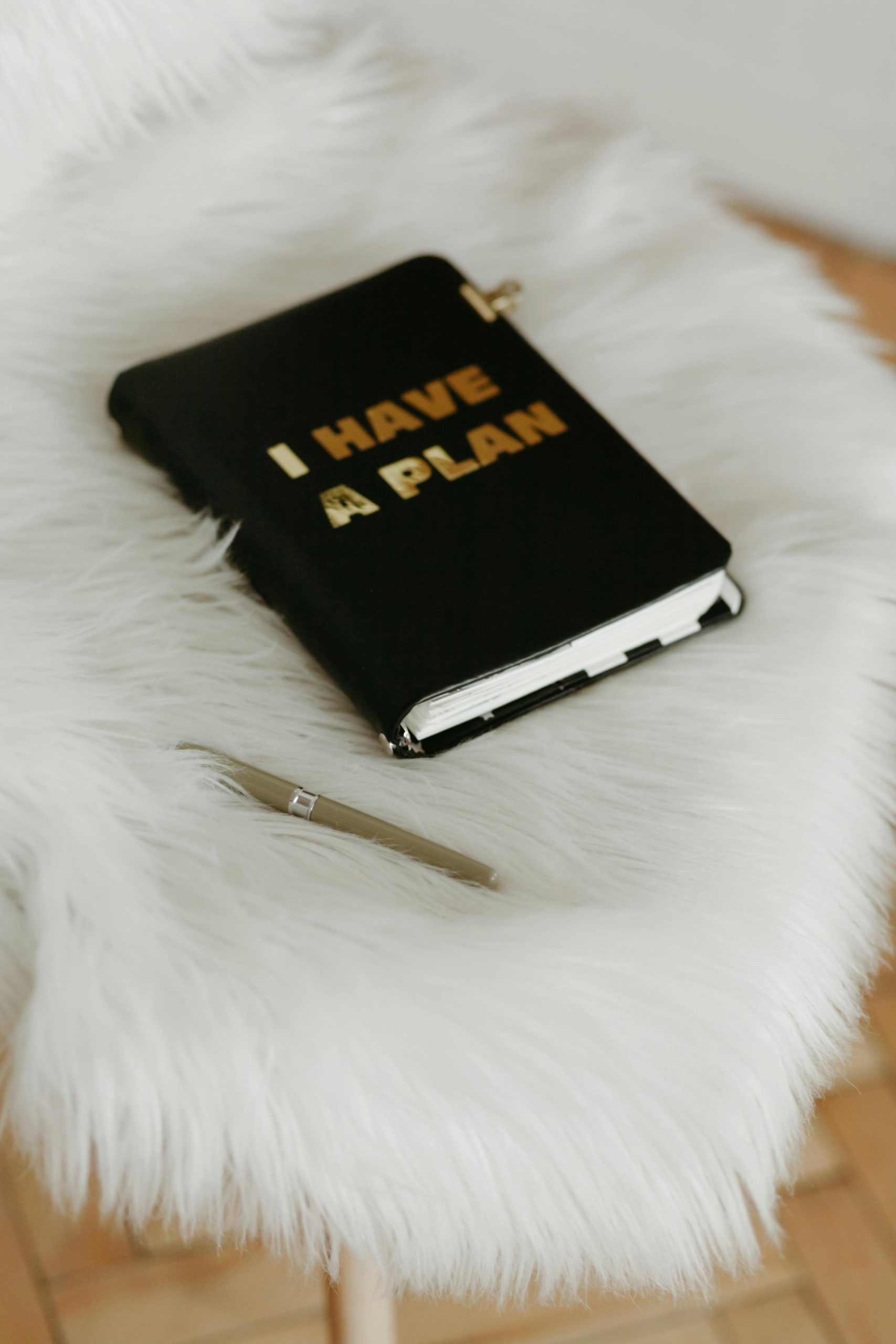

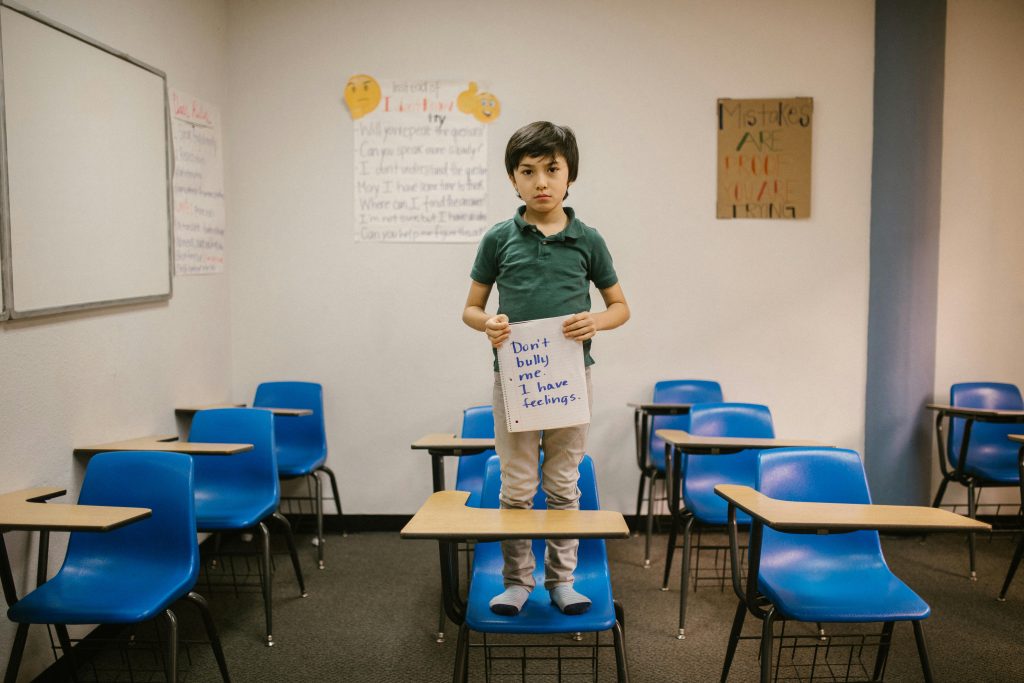

Unlocking the Secrets of Vintage Data: Tips for Dealing with Your 1990 Seagate ST-251
It’s great to see your enthusiasm for reviving old technology! The Seagate ST-251 is indeed a fascinating piece of computing history, and retrieving data from it can be both a challenge and an adventure. Here are some technical insights and practical tips to help you on your journey:
Consider Building a Legacy Machine
As you’ve noted, connecting the ST-251 to a modern system is tricky due to the ISA interface. Building a legacy machine is a viable strategy. Look for a vintage motherboard with ISA slots. Many older systems use the Intel 286 or 386 architectures and can support your drive. Ensure you source compatible components like an old CPU and RAM; places such as eBay, forums, or retro computer shops can be helpful.
MFM/RLL Controller Cards
Acquiring a suitable MFM/RLL controller card is essential. While they are less common today, you may still find them through specialized vintage computing outlets or online auction sites. Ensure you confirm compatibility with your motherboard before purchasing. Once you obtain a card, install it in your legacy system and connect the ST-251 to it.
Data Recovery Tools
If you’re looking for an easier route, data recovery Software designed for vintage disk formats might