Upgrading Your GPU: Is It Time for an Upgrade?
Upgrading a GPU can often feel like one of the most challenging decisions in the world of PC gaming and multimedia work. As technology advances and new games are released with higher graphical demands, it’s easy to feel the need for an upgrade. Such is the dilemma faced by many users today, including a Reddit user whose setup includes a Ryzen 7 5700X and an Asus RTX 2060. In this blog post, we will delve into the specifications provided, explore the importance of a GPU, evaluate whether an upgrade is truly warranted, and offer some recommendations—all while keeping the budget under $300.
Understanding the Current Setup
Before we jump into potential upgrades, let’s break down the current specifications mentioned:
- Motherboard: Asus B550 Prime Plus
- CPU: AMD Ryzen 7 5700X
- Storage: Acer 2TB M.2 SSD
- RAM: 64 GB
- Power Supply Unit (PSU): Corsair 750 Watt
- GPU: Asus RTX 2060
The Underlying Performance: Is the RTX 2060 Still Viable?
Launched in 2018, the Nvidia RTX 2060 was considered a solid mid-range GPU for gaming at high settings and 1080p resolution. With 6GB of GDDR6 memory and Nvidia’s Turing architecture, it provided a significant performance improvement over its predecessors.
However, as newer titles utilize more advanced graphics technologies such as ray tracing and higher resolutions, the RTX 2060 can struggle to maintain optimal frame rates in certain games. As the user rightly points out, it might be showing its age, especially with the Ryzen 7 5700X—an excellent processor that can handle higher performance graphics, but is currently bottlenecked by an older GPU.
Signs It’s Time for an Upgrade
Several indicators can signal the need for a GPU upgrade:
-
Lower Frame Rates: If you’ve noticed that your frame rates have dipped in newer titles or become inconsistent during gameplay, it might be time to reconsider the GPU.
-
Inability to Run New Games: If your existing GPU cannot run new titles on recommended or even minimum settings, it becomes a more pressing matter.
-
Struggles with Resolution or Framerate Scaling: You might be experiencing trouble when playing games at higher resolutions such as 1440p or 4K.
-
Visual Artifacts or Driver Issues: Frequent crashes or display problems could indicate a deteriorating graphics card.
-
Future-proofing: If you want to ensure your system remains capable of running upcoming titles for years to come, an upgrade may be a wise investment.
Keeping these factors in mind, let’s explore the considerations for upgrading your GPU.
Evaluating Upgrade Options
New vs. Used GPUs: What Should You Choose?
With a budget of $300, purchasing new components may limit your options. While the retail market is filled with new mid-range GPUs, such as the RTX 3050 or AMD Radeon RX 6600, their prices may significantly exceed your budget due to demand and market conditions.
Thus, exploring the used market can be beneficial. Websites like eBay, Craigslist, and even Reddit forums facilitate second-hand sales where you may find gems such as:
-
Nvidia RTX 3060: While typically listed for around $350-$400, you may find slightly used units within your budget during sales or through bargaining.
-
AMD Radeon RX 6700 XT: This card offers impressive performance but can fluctuate in price. Look for auctions, and you might snag one at around $300.
-
Nvidia GTX 1660 Ti/Super: While older, this card still provides acceptable performance for many users while usually falling under the $300 mark in the used market.
-
AMD Radeon RX 5600 XT: An option that often goes relatively cheap while providing overall decent performance for 1080p gaming.
Factors to Consider When Upgrading
-
Compatibility: Ensure that whatever GPU you choose is compatible with your existing motherboard (B550 Prime Plus) and the power requirements that may necessitate an upgrade to your PSU, though you’ve mentioned that’s not a concern.
-
Power Consumption: For instance, the RTX 3060 consumes around 170W, while the RTX 2060 uses about 160W. Your Corsair 750W PSU is adequate and can handle an upgrade well.
-
Performance Benchmarks: Before making a purchase, review benchmarks (found on sites like Tom’s Hardware or TechSpot) to evaluate how different cards perform in the games you play.
-
Future-Proofing: If you plan to play future titles or engage in more demanding content creation, opting for a slightly more powerful GPU may provide longevity for your setup.
Exploring Different Brands
While the user expressed openness to switching from Nvidia to AMD, exploring both options is beneficial.
Nvidia GPUs
- RTX 3060: Considered a versatile choice for gamers wanting 1080p and 1440p performance, but may exceed the budget unless well-timed with market fluctuations.
- RTX 3050: May fit nicely within the budget while providing an entry-level option with ray tracing capabilities.
AMD GPUs
- RX 6600: A direct competitor to the RTX 3060, this GPU offers superior performance in rasterization but doesn’t quite perform as well in ray tracing.
- RX 6700 XT: While it might stretch the budget, performance scales well for 1440p gaming.
Timing Your Upgrade
The timing of your upgrade can significantly impact price and availability. Here are some tips for making your decision:
-
Monitor Market Trends: GPU prices are volatile and can change based on demand and the launch of new cards. Keep an eye out for sales during events like Black Friday or Cyber Monday.
-
Act During New Releases: When a new series of graphics cards is launched, the previous generation often sees a price drop as retailers look to clear out inventory.
-
Stay Updated with Community Insights: Online communities like Reddit, Discord gaming channels, and local hardware forums can offer real-time advice, deals, and news on availability.
Further Considerations Before an Upgrade
Is the Upgrade Worthwhile?
Consider the cost versus the performance gains, especially examining how it aligns with your needs. If you’re primarily a casual gamer or only dabble occasionally in intensive graphics, pushing for an upgrade might not seem immediately beneficial.
Alternative Upgrades
Sometimes, rather than upgrading the GPU, users may find tangible performance increases by tweaking current settings or even upgrading cooling systems to present-performance drops.
-
Overclocking: A steady overclock can enhance performance, but it must be approached with caution to avoid hardware stress.
-
Cooling Solutions: Modern GPUs can face thermal throttling without proper cooling. Adding or enhancing cooling solutions can yield gains without shelling out for a new card.
Conclusion
Deciding to upgrade your GPU is a financial and performance decision that varies by needs and preferences. While the RTX 2060 remains adequate for many applications, keeping an eye on its performance as new game titles roll out should guide your upgrade decisions. Furthermore, given your flexible budget and openness to both new and used markets, strategic shopping could yield beneficial results.
As technology continues to evolve, it’s essential to strike a balance between performance needs and budget constraints. Research thoroughly, compare options and stay informed of market shifts to ensure your gaming system remains robust in a rapidly changing landscape. Ultimately, you will find that pursuing an upgrade could revitalize your gaming experience and extend the life of your entire setup. Happy gaming!
Share this content:
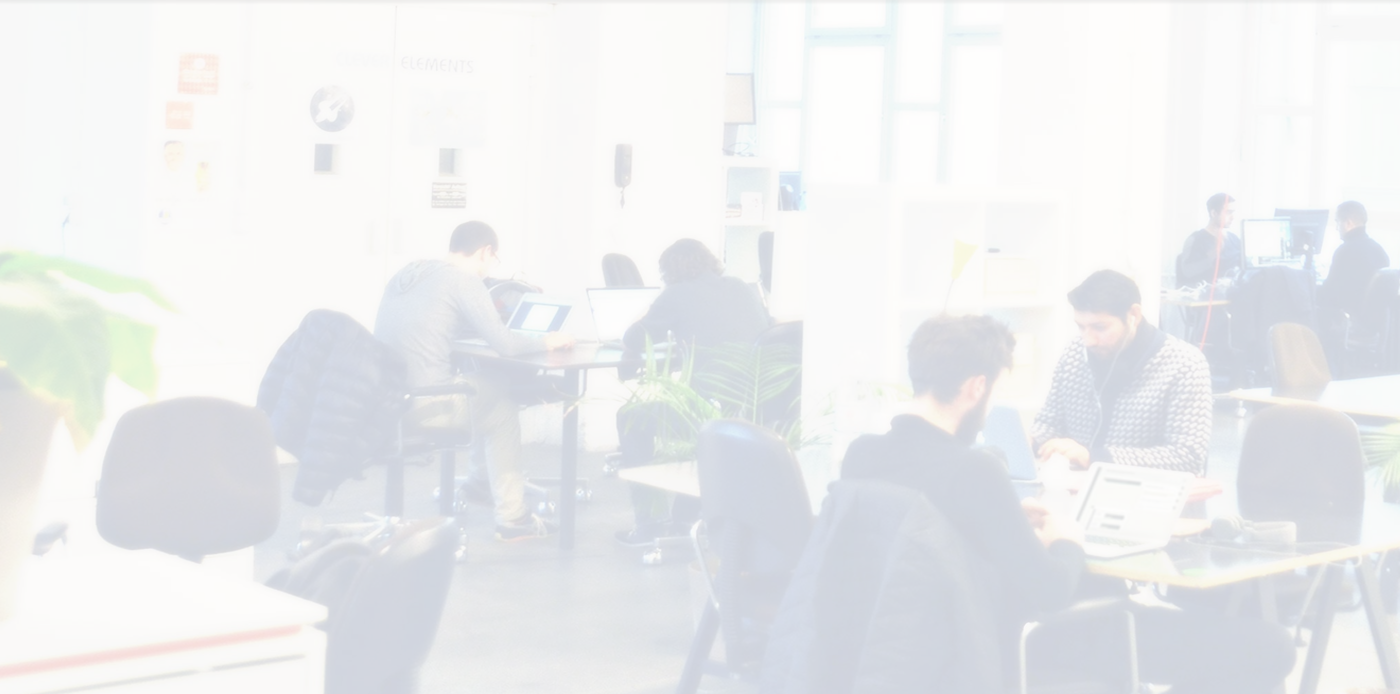



This is a well-rounded discussion on GPU upgrades, and I appreciate the detailed breakdown of the specifications and upgrade options!
One important aspect to consider in addition to your great points is the impact of Software optimizations on GPU performance. Many games receive updates that optimize performance, and sometimes a simple adjustment in settings or an update can enhance frame rates significantly without the need for hardware upgrades. For example, technologies like DLSS (Deep Learning Super Sampling) or FSR (FidelityFX Super Resolution) can allow users to maintain high visual fidelity while improving gameplay performance on older GPUs like the RTX 2060.
It’s also worth mentioning that if a user decides to stick with the RTX 2060 for a bit longer, they could explore limiting background processes, adjusting graphical settings, or even employing game mode features available in Windows to further improve gaming performance.
Lastly, for anyone following this discussion, keep an eye on component availability and emerging technologies related to GPUs. With the ongoing development around AI in gaming, future GPUs might be even more optimized for handling the demands of new titles. Balancing current performance with potential future benefits can aid in making a well-informed upgrade decision. Happy gaming to everyone!
Technical Support Response
Thank you for sharing your detailed insights on GPU upgrades! As a technical support engineer, I’m here to assist in making this process clearer and simpler for you.
Based on your current setup with the Asus RTX 2060 and AMD Ryzen 7 5700X, you’ve raised some excellent points regarding the potential need for an upgrade. Here are a few tailored recommendations:
1. Assessing Your Current Performance
Your observations about frame rate drops and gaming performance are significant indicators of whether an upgrade is necessary. It’s crucial to benchmark your current performance using tools like TechPowerUp or UserBenchmark to analyze how your RTX 2060 is currently performing against newer titles.
2. Upgrade Options Within Your Budget
Considering the tight budget of $300, exploring the used GPU market is an excellent strategy. Be vigilant during sales and auctions online where you may find GPUs like:
Response to GPU Upgrade Advice
Great article! As someone who has gone through the GPU upgrade process multiple times, I can share some additional insights that might help clarify your options.
Assessing Your Needs
First and foremost, ensure you have a clear understanding of your primary usage for the GPU. If you’re primarily gaming at 1080p, options like the Nvidia GTX 1660 Ti or AMD Radeon RX 5600 XT are still decent performers and can keep costs down, especially in the used market.
Performance vs. Budget
With a budget of $300, consider keeping an eye on price fluctuations. Occasionally, you can find deals during seasonal sales or price drops following new product launches. Don’t hesitate to leverage platforms like 3DMark to effectively benchmark and compare the performance of various GPUs.
Future-proofing and Longevity
While the RTX 3060 may be slightly above your budget, it’s worth considering if you find a great deal. It offers better future-proofing, especially if you plan on pushing into 1440p gaming or want longevity for upcoming game titles.
Check Compatibility
Ensure that any GPU you purchase plays well