Cost-Effective Solutions for Installing Windows on 100 Wiped Laptops
If you’re looking to breathe new life into a batch of 100 wiped laptops, the challenge of installing Windows on each device can seem daunting, especially from a cost perspective. Whether you’re preparing these laptops for resale or looking to repurpose them for a different use, finding an economical method for installation is key.
Assessing Your Options
When it comes to installing Windows on multiple laptops, there are several approaches you can consider:
-
Volume Licensing: If you’re planning to sell these laptops, investing in a volume licensing agreement from Microsoft could be your best bet. This option is designed for businesses and allows you to purchase licenses in bulk, often at a reduced rate.
-
Windows 10/11 Media Creation Tool: Microsoft’s Media Creation Tool enables you to create a bootable USB drive with the Windows installation files. Once set up, you can use this drive to install Windows on each laptop. Make sure to have valid product keys for each installation, as this ensures compliance with licensing agreements.
-
Automated Installation: Using Windows Deployment Services (WDS) or Microsoft Deployment Toolkit (MDT) can simplify the process. These tools allow you to automate the installation procedure, significantly reducing the time spent installing Windows on each device.
-
Consider Alternative Operating Systems: If your goal is simply to make the laptops functional rather than specifically running Windows, you might explore lightweight Linux distributions. This could be a more time-efficient and cost-effective solution, expanding the potential market for resale.
Final Thoughts
Regardless of the route you choose, it’s essential to keep track of licensing requirements and compliance to avoid any legal issues down the line. By strategically planning your installation process, you can effectively minimize costs while preparing these laptops for their new owners. Whether you’re sticking with Windows or considering alternatives, there’s a suitable path to giving these devices a second life. Happy refurbishing!
Share this content:

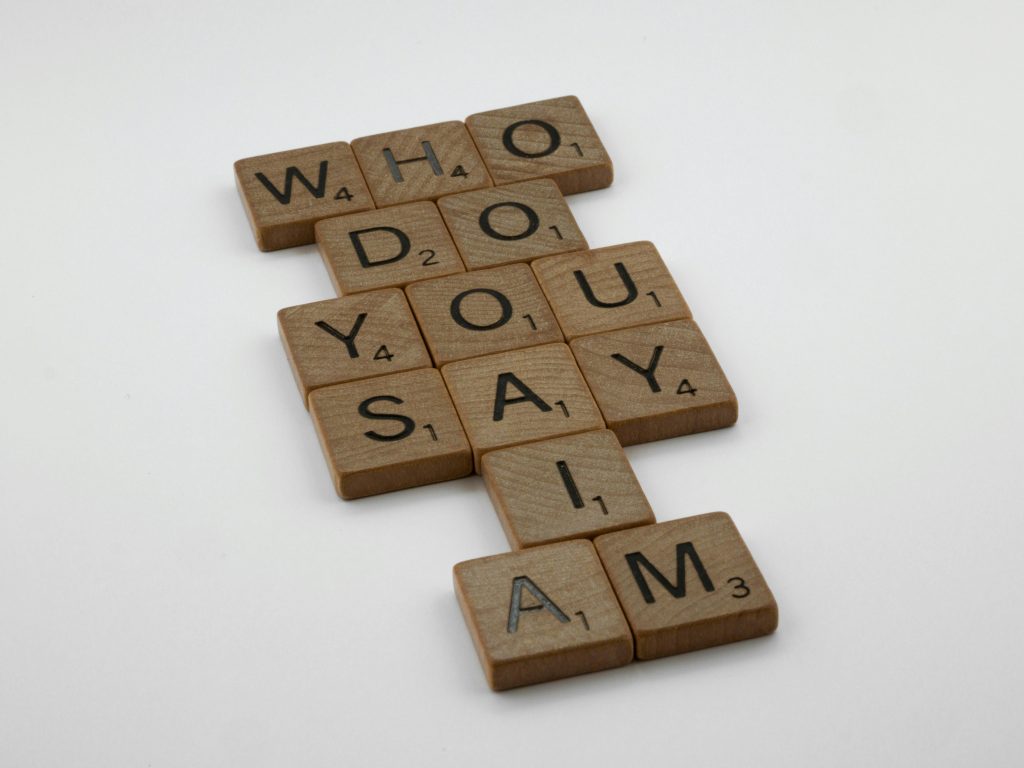


Re: Cost-Effective Solutions for Installing Windows on 100 Wiped Laptops
Hi there,
It’s great to see you’re looking to repurpose 100 wiped laptops. You’ve already outlined some solid options for installing Windows, but I’d like to add a few more details and tips to help streamline the process.
Additional Considerations
Network Installation: If you have a network setup, consider using a network boot (PXE Boot). This allows you to install Windows over the network without the need for individual USB drives. It’s particularly useful for managing multiple installations simultaneously.
Image Deployment: Beyond WDS and MDT, you could also look into creating a system image using tools like Clonezilla or Acronis. This can save time if your laptops are similar in hardware, allowing you to deploy a single image across multiple devices, ensuring uniformity.
Performance Optimization: After installing Windows, make sure to optimize the laptops by disabling unnecessary startup programs and features that could slow down the performance. Tools like CCleaner can be helpful for maintenance after installation.
Hardware Compatibility: Before diving into the installation, make sure to verify each laptop’s hardware compatibility with the version of Windows you’re