Mastering HDDSuperClone / OpenSuperClone: A Comprehensive Guide
In today’s digital age, data recovery is crucial, and tools like HDDSuperClone/OpenSuperClone have become indispensable for IT professionals and tech enthusiasts alike. These powerful utilities can effectively salvage data from failing hard drives, making them essential for anyone dealing with damaged storage devices. This guide will walk you through the basics of using HDDSuperClone/OpenSuperClone, ensuring you can maximize their potential for your data recovery needs.
Understanding HDDSuperClone/OpenSuperClone
Before diving into the practical aspects, it’s important to understand what these tools are designed for. HDDSuperClone and its open-source counterpart, OpenSuperClone, are sophisticated programs that facilitate data retrieval from deteriorating hard drives. They operate by carefully analyzing and copying data from problematic sectors, ensuring minimal loss during the recovery process.
Installation and Setup
Getting started with HDDSuperClone/OpenSuperClone is straightforward. Here’s a step-by-step approach:
- Download: Start by acquiring the latest version from the official website or trusted sources.
- Installation: Follow the installation instructions specific to your operating system. Both tools support multiple platforms, ensuring compatibility with various systems.
- Configuration: Once installed, configure the Software to match your specific data recovery requirements. Adjust settings such as read/write speed and error handling based on the condition of the hard drive.
Using the Tools Effectively
To effectively utilize HDDSuperClone/OpenSuperClone, consider the following tips and best practices:
- Assess the Drive Condition: Before initiating the recovery process, evaluate the state of the hard drive. This will help in determining the best recovery strategy.
- Start with a Test Run: Perform a test clone to understand how the program interacts with your drive and identify any immediate issues.
- Monitor the Process: Keep an eye on the progress, and make adjustments if necessary. The Software provides detailed logs and feedback, which are invaluable for diagnosing potential problems.
Advanced Features
Both HDDSuperClone and OpenSuperClone offer advanced features for more complex recovery scenarios:
- Error Management: Customize how the Software deals with read/write errors. This is particularly useful when dealing with severely damaged drives.
- Detailed Reporting: Generate comprehensive reports to document the recovery process, which can be useful for professional audits or personal records.
Conclusion
Mastering HDDSuperClone/OpenSuperClone requires a bit of
Share this content:
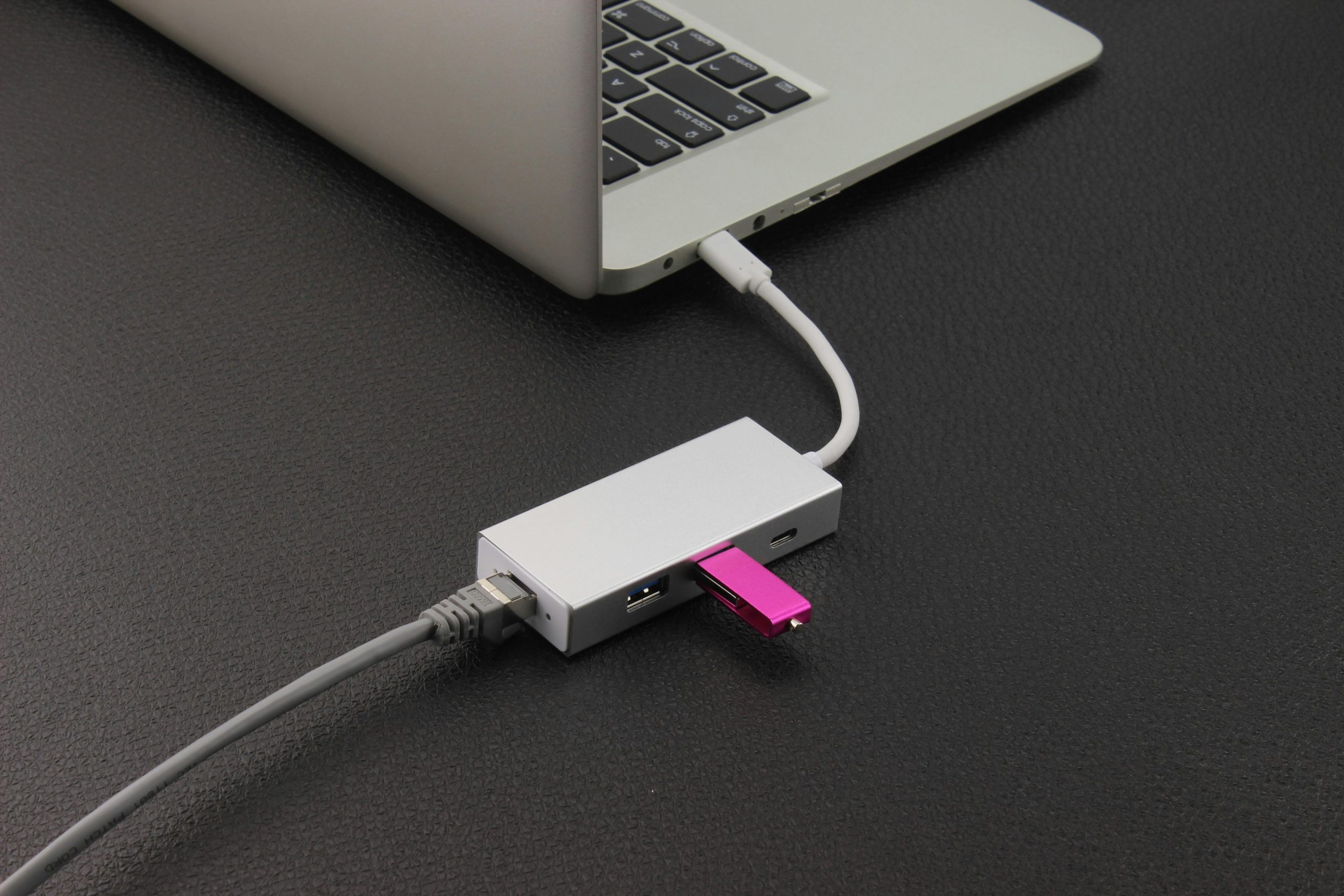

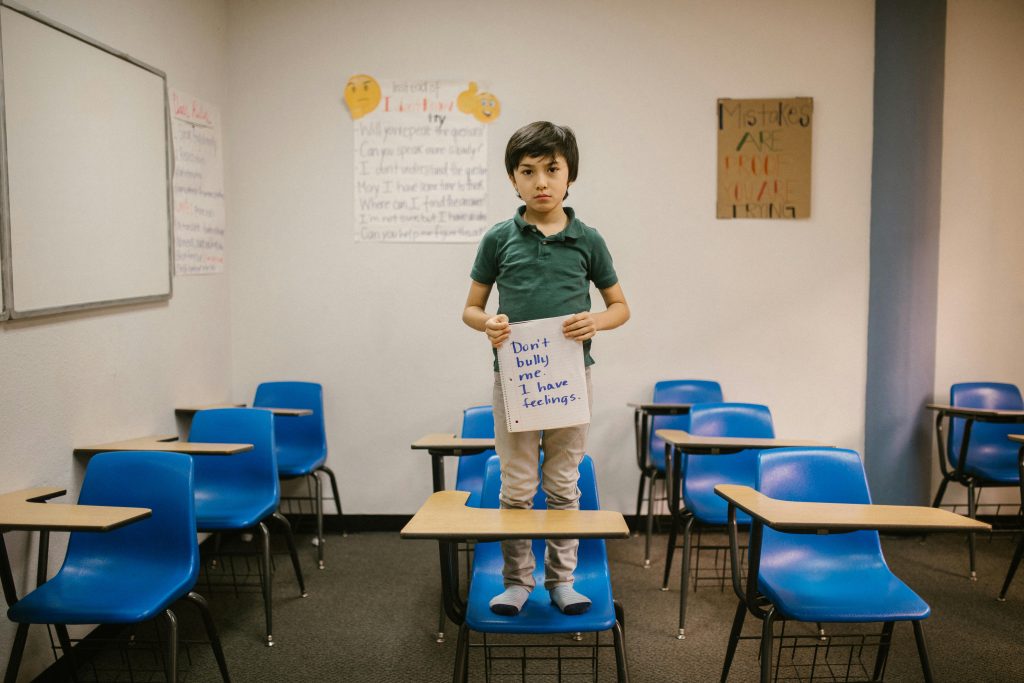

Response to HDDSuperClone / OpenSuperClone Guide
Thank you for sharing this insightful guide on HDDSuperClone and OpenSuperClone. As someone with extensive experience in data recovery, I’d like to add a few tips and additional insights to enhance your understanding and improve your recovery processes.
Choosing the Right Tool
It’s crucial to choose the right version of the Software based on your specific needs. If you’re recovering data from critically failed drives, consider using HDDSuperClone due to its advanced error management features. OpenSuperClone is great for standard recovery tasks and is a solid option for users looking for a free solution.
Best Practices for Drive Assessment
When assessing the drive’s condition, don’t just rely on Software diagnostics. Use physical checks, such as listening for unusual sounds and observing operational behavior. Sometimes a drive may appear to be functioning but could have underlying issues, which could affect recovery efforts.
Utilizing Logs and Feedback
The detailed logs provided by the Software can be a goldmine for understanding failures. Make sure you familiarize yourself with interpreting these logs; they can pinpoint exactly where the process is failing, allowing you to take targeted measures to improve recovery rates.
External Resources and Community Support
Don’t hesitate to engage in forums and communities surrounding HDDSuperClone and Open