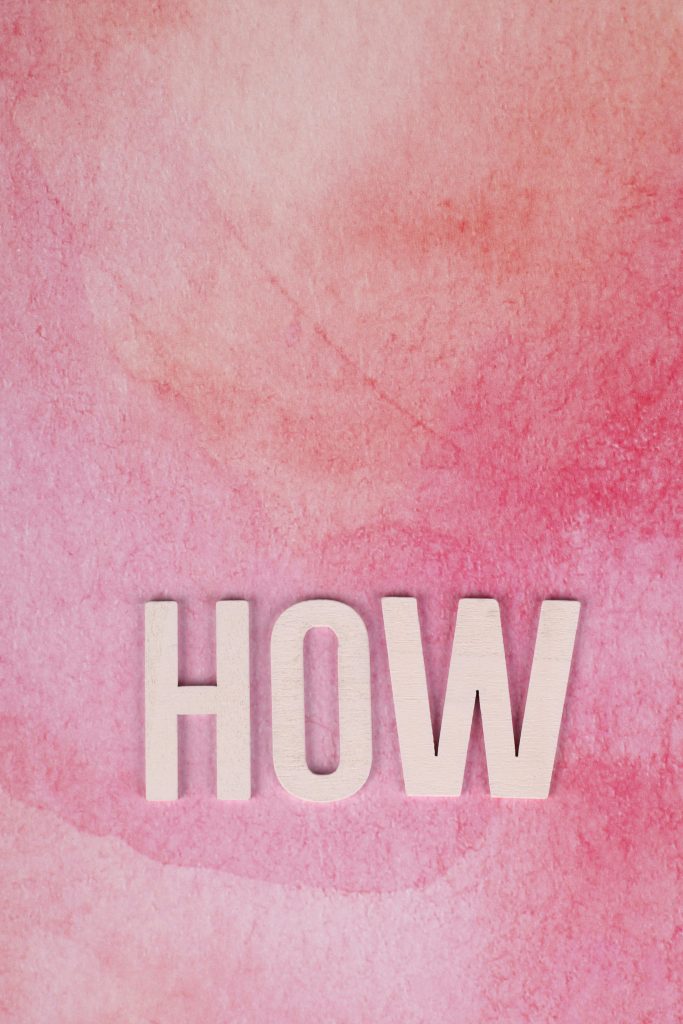Troubleshooting Guide: How to Remove Unwanted Software from Your PC
Having trouble with unwanted applications or bugs on your PC? You’re not alone. Many users encounter situations where certain programs or malware become intrusive, affecting the performance of their devices. Fortunately, uninstalling these pesky issues can be straightforward if you follow the right steps.
Understanding the Problem
First, it’s essential to identify the source of the inconvenience. It could be unwanted Software that you installed inadvertently, a browser extension that keeps popping up, or even malware that has found its way onto your system. Addressing these issues promptly can help restore your computer to its optimal state.
Step-by-Step Uninstallation Process
Here’s a simple guide to help you effectively remove unwanted Software:
- Access the Control Panel:
-
For Windows users, navigate to the Control Panel by searching for it in the Start menu. Once there, select ‘Programs’ and then ‘Programs and Features’.
-
Identify the Problematic Software:
-
Look through the list of installed applications for anything that seems suspicious or that you do not recall installing. Pay special attention to recently added programs.
-
Uninstall the Software:
-
Click on the unwanted program and select the ‘Uninstall’ option. Follow the prompts that appear to complete the process.
-
Check Browser Extensions:
-
Sometimes unwanted software can manifest as browser extensions. Access your browser settings and review your extensions. Remove any that seem suspicious or unnecessary.
-
Run a Full System Scan:
-
After uninstalling the software, running a comprehensive antivirus/malware scan can help ensure that no traces of the bug remain. Use trusted software to perform this check.
-
Keep Your System Updated:
- Ensure your operating system and all programs are up to date. This minimizes vulnerabilities that malicious software can exploit.
Final Thoughts
Removing unwanted software from your PC doesn’t have to be a daunting task. By following these steps, you can reclaim your device’s performance and security. Setting up routine maintenance checks can also help prevent future occurrences of similar issues. If you continue to face problems, consider seeking professional assistance to ensure your system is clean and functioning optimally.
Taking proactive steps now will save you a lot of headaches later!
Share this content: