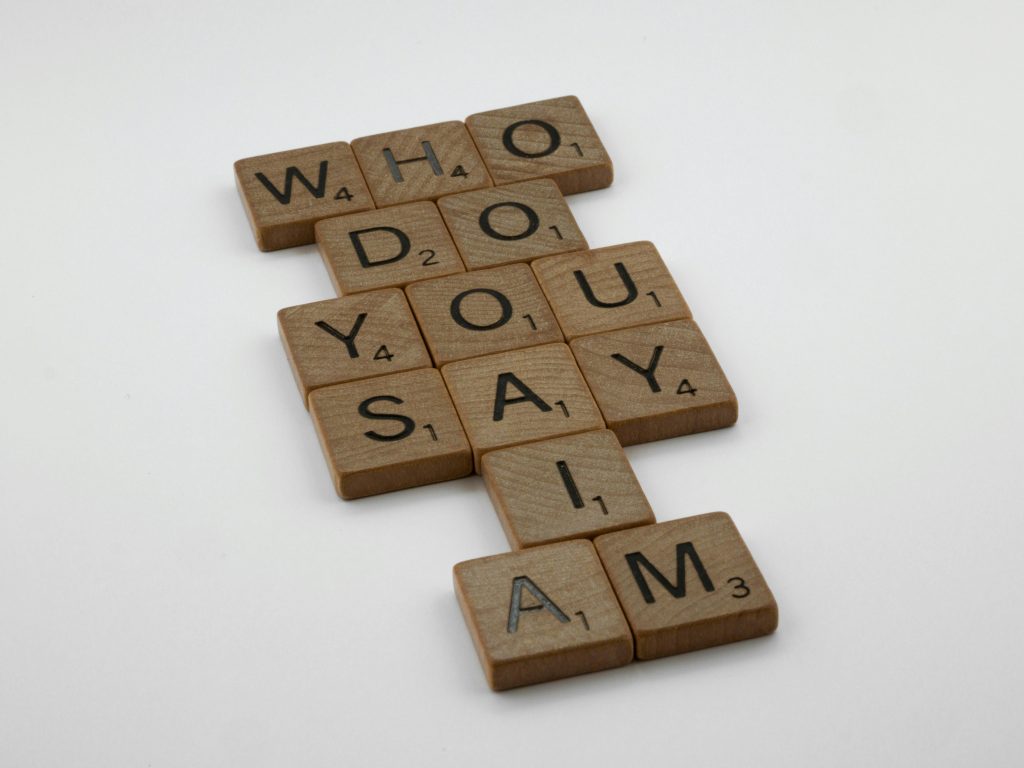Title: A Quick Guide to Disabling YouTube Shorts on Your Device
As a parent, ensuring that your child navigates the digital world safely is a top priority. If you’ve noticed that your young one tends to gravitate towards YouTube Shorts whenever they have access to your phone, you’re not alone. Many parents are concerned about their children unintentionally stumbling upon content that’s not age-appropriate.
Fortunately, there are steps you can take to limit access to YouTube Shorts. While the platform does not offer a direct way to disable Shorts completely, there are several strategies you can employ to reduce their visibility. Here’s a guide to help you implement some practical measures.
Step 1: Adjust YouTube Settings
YouTube provides a variety of parental control options that can help you manage what your child sees. Although it doesn’t allow for outright disabling of Shorts, adjusting video recommendations can help minimize exposure to unwanted content.
-
Create a Supervised Account: You can set up a supervised account for your child, which allows you to customize their experience on YouTube. This feature offers stricter controls over the kind of content that appears in their feed.
-
Turn on Restricted Mode: Enable Restricted Mode in YouTube settings. This option filters out potentially mature content that may not be suitable for children. You can find this setting in the Account menu under “Settings” and then “General.”
Step 2: Utilize App Restrictions
If you want to take a firmer approach, consider utilizing built-in app restrictions on your device. Both Android and iOS provide features that allow you to limit access to specific applications.
-
For Android: Go to Settings -> Digital Wellbeing & Parental Controls. Here, you can set up parental controls that restrict access to YouTube or limit usage time for the app.
-
For iOS: Navigate to Settings -> Screen Time. You can set app limits or even restrict access to YouTube altogether, thereby removing the temptation of Shorts.
Step 3: Encourage Alternative Activities
While enforcing restrictions is important, it can also be beneficial to redirect your child’s attention to more productive activities. Promote alternatives such as reading, playing educational games, or engaging in outdoor activities to balance their screen time.
Conclusion
By following these steps, you can help create a safer and more controlled environment for your child while they use your phone. Although completely disabling YouTube Shorts may not be an option,
Share this content: