How to Change Your iPhone Contact Name from “Master” to Something More Appropriate
Many of us have had a moment of whimsy where we’ve decided to assign playful nicknames, especially during our teenage years. However, these light-hearted choices can come back to haunt us in unexpected ways. Take, for instance, someone who humorously opted to be called “Master” on their iPhone—an amusing choice at the time but potentially embarrassing years later, especially when sharing notes or messages.
If you find yourself in a similar situation and want to reverse that comical yet cringe-worthy personalization, don’t worry! Changing your display name back to something more suitable is a straightforward process. Here’s a step-by-step guide to help you restore your dignity and regain a more serious moniker.
Step 1: Update Your Contact Card
- Open the Contacts App or find your contact card in the Phone app.
- Locate your entry, which might list you under “Master.”
- Tap on Edit located in the upper right corner.
- Change the name from “Master” to your preferred name.
- Don’t forget to tap Done to save your changes.
Step 2: Update Your Apple ID (If Necessary)
If you’ve used the name “Master” for your Apple ID as well, it will carry through various services. Here’s how to change it:
- Go to Settings on your iPhone.
- Tap on your name at the top to access your Apple ID settings.
- Select Name, Phone Numbers, Email.
- Under your name, tap Edit, and replace “Master” with your desired name.
- Confirm the change and exit.
Step 3: Review Third-Party Apps
Some apps may be accessing this information. If you’ve set up your nickname in apps like Notes or other productivity tools, follow similar steps within those apps to ensure your name reflects the update.
Step 4: Test It Out
Once you’ve made these updates, consider sending a test note or message to a friend to ensure they see your name displayed correctly. This final check can help verify that all changes were successful.
With these steps, you can easily transform your iPhone alias from “Master” to something more fitting for your current stage in life. Embrace this opportunity to redefine your digital presence and enjoy a laugh as you recall your youthful antics!
Share this content:

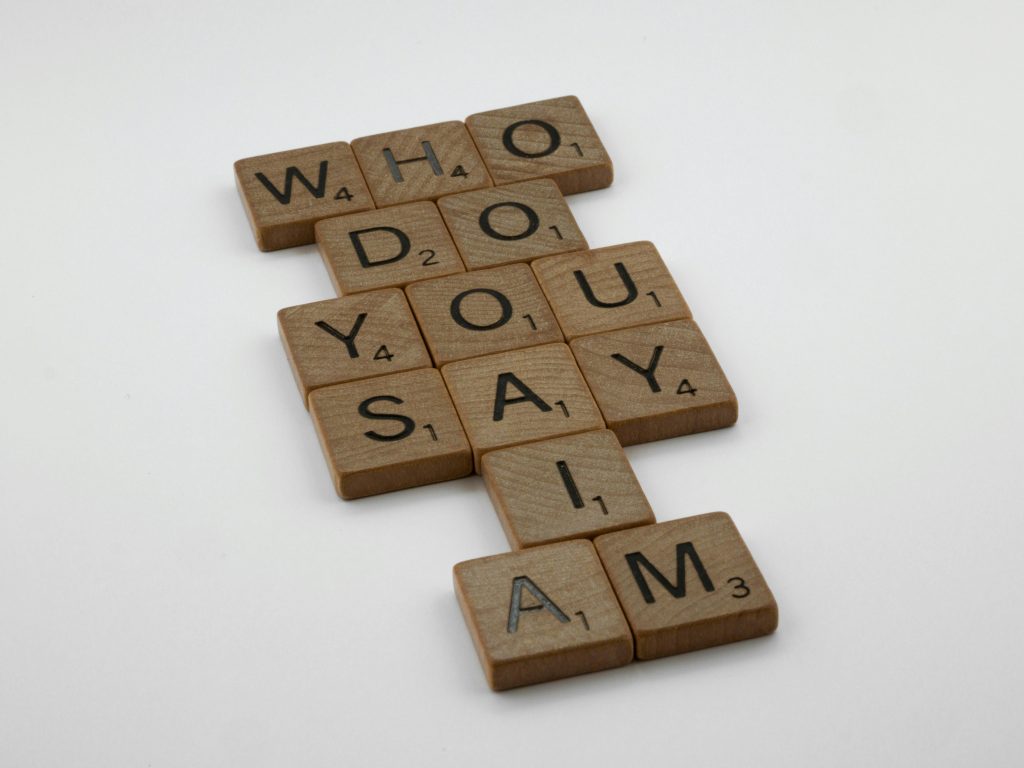


Comment:
Great article! It’s always amusing how a simple nickname can stick with us longer than intended, especially in our digital lives. If you’ve followed the steps mentioned and still see instances of “Master” appearing, here are a few additional tips to ensure you’ve covered all bases:
It’s a small digital footprint that can easily be adjusted with these tweaks. Embrace the new name and enjoy reshaping your digital identity!