Is My Computer Hacked? Here’s What to Do Next
If you’ve ever felt the panic of potentially being hacked, you’re not alone. Recently, a user on Reddit shared a harrowing experience that might resonate with many. Here’s a summary of the situation and some expert advice on what to do if you find yourself in a similar predicament.
The Incident
Imagine casually chatting with a friend on a video call when suddenly your computer seems to take on a life of its own. While browsing YouTube in Chrome, the user noticed their mouse cursor moving erratically. To their shock, a new tab was opened, and their Gmail account was accessed—all while they fought to regain control of their device. Despite quickly closing Chrome and disconnecting from Wi-Fi, the fear lingered, especially after discovering that remote assistance was enabled without their knowledge.
As this user reflected, they felt a mix of confusion and fear, exacerbated by their age and the limited knowledge about cybersecurity measures.
What to Do if You Suspect a Hack
-
Stay Calm and Assess: The first step is to breathe and assess the situation. Your immediate reaction might be to panic, but remaining calm allows you to think more clearly and take appropriate actions.
-
Disconnect from the Internet: If you haven’t already, disconnect your device from the internet. This prevents any unauthorized access from happening while you investigate the situation.
-
Check for Remote Access: Ensure that any remote assistance or control features are disabled. Go through your settings and disable anything that shouldn’t be enabled.
-
Change Your Passwords: Immediately change the passwords for your most critical accounts, starting with your email and any financial accounts. Use a secure password and consider enabling two-factor authentication for added security.
-
Run a Security Scan: Use reputable antivirus or antimalware Software to perform a thorough scan of your device. This can help identify and eliminate any malicious Software that might have been installed on your system.
-
Update Software: Ensure that your operating system and Software applications are up-to-date. Software updates often include crucial security patches that protect against vulnerabilities.
-
Educate Yourself on Best Practices: Take some time to learn about cybersecurity best practices. Understand how to identify phishing scams, suspicious downloads, and other common threats to your devices.
-
Seek Professional Help If Necessary: If you still feel uncertain about the security of your device after taking
Share this content:

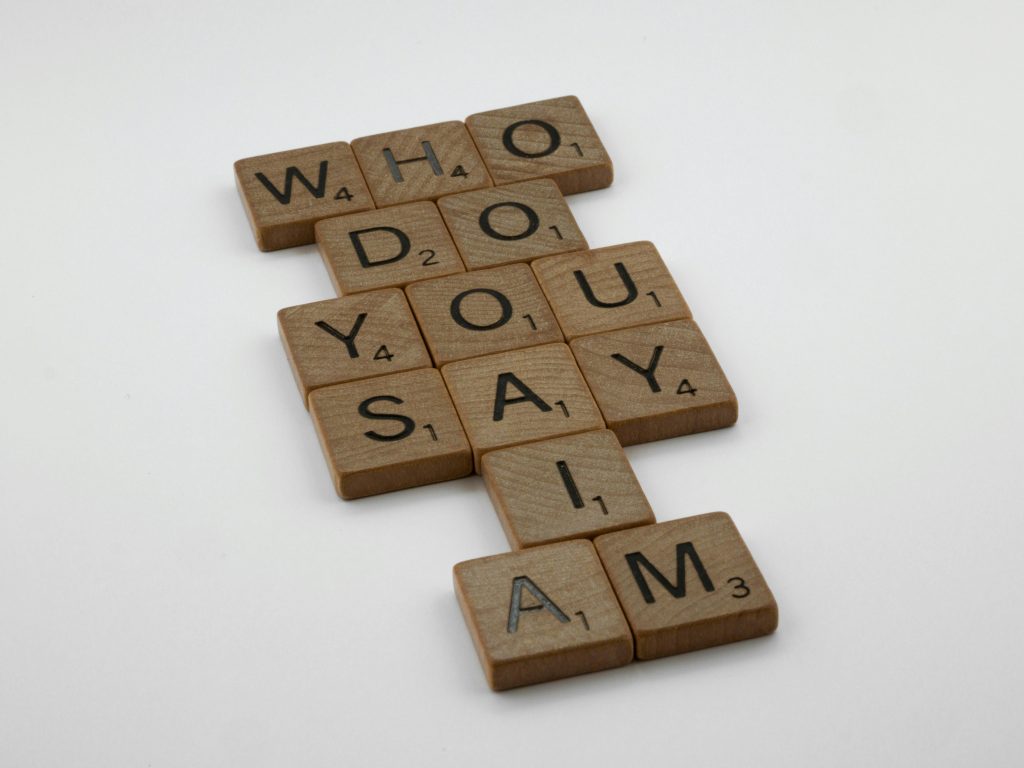


Response to “I Think I’m Hacked, Please Help?”
It sounds like you’re going through a very stressful time, and I’m here to help! It’s crucial to act promptly when you suspect that your computer may have been compromised. Here’s a more detailed breakdown of steps you can take to secure your device and personal information:
1. Document Everything: Keep a record of what you’ve observed, including any strange behavior from your device, times and dates of incidents, and any suspicious emails or messages. This information can be invaluable if you need to seek further assistance.
2. Use Task Manager: If you’re on Windows, press
Ctrl + Shift + Escto open Task Manager. Check for any unfamiliar processes running. If you see something you don’t recognize, consider researching it online to determine whether it’s safe.3. Change Passwords Securely: When changing your passwords, do so from a different, secure device if possible. Avoid using the compromised device for any sensitive transactions. Tools such as a password manager can help generate and store strong passwords.
4. Enable Firewall: Make sure your firewall is active to help block unauthorized access. Check your system settings to ensure that it’s turned on.
5. Check for Updates: In addition to