The True Cost of Running a Gaming PC 24/7: Is Your Electric Bill Higher Than Expected?
As gaming enthusiasts, we often invest in powerful machines to enhance our gaming experience. However, many of us overlook the financial implications of keeping these powerhouse computers running continuously. Recently, a concerning question arose: can operating a gaming rig, such as one equipped with a 10th Gen i9 processor and an RTX 3090 graphics card, significantly increase your electricity bill?
Understanding the Power Requirements
Gaming computers, particularly those with high-performance components, are known to consume substantial amounts of electricity. The i9 and RTX 3090 are high-end components designed for exceptional performance, but they also mean higher power consumption, especially when running demanding tasks. It’s understandable to wonder how much additional cost this incurs when operated around the clock.
While some sources may estimate that leaving a gaming PC on 24/7 adds only $20 to $30 to your monthly utility bill, your experience suggests otherwise. If your electricity bill has surged by an additional $200, several factors might contribute to this discrepancy.
Factors Influencing Your Electric Bill
-
Underestimated Power Usage: Many online calculators or estimations for PC power consumption often rely on average use cases. If you’re running intensive tasks that push your hardware to its limits, you may be drawing significantly more power than these averages suggest.
-
GPU and CPU Load: If your rig is constantly under heavy load, whether gaming, rendering, or running complex simulations, the GPU and CPU will operate at peak power, substantially increasing electricity consumption. This is particularly evident in a warm room, as you’ve described—an indication that your components are working hard.
-
Other Devices on the Same Circuit: It’s crucial to consider whether other devices or appliances in your home are contributing to the increased bill. High-energy appliances like refrigerators, air conditioners, or electric heaters can also add to your overall electricity consumption.
-
Electricity Rates: Regional variations in electricity rates can drastically affect your monthly bill. If you reside in an area with higher energy costs, even a small increase in power usage can result in a notable spike in your bills.
-
Inefficient Power Supply Units (PSUs): The efficiency of your PSU affects overall power consumption as well. An older or lower-efficiency supply may waste more energy, leading to higher expenses.
What Should You Do?
If you’re facing
Share this content:

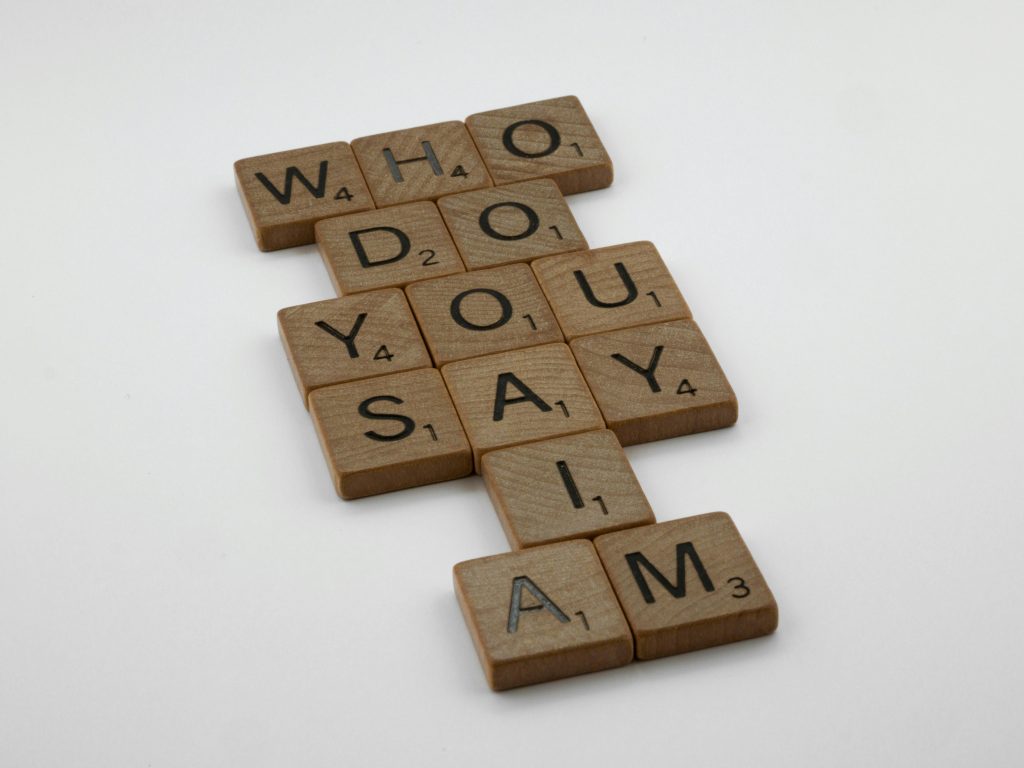


Response
It’s a great question you’ve raised regarding the operational costs of running a gaming PC 24/7, especially with high-performance components like an i9 processor and RTX 3090. Given the complexity of modern gaming rigs, it’s understandable that electricity costs can vary significantly.
Let’s break down some practical steps you can take to better understand and potentially mitigate these costs:
1. Monitor Power Consumption
Consider using a device like a Kill-A-Watt or similar power meter to directly measure your PC’s power usage. This will give you a more accurate picture of how much energy your gaming rig consumes at idle versus under load.
2. Optimize Settings
Adjust your power settings within your operating system. For instance, you can enable power-saving modes when the PC is not in active use. You might also want to explore using tools like MSI Afterburner to reduce power consumption while maintaining adequate performance during gaming sessions.
3. Evaluate Workload
Be mindful of background processes. Applications running in the background can demand considerable resources. It might be beneficial to close unnecessary applications when they are not in use, reducing the load on your GPU and CPU.
4. Upgrade Your PSU
If you suspect that your Power Supply Unit is inefficient, consider upgrading to a more