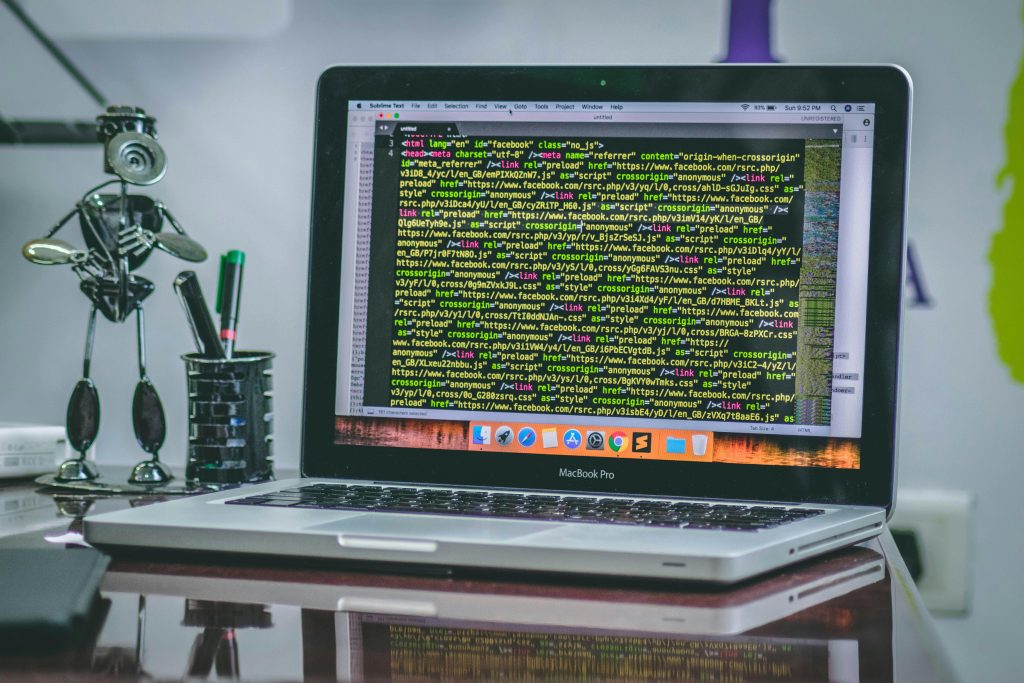Is Data Recovery Possible After Reformatting an External Drive?
Navigating the world of Data Recovery can often feel overwhelming, especially when unexpected actions, such as reformatting, come into play. In this post, we’ll explore a real-world scenario involving an 8TB external USB drive and the potential for recovering valuable video content.
The Situation
Imagine you have an external hard drive that’s been your go-to solution for archiving precious video tapes on a MacBook Pro. However, when you connected this drive to a Windows machine, it wasn’t recognized correctly. In an attempt to resolve the issue, the drive’s volume was deleted, a new volume was created, and a quick format was performed. This raises an important question: Is there still hope for recovering your video files, or have the recent actions rendered them irretrievable?
Understanding the Impact of Formatting
First, let’s clarify what happens during a format. A quick format typically does not erase the actual data but merely removes the file system pointers. This means that while the system no longer recognizes the previous files, the data may still exist on the drive until it is overwritten by new information.
Potential for Recovery
In many instances, data recovery Software can be utilized to scan the drive for remnants of the deleted files. Your chances of success largely depend on the actions taken after formatting. If no significant data has been written to the drive since the format, there’s a good possibility to recover some, if not all, of your video files.
What to Do Next
Before diving into recovery solutions, here are a few key steps to follow:
-
Stop Using the Drive: The most critical step is to cease any further use of the external drive. This helps prevent the new data from overwriting any remnants of your original files.
-
Choose the Right Recovery Software: There are numerous Data Recovery tools available, both free and paid, that can assist in scanning the drive for recoverable files. Some popular options include Recuva, EaseUS Data Recovery Wizard, and Disk Drill.
-
Consult a Professional: If your data is particularly valuable and you’re not comfortable attempting the recovery yourself, consider reaching out to professional data recovery services. While often more expensive, these experts have advanced tools and techniques that can increase the likelihood of successful recovery.
Conclusion
In situations like this, it’s essential to remain hopeful and take calculated steps toward recovery. While reformatting an
Share this content: