Troubleshooting Gaming Issues: Is It a Virus or Something Else?
If you’re experiencing unresponsive behavior while playing certain video games, such as Assassin’s Creed Valhalla and Conan Exiles, you’re not alone. Many gamers encounter occasional technical glitches, including frozen screens and system lock-ups that can leave them puzzled and frustrated. In this post, we’ll explore whether these symptoms might indicate a malware infection or if they stem from a different source, and we’ll discuss potential solutions to resolve the issue.
Recognizing the Symptoms
You might notice that during gameplay, your screen suddenly freezes, leaving you unable to interact with your computer or even shut it down normally. It’s a worrying situation, especially if your antivirus Software consistently reports no detected threats.
Could This Be a Virus?
While it’s important to remain vigilant about potential malware, freezing issues in games can often be caused by other factors, such as outdated drivers, system overheating, or resource conflicts. Before jumping to conclusions about a virus, consider the following steps:
-
Verify Your Antivirus Status: Although Norton may indicate that your system is clean, it’s prudent to run a full scan. Additionally, consider using a secondary malware scanner for a second opinion, as some threats can evade detection.
-
Check for System or Game Updates: Ensure that your operating system and game files are up to date. Developers often release patches to fix bugs and improve stability.
-
Examine Hardware Performance: Overheating can lead to performance issues. Make sure your cooling system is functioning properly and that there’s no dust buildup inside your device.
-
Test Your RAM: Faulty memory can lead to crashes and freezes. Running a memory test tool can help identify if your RAM is the culprit.
-
Review Background Processes: Open your task manager to check for any unnecessary applications or processes that might be consuming system resources while you’re gaming.
If All Else Fails
If you have explored the above suggestions and the problem persists, it might be time to seek professional help or reach out to gaming community forums for more tailored advice. Engaging with fellow gamers can reveal insights and solutions that may not be readily apparent.
In conclusion, while video game freezes can indeed signal underlying issues, they aren’t always indicative of a virus. By taking systematic steps to diagnose and resolve the issue, you can get back to enjoying your favorite titles in no time. Happy gaming!
Share this content:
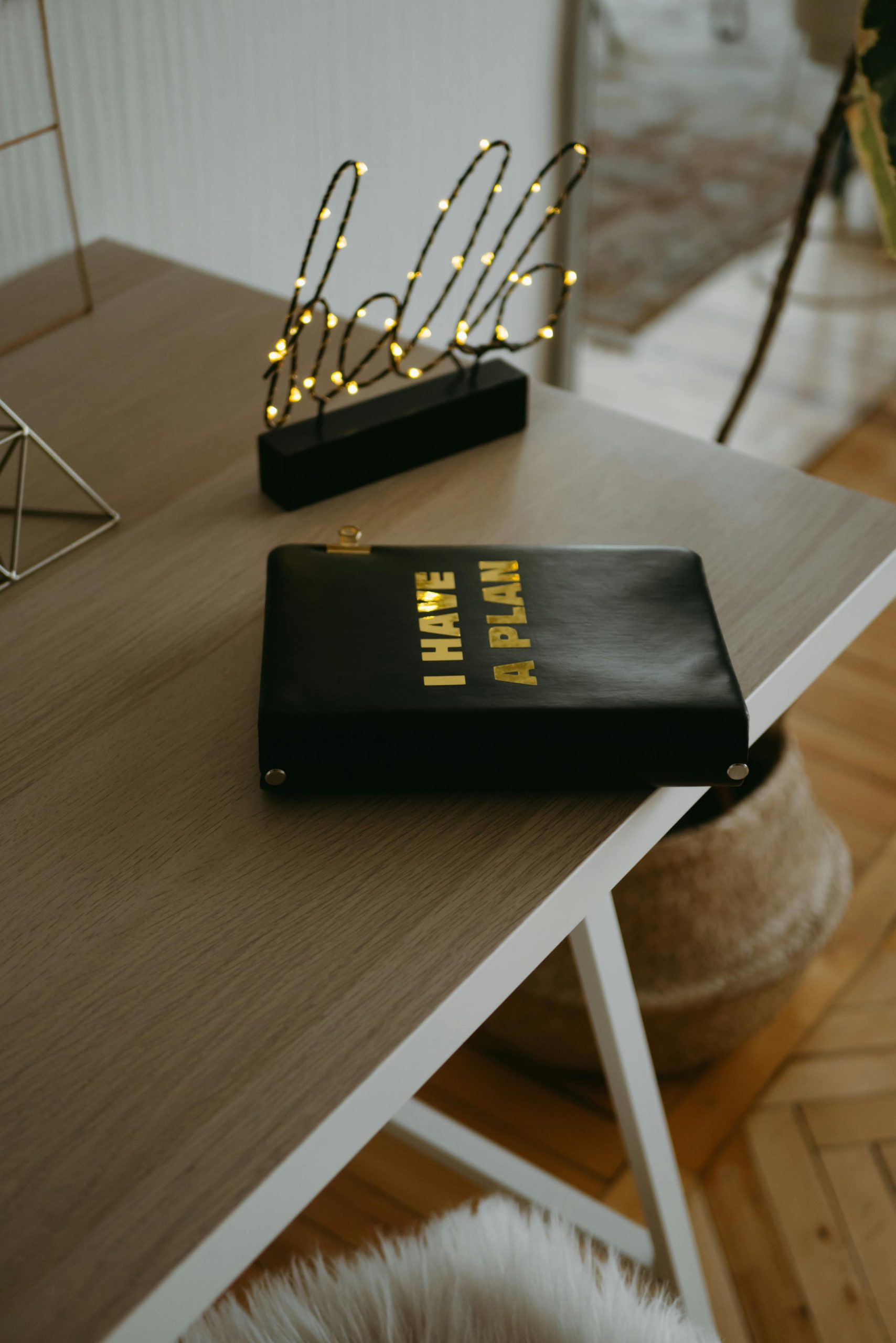



Response to “Is this a virus? And if so how can I remove it?”
As a technically experienced user, I appreciate the comprehensive troubleshooting steps you’ve outlined. It’s crucial to determine the root cause of unresponsive behavior in gaming, and while the symptoms might initially suggest a virus, there are indeed several other factors to consider. Here are a few additional suggestions:
Run Specific Malware Tools: Apart from a traditional antivirus scan, tools like Malwarebytes or HitmanPro specialize in malware removal and can often find threats that some antivirus programs miss.
Monitor Temperature: Use Software like HWMonitor to keep an eye on your system temperatures. If your GPU or CPU temperature is reaching critical levels, consider cleaning your fans or reapplying thermal paste.
Check for Resource-Hogging Applications: In Task Manager, look for applications that use excessive CPU or RAM. Sometimes, processes that aren’t related to your