Choosing Between Mac and PC for Design Programs: A Comprehensive Guide
In today’s digitally driven world, choosing the right computer for your design work can significantly impact your creativity, productivity, and overall job satisfaction. As a student gearing up to enter the design field, you may find yourself at a crossroads: should you invest in a Mac or a PC? This blog post aims to demystify this decision, providing insights, comparisons, and recommendations for students and professionals in the design industry.
The Growing Importance of Choosing the Right Computer
As technology evolves, design professionals are utilizing increasingly powerful Software and tools for their projects, ranging from interior design to architecture and CAD applications. With demands for high-quality rendering, efficient multitasking, and advanced graphic capabilities, the choice of hardware becomes crucial.
A poor choice can lead to frustration when your machine struggles with demanding Software, while an overzealous investment may lead to unnecessary expenses for features you’ll hardly use. Therefore, understanding the specific Software you might utilize in your design career is essential when making a choice between a Mac or a PC.
Understanding Your Needs
Before committing to a purchase, it’s essential to assess your intended use cases and future aspirations. This includes not only the software you may need to run but the specifications required for optimal performance.
Software Utilization
As you mentioned in your Reddit post, your experience encompasses tools such as:
– CAD Software: Programs like AutoCAD or CAD LT are essential for architectural design, and can be resource-intensive, especially with large files.
– 3D Modeling Software: Rhino and SketchUp are popular in the architecture and interior design fields, often requiring considerable processing power and RAM.
– Adobe Suite: Programs like Photoshop and Illustrator are industry standards for graphic design, requiring robust specifications for smooth operation.
Each of these applications demands specific hardware capabilities—including CPU, GPU, RAM, and storage space—to deliver optimal performance. While your MacBook Air with the M chip might seem appealing due to its price point, it is important to analyze whether it aligns with your software requirements.
Longevity vs. Immediate Needs
Another critical factor in your decision is to think long-term. While a MacBook Air at under $1,000 may seem like an attractive deal, consider how long it will serve your needs. A system that barely meets your current requirements can quickly become a liability as you advance in design tasks. On the other hand, investing in a more robust machine may ensure longevity throughout your career.
The Mac vs. PC Debate: An Overview
The debate over Mac and PC extends far beyond brand loyalty; it encapsulates differing operating systems, hardware capabilities, and user experiences. Below, we delve into how each platform stacks up against the other in various aspects critical to design work.
Performance and Specifications
Mac
The Apple ecosystem is praised for its seamless integration across devices. The new M1 and M2 chips present impressive performance and efficiency, which can cater well to creative professionals. Enhanced battery life, retina displays, and solid build quality are significant advantages.
For instance, the latest MacBook Air models are lauded for their performance in multitasking with applications like Photoshop and CAD tools, thanks to the unified memory architecture of the M chips. However, it’s crucial to recognize that the base models may not have enough power for heavy tasks like rendering complex 3D models or managing large architectural projects.
PC
In contrast, PCs provide unparalleled flexibility in hardware configurations. You have the opportunity to custom-build or select a model tailored to your needs. High-end gaming laptops often double as design workstations because they feature powerful GPUs and CPUs that excel in rendering and processing data. For instance, machines with NVIDIA RTX GPUs can significantly reduce rendering times in software like V-Ray or Lumion.
Additionally, most PC laptops come with larger storage options and upgradeability, meaning you can enhance your machine’s performance down the line without needing to buy a new laptop.
Software Compatibility
This is often a tipping point in the Mac vs. PC situation. Certain software programs have unique compatibility considerations:
-
Apple Exclusive: Programs like Final Cut Pro and Logic Pro X are Mac-exclusive and may not have direct equivalents on Windows. However, design workers tend to use software such as Adobe Suite, AutoCAD, Rhino, and SketchUp, all of which run perfectly on both platforms.
-
Compatibility Issues: If you collaborate with clients or colleagues who predominantly use one system, it’s worth considering that format compatibility could affect your workflow. Though file types are generally transferrable, occasional compatibility issues may arise.
User Experience and Ecosystem
Apple’s ecosystem provides a seamless user experience; users often praise the Mac operating system for its intuitive interface and stability. Creative tasks tend to benefit from the design-centric focus that Apple puts into its products.
Conversely, Windows offers a flexible environment suitable for a wide range of computing needs, but it may come with increased vulnerabilities, requiring vigilance against security risks.
Pricing Considerations
Price is generally one of the most contentious points in the Mac vs. PC debate.
Mac Pricing
While MacBooks have evolved into advanced machines featuring cutting-edge technology, prices tend to be on the higher side. It is not uncommon for a MacBook capable of adequately running design applications to exceed $2,000. As mentioned, MacBook Air models may fall below this range, but may sacrifice performance in demanding scenarios.
PC Pricing
PCs generally offer more favorable pricing options without a major sacrifice in quality. For example, a high-performance laptop for design work can be found for around $1,500 or even less. You also have the option of building a custom PC if you are inclined toward stationary machines, saving potentially thousands of dollars over pre-built options depending on your configurations.
Featured Examples for Design Professionals
To frame your decision further, let’s consider specific examples that align with both pathways.
A Mac Solution
MacBook Pro with M1 Pro chip
If your budget allows, investing in a MacBook Pro with the M1 Pro chip could result in a more future-proof machine. With 16GB or more of RAM and 512GB of SSD storage, this option excels with design applications. Its high-resolution display provides vivid colors and detail crucial for graphic applications.
A PC Solution
Acer ConceptD 7
This PC comes with an Intel Core i7 processor, NVIDIA GeForce RTX 2060 GPU, 16GB of RAM, and a 1TB SSD. Geared specifically for creative professionals, this machine plays well with Adobe CC applications and CAD programs while offering a competitive price.
Conclusion: Making the Decision
The decision between Mac and PC for design programs should be influenced by multiple factors, including your workflow, future career aspirations, software requirements, and budget.
- Evaluate the programs you will be using and how intensive their requirements are.
- Consider how long you plan to use this purchase. Will it sustain you through your studies and into your design career?
- Reflect on your personal preference for user interfaces and ecosystems, especially if you envision integrating other devices into your workflow.
In your specific case, investing in a MacBook Air M chip may serve as a budget-friendly option for now, but consider whether it will fulfill your needs in the future. If it falls short in performance under substantial workloads, a well-equipped PC could provide a more balanced solution for your anticipated career in design.
In all, both platforms can cater to your design needs; your unique circumstances and future goals will ultimately dictate the best choice for you. Regardless of your decision, remember that the right tools can significantly enhance your creative output and professional success.
Share this content:
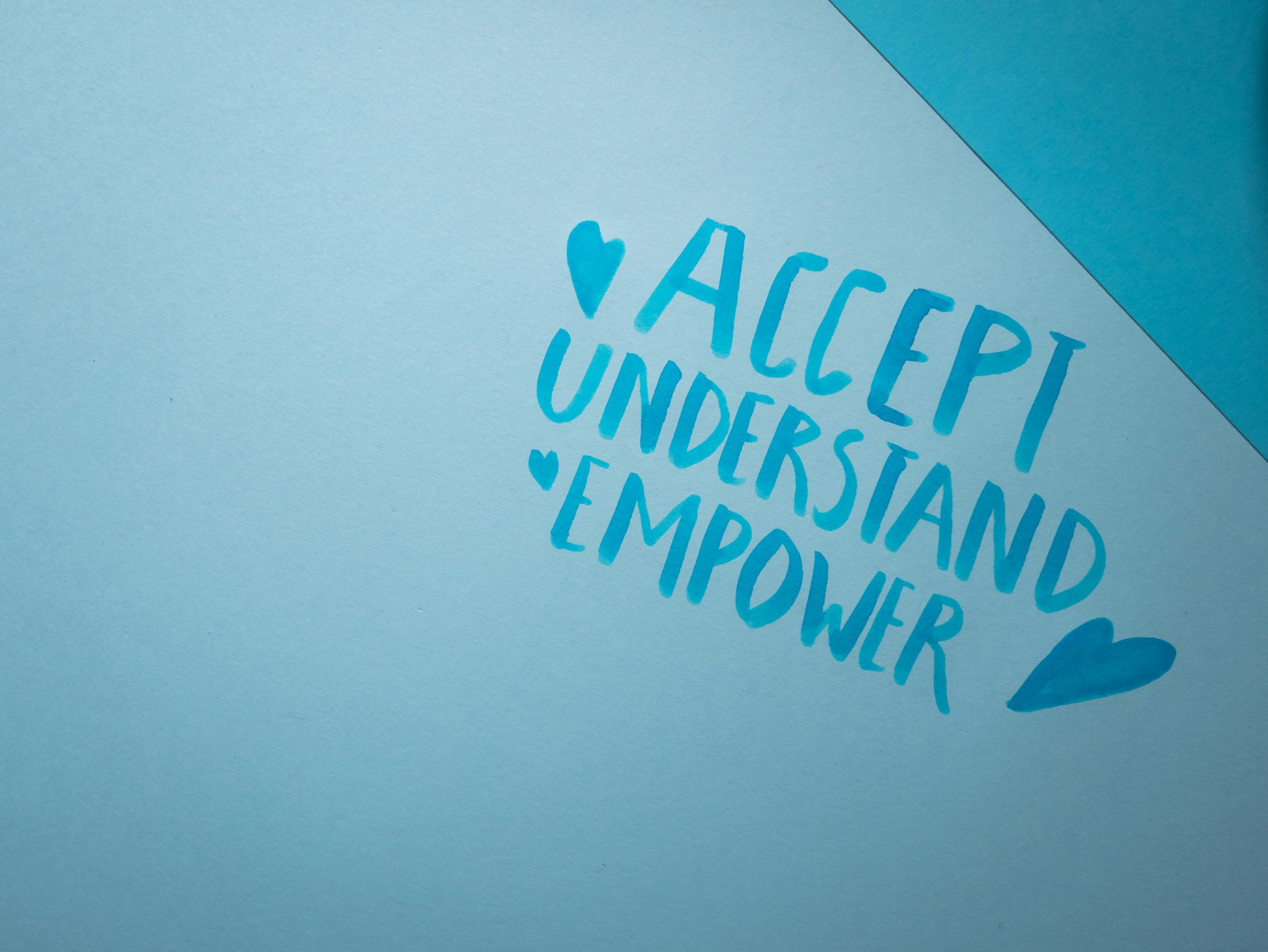



Response to Choosing Between Mac and PC for Design Programs
Your post offers an excellent overview of the factors to consider when deciding between a Mac and a PC for design programs. Here are a few additional insights to consider:
Optimize Your Investment
It’s essential to assess the long-term value of your purchase, especially in a field as dynamically evolving as design. For software-heavy tasks, consider systems with dedicated graphics cards and higher RAM, as these specs directly affect rendering times and overall workflow efficiency. If possible, aim for models that allow for future upgrades, like increasing RAM or storage, to maximize longevity.
Emphasis on Software Ecosystem
Although many design applications are available on both platforms, certain Software suites might perform better on specific systems. For example, the Adobe suite generally runs seamlessly on both, but if your work leans heavily on Apple Software like Final Cut Pro, a Mac becomes a more viable option. On the other hand, if you anticipate a broad variety of software usage, a PC’s flexibility could prove advantageous.
Consider Virtualization and Cross-Platform Options
Another alternative could be to use virtualization software to run Windows on your Mac if you find it difficult to choose one over the other. However, running resource-intensive design applications in a virtual environment can strain performance, so proceed with caution.