Understanding Man-in-the-Middle Attacks: A Victim’s Perspective and Prevention Techniques
In today’s digital landscape, cybersecurity is a pressing concern for individuals and organizations alike. The growing sophistication of cyber threats means that anyone can fall victim to malicious attacks, such as the Man-in-the-Middle (MITM) attack. In this blog post, we will dissect a recent incident shared on Reddit, where a user found themselves in the crosshairs of a MITM attack. We will explore what a MITM attack is, how to identify it, potential repercussions for the victim, and practical steps for defense and prevention.
What is a Man-in-the-Middle Attack?
A Man-in-the-Middle attack refers to a cyber threat where an attacker secretly intercepts and relays messages between two parties who believe they are directly communicating with each other. In this scenario, the hacker can capture sensitive information, alter communications, or even impersonate one of the parties involved.
How MITM Attacks Work
In a typical MITM attack, the attacker sits between the victim and the intended recipient (or sender). They can achieve this by exploiting vulnerabilities in network protocols, using rogue access points, or other deceptive methods. For example, on a public Wi-Fi network, an attacker might create a fake Wi-Fi hotspot that users unknowingly connect to. This positions the attacker to capture data traffic.
Types of MITM Attacks
- Packet Sniffing: Tools like Wireshark can monitor data packets transmitted over a network, allowing attackers to glean sensitive information.
- Session Hijacking: In this scenario, attackers take control of a user’s active session after they have logged into a secure service.
- SSL Stripping: The attacker downgrades secure HTTPS connections to unsecured HTTP, facilitating easier data interception.
- DNS Spoofing: The attacker alters the victim’s DNS records to redirect them to malicious sites without detection.
Real-World Example
One notable incidence of MITM attacks occurred in 2014 when a group of hackers exploited a vulnerability in the SSL protocol (known as POODLE). This vulnerability allowed attackers to intercept encrypted communications, leading to a massive data breach affecting numerous organizations.
The User’s Experience: A Case Study
Let’s return to our Reddit post character, whom we’ll refer to as “Jake.” Jake discovers that his PC is involved in a MITM attack after being alerted by his workplace IT team that his laptop is generating atypical broadcast signals on the network.
Signs of a MITM Attack
- Unusual Network Activity: As Jake experienced, one of the red flags is unusual broadcast traffic. Typically, unnecessary or excessive broadcast traffic can indicate a compromised system.
- Pinging Foreign IPs: Jake’s ability to ping foreign IPs suggests that his device might be communicating with unintended external servers. This is often a sign that an attacker is controlling or monitoring his machine.
- IT Alerts: The proactive action of the IT department is crucial. Notifying users about suspicious behavior is a critical step in mitigating damage and preventing further breaches.
Response from IT Team
Jake’s IT team investigated using a network analysis tool called Wireshark. They deduced with reasonable certainty that a MITM attack was in progress. They recommended that Jake reinstall his Windows operating system—a common but drastic solution when dealing with malware or persistent threats.
Why Reinstalling Might Not Be the Only Option
While reinstalling the operating system can eliminate many forms of malware, it also entails a significant time investment, loss of data, and potential disruption to productivity. Here are some alternatives Jake might consider before resorting to a full OS reinstallation.
Immediate Mitigation Steps
-
Disconnect from the Network: Temporarily disconnecting from the internet prevents the attacker from communicating with Jake’s system further and limits any damage.
-
Use a VPN: A Virtual Private Network (VPN) encrypts internet traffic, making it significantly more challenging for attackers to intercept communications.
-
Update Security Software: Jake should ensure that his antivirus and anti-malware Software is up-to-date, running comprehensive scans to identify and remove malicious Software.
-
Change Passwords: Changing passwords after being compromised is crucial. Jake should use strong, unique passwords for different accounts to minimize potential damage.
-
Review Network Connections: Checking the list of active connections using commands like
netstat -anoin the command prompt can help Jake identify suspicious connections that may point directly to the attacker.
Tools for Identifying the Attacker
There are various tools and websites that can aid Jake in identifying potential threats and monitoring his network activity.
-
Wireshark: As used by the IT team, this packet analysis tool allows users to inspect data at a granular level to identify peculiar traffic patterns.
-
Netstat: This command-line tool shows all active connections to a device, which can be used to detect unauthorized connections.
-
Sysinternals Suite: This suite includes a number of utilities for monitoring system activity, identifying potential threats, and examining the details of running processes.
-
Fiddler: This web debugging tool can be helpful in analyzing HTTP and HTTPS traffic and can assist in identifying data requests made by a compromised system.
-
Malwarebytes: A dedicated malware detection and removal tool that can help to cleanse a device of many types of infections.
-
Censys: This search engine allows users to find devices and hosts connected to the internet, assisting in identifying anomalies in network traffic.
Best Practices for Preventing Future MITM Attacks
Beyond immediate responses to an attack, there are solid preventive measures users like Jake can take to raise their defenses against MITM attacks.
Basic Cyber Hygiene
-
Educate Yourself on Cybersecurity: Awareness is the first line of defense. Understanding common attack vectors informs users about how to remain vigilant.
-
Secure Your Wi-Fi: Use a strong password for your Wi-Fi network, enable WPA3 encryption if available, and regularly change your Wi-Fi password.
-
Enable Two-Factor Authentication (2FA): Implement 2FA on critical accounts to provide an additional layer of security that can thwart unauthorized access even if credentials are compromised.
-
Monitor Network Traffic: Regularly reviewing logs and network activity can help users detect irregular activity early on.
-
Utilize HTTPS: Whenever possible, ensure that the websites visited utilize HTTPS for secure communication.
-
Be Cautious on Public Networks: Use caution and consider using VPNs when connecting to open or public Wi-Fi networks, where MITM attacks are more prevalent.
Conclusion
Man-in-the-Middle attacks are an alarming reality for anyone who uses the internet. Jake’s experience underscores the importance of being vigilant and the need for rapid response capabilities when faced with such threats. By implementing preventative measures, utilizing the right tools, and fostering a culture of cybersecurity awareness, individuals can significantly reduce their risk of falling victim to these attacks.
While reinstalling the operating system can sometimes be necessary, it is often more beneficial to thoroughly investigate, clean, and fortify systems against future threats. Cybersecurity is an ongoing process, and staying informed is key to defending against the digital challenges of today and tomorrow.
Share this content:
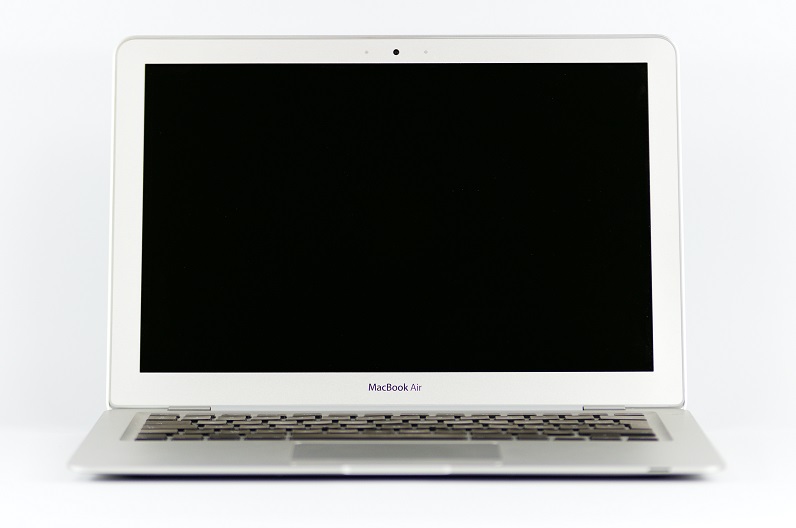



Response to “Man In The Middle Attack Victim”
Thank you for sharing this insightful article about Man-in-the-Middle (MITM) attacks. It’s crucial to understand the mechanics behind such threats, especially in light of our increasingly connected world. Here are some additional thoughts and recommendations that could enhance Jake’s response strategy and bolster defense mechanisms against MITM attacks:
Enhanced Detection Techniques
In addition to using tools like Wireshark and Netstat, consider employing intrusion detection systems (IDS) such as Snort or Suricata. These systems can provide deeper insights and alert users to suspicious network activity in real-time.
Secure Configuration Practices
Encouraging the use of secure configurations can reduce vulnerabilities. For instance, disabling unused network services and ensuring that security patches are timely applied can fortify defenses against attack vectors associated with MITM.
Data Encryption Beyond HTTPS
While using HTTPS is essential, consider applying end-to-end encryption for sensitive communications. Applications like Signal and WhatsApp use robust encryption protocols that secure messages, reducing the risk of interception.
Regular Security Audits
Performing routine security assessments, including vulnerability scans and penetration testing, can help identify potential security weaknesses in networks before an attacker takes advantage of them.
Training and Awareness Programs