Recovering Data from a Broken Phone: Exploring Options for Samsung Users
Every day, we rely on our smartphones to manage important accounts, communicate with loved ones, and store invaluable data. But what happens when disaster strikes, as in the case of a broken device? Recently, I encountered a situation where my mom’s smartphone, a Samsung model, completely shattered its screen. Unfortunately, this rendered the touch functionality unusable and left her locked out of her accounts due to two-factor authentication linked to the phone.
This predicament raised an intriguing question: can we Recover Data from a device with a non-functional screen? Specifically, I wondered if using a Type-C to USB hub with HDMI output could allow us to display the phone’s interface on a monitor and utilize a mouse for navigation.
The Potential Solution: Type-C to USB Hub with HDMI
The idea revolves around utilizing a Type-C to USB hub equipped with HDMI capabilities. If successful, this setup could enable us to connect the phone to an external display, bypassing the shattered screen’s limitations. With a mouse attached, we might be able to navigate through the phone’s settings, retrieve essential logins, and regain access to her accounts.
What You Need to Consider
While this approach offers hope, it’s important to keep a few factors in mind:
-
Compatibility: Not all Samsung models support video output through a USB-C connection. Before attempting this solution, you’ll need to verify whether the specific model can indeed utilize HDMI output.
-
Display Mirroring: If the phone’s Software allows for display mirroring, you may be able to see the interface on the external monitor, enabling user interaction with ease.
-
Mouse Functionality: Connecting a mouse can simplify navigation and help input necessary credentials more efficiently, particularly if the touchscreen is out of commission.
Alternative Recovery Options
If the HDMI solution does not work out, there are alternative methods worth considering:
– Screen Mirroring Apps: If screen mirroring was set up prior to the incident, you might be able to access the device through applications like Samsung Flow or similar services.
– Professional Repair Services: If recovery proves too challenging, seeking help from a professional repair service can be a viable option. They may be able to fix the screen enough to allow data transfer.
– Data Recovery Tools: There are also several Software options available that specialize in Recovering Data from damaged devices.
Conclusion
Facing a broken phone can
Share this content:

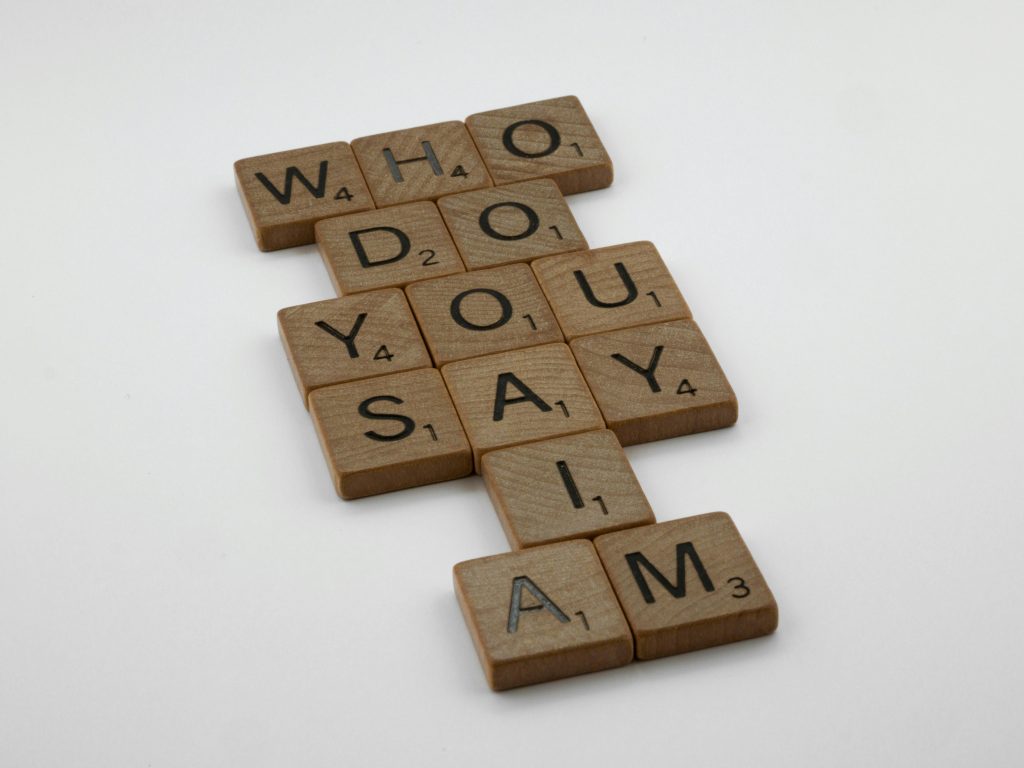


Response to Recovering Data from a Broken Phone
Regarding the challenge of Recovering Data from a broken device, I empathize with your situation. It’s essential to act carefully, especially when it involves sensitive data and accounts secured by two-factor authentication.
Your idea to use a Type-C to USB hub with HDMI output is indeed a viable option, but compatibility is key. To check if your mom’s Samsung model supports this feature, you can visit Samsung’s official website or review the specific model’s user manual. Most newer models, especially in the Galaxy S and Note series, do support HDMI output; however, it’s not universal across all models.
If the USB hub method doesn’t work, consider the following:
Screen Mirroring Services: As you mentioned, if screen mirroring was enabled beforehand, using apps like Samsung Flow (or similar services) might let you access the phone, as they typically allow for remote control and file sharing.
Use ADB (Android Debug Bridge): If USB debugging was enabled on the broken phone, you can use ADB commands to control the device from your computer. This requires some technical knowledge, but it can be very effective if you’re comfortable with command-line tools.
Professional Data Recovery Services: If these technical