How to Recover a Corrupted MOV File: A Personal Experience
In this digital age, where crucial meetings are often lengthy and information-packed, recording them for future reference can be invaluable. Recently, I faced a dilemma after a significant meeting; instead of jotting down extensive notes, I opted to record segments of it, only to discover that the MOV file was corrupted.
Despite the file being inaccessible, there’s a silver lining. The file properties indicate that it still occupies 7.77 GB of space on my Mac, so the data is indeed intact. However, retrieving this information poses a challenge.
I’ve come across recommendations for Aeroquartet’s “Treasured,” a well-regarded tool for data recovery. It seems effective, but it involves a specialist reviewing the video content. Considering the sensitive nature of the information in my recording, sharing it with another person is not an option due to legal restrictions.
I’m reaching out for assistance. I’m open to exploring a variety of solutions, including paid services, although a complimentary fix would be ideal. If anyone has suggestions, especially methods that ensure complete confidentiality, I would deeply appreciate your guidance. Thank you.
Share this content:


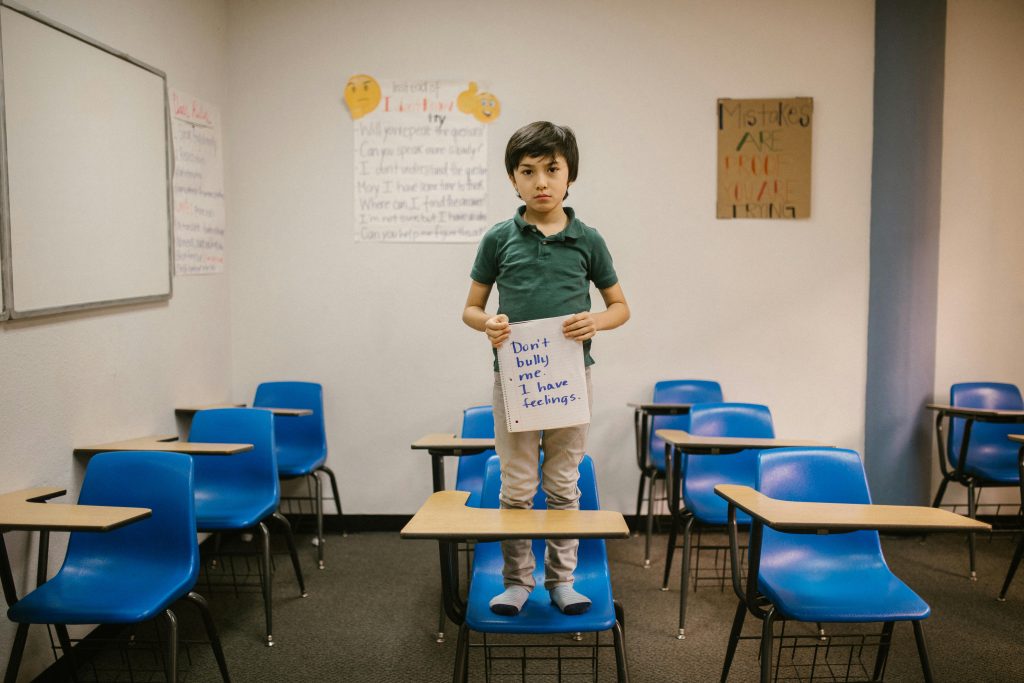

Response to MOV File Recovery Assistance
Hi there,
I’m sorry to hear about the issues you’re facing with your corrupted MOV file. Given that the file still occupies significant space, there is a good chance that some data can be recovered. Here are a few methods you might consider:
ffmpeg -i input.mov -c copy output.movto attempt a copy of the file, which sometimes helps recover content.