Understanding GPU Performance Fluctuations: A Look into the MSI Gaming Trio RTX 5090
As technology continues to advance at a rapid pace, new generations of GPUs (Graphics Processing Units) are pushed to the forefront, promising unparalleled performance to meet the demands of modern gamers and creative professionals. One such eagerly anticipated GPU is the MSI Gaming Trio RTX 5090, which has captured the attention of enthusiasts worldwide. However, despite its cutting-edge architecture, some users, like those who have shared their experiences on forums such as Reddit, encounter frustrating performance issues, such as fluctuating GPU usage and power. In this detailed blog post, we will delve into the intriguing case of an underperforming MSI Gaming Trio RTX 5090, exploring potential causes, troubleshooting tips, and ensuring that you get the best performance possible from your powerful GPU.
The RTX 5090: A Technological Marvel with Unmatched Potential
The NVIDIA RTX 5090 series is touted as one of the most advanced graphics cards available in the market, featuring the brand-new Ada Lovelace architecture. With enhanced ray tracing cores, AI-driven technologies like DLSS 4.0, and significant advances in power efficiency, this card is designed to handle the most demanding applications with ease. Gamers expect groundbreaking performance, seamless 4K gaming with high frame rates, and immersive virtual reality experiences.
The MSI Gaming Trio variant, in particular, is a popular choice due to its robust cooling solutions, stylish aesthetics, and additional factory overclocking. For users investing in this hardware, the anticipation of experiencing revolutionary graphics is high. However, what happens when the expectations meet the unyielding reality of fluctuating performance?
Identifying the Symptoms: Fluctuating GPU Usage and Power
A Reddit user recently expressed concern over their MSI Gaming Trio RTX 5090, observing that during stress testing using the program FurMark, the GPU’s usage and power consumption fluctuated significantly. The usage varied from 90% to 50% to 70%, and power followed a similarly erratic pattern. Notably, the GPU’s temperature remained stable, never exceeding 65 degrees Celsius, suggesting the issue was not related to thermal throttling.
This peculiar behavior warrants investigation because consistent power delivery and sustained high GPU usage are critical for achieving the best performance from such an advanced gaming card. Let’s explore potential reasons for these fluctuations and actions you can take to address them.
Understanding GPU Usage and Power Fluctuations
Fluctuating GPU usage and power consumption can result from several underlying factors. Here, we consider both Software and hardware-related causes:
1. Power Supply Unit (PSU) Capacity and Stability
The Reddit user in question mentioned using an MSI 1000W Gold PSU, which should, in theory, provide adequate power for an RTX 5090 system. However, it’s essential to ensure the PSU is functioning correctly and delivering consistent power under load. Even a high-wattage PSU can experience stability issues, especially if another component causes power spikes or drops.
Solution:
- Ensure all power connections are secure.
- Test the PSU with a multimeter to measure voltage fluctuations.
- Consider using PSU monitoring Software to track power stability over time.
- If the PSU is older or known for inconsistent performance, upgrading to a reliable PSU with better voltage regulation may offer a solution.
2. Thermal Considerations and Cooling Solutions
Although the GPU temperature was stable at 65 degrees, it’s crucial to consider the broader thermal dynamics of the system. Adequate cooling of other components and proper airflow play a vital role in maintaining overall system performance.
Solution:
- Check the internal case airflow, ensuring there are no obstructions around the GPU and other heat-generating components like the CPU.
- Use MSI’s Afterburner Software to manually adjust fan curves for the RTX 5090.
- Regularly clean the case and fans to avoid dust build-up and ensure optimal airflow.
3. Software Interference
Various background programs and system utilities may interfere with GPU performance. These include poorly optimized software, unnecessary background processes, or incorrect driver installations.
Solution:
- Update the GPU drivers and software to the latest versions from NVIDIA’s official site.
- Disable unnecessary startup programs and services that may demand GPU resources.
- Perform a clean boot to see if any active software contributes to the fluctuations.
- Use monitoring software like MSI Afterburner to observe system metrics and identify bottlenecks.
Advanced Troubleshooting: Hardware Diagnostics
If basic troubleshooting does not resolve the issue, it may be necessary to delve into more advanced diagnostics.
1. BIOS and Firmware Updates
Sometimes, the motherboard’s BIOS or GPU firmware may require updates to resolve compatibility and stability issues associated with new hardware like the RTX 5090.
Solution:
- Check the motherboard manufacturer’s website for any available BIOS updates relevant to your AMD 9800X3D processor and RTX 5090 compatibility.
- NVIDIA and MSI may release firmware updates addressing specific problems. Use official utilities to check for updates.
2. VRM (Voltage Regulator Module) Check
The VRM is responsible for delivering power to the GPU, and if there are faults or instability in the VRM, the GPU can exhibit erratic behavior.
Solution:
- Ensure the VRM modules are adequately cooled. Some enthusiasts recommend adding heat sinks or additional cooling solutions for better stability.
- If a hardware fault is suspected, consulting with a professional for in-depth diagnostics may be necessary.
Conclusion: Achieving Optimal Performance
For technology enthusiasts, especially those familiar with the intricacies of GPU operations, fluctuations in GPU usage and power draw in a high-end model like the MSI Gaming Trio RTX 5090 can be particularly vexing. By following the investigation steps outlined above—ranging from PSU checks to software interference analysis—users can pinpoint and mitigate these performance challenges.
For most users, a process of elimination combined with basic optimization should rectify such issues. However, ongoing issues may require manufacturer support, and understanding warranty or return options can offer peace of mind.
Ultimately, maximizing performance on an RTX 5090 is about creating an optimal environment where the hardware can operate at its full potential, unmarred by power inconsistencies, thermal inefficiencies, or software conflicts. With these considerations in place, your MSI Gaming Trio RTX 5090 should deliver the stellar performance it was designed for, powering unforgettable gaming and creative experiences.
Share this content:
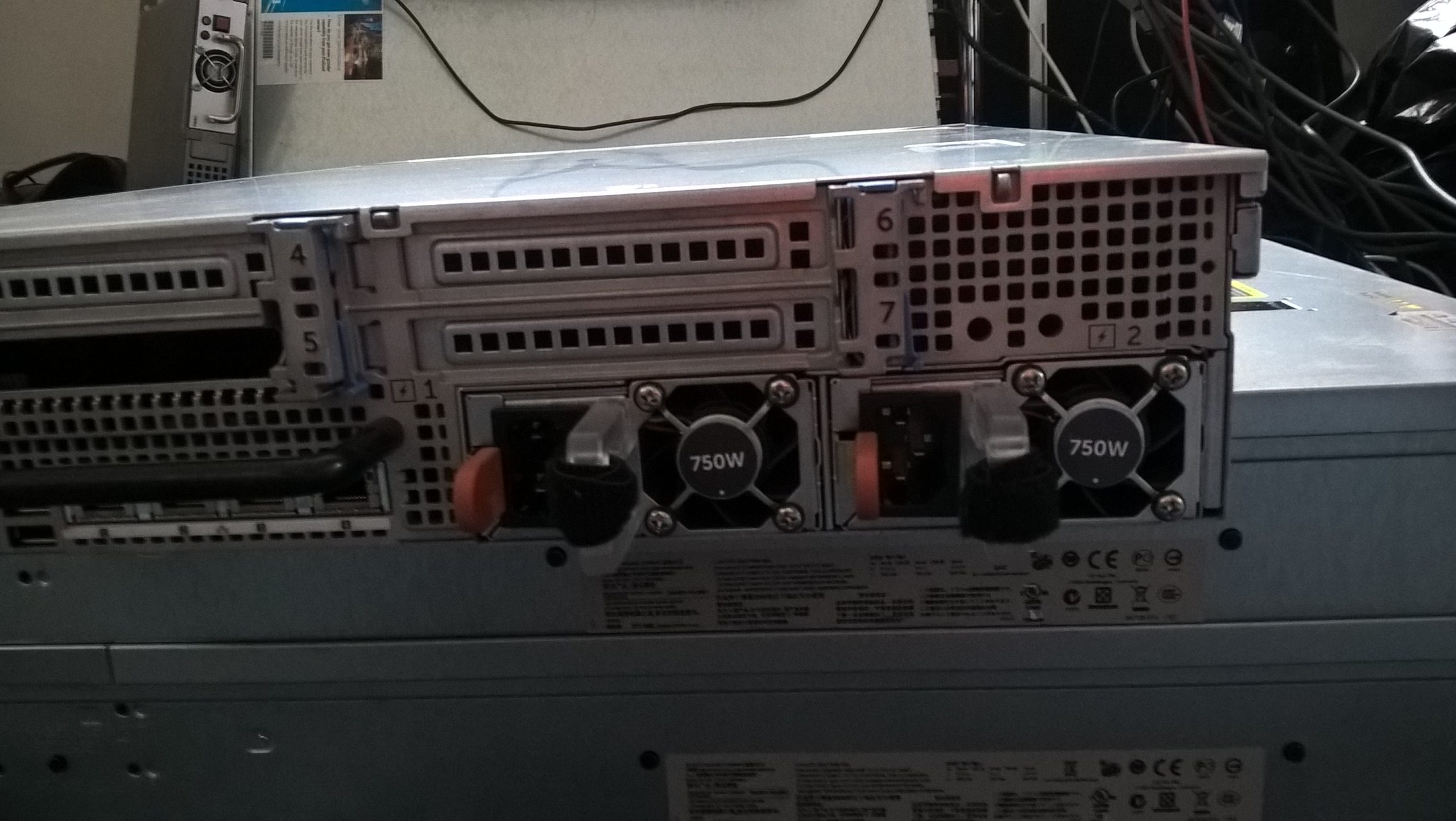



Technical Support Response
Hi there!
Thank you for sharing your experience with the MSI Gaming Trio RTX 5090. It’s not uncommon to encounter performance fluctuations with high-end GPUs, and understanding the root cause can help in resolving these issues effectively.
Here are some tailored suggestions to assist you in troubleshooting and optimizing your RTX 5090’s performance:
1. Check PSU Requirements
You mentioned using an MSI 1000W Gold PSU, which is generally adequate. However, it’s important to monitor its performance under load. You can measure the voltages using a multimeter to ensure they remain stable during high usage times.
2. Investigate Thermal Management
While your GPU temperature appears stable, ensure that other components have adequate cooling. Clean your case to improve airflow and consider using afterburner settings to fine-tune your GPU’s fan curves if necessary.
3. Optimize Your Software Environment
Drivers can significantly impact performance. Make sure your drivers are up to date, disable unnecessary background applications, and use Software like MSI Afterburner to track performance metrics. A clean boot could help highlight any conflicting applications.
4. BIOS and Firmware Updates
Sometimes, an update might resolve compatibility issues. Check for BIOS updates on your motherboard’s manufacturer website
Response to MSI Gaming Trio RTX 5090 Performance Issues
It’s unfortunate to hear that you’re experiencing performance issues with your MSI Gaming Trio RTX 5090. Given its powerful specifications and the considerable investment, it’s crucial to ensure you’re getting the performance you’ve paid for. Here’s a detailed approach you can take, built on the troubleshooting tips provided in the original article.
1. Examine Power Supply Health
Since you’ve mentioned using a 1000W Gold PSU, verifying its stability under load is essential. You can use a multimeter to check voltage levels or even Software solutions like HWiNFO or AIDA64 to monitor voltage readings during stress testing. Consider trying a different PSU if inconsistencies arise, especially under peak loads.
2. Optimize System Cooling
Even though your GPU temperatures are within an acceptable range, you should also pay close attention to the thermal performance of your CPU and other components. Cleaning dust from your case and fans is a simple yet effective way to improve airflow. Additionally, adjusting your fan curves with MSI Afterburner to ramp up cooling during demanding tasks can be beneficial.
3. Investigate Software Conflicts
Ensure that your drivers are up-to-date with the latest versions from NVIDIA’s website. If you’ve recently installed new Software, consider disabling or uninstalling it temporarily to see if it impacts