Exploring Effective Data Recovery Strategies for SMR Drives with TRIM/UNMAP
A Call for Insights from Data Recovery Experts
As a team committed to continual improvement and innovation, we at Disk Drill recognize the importance of your professional insights in shaping our data recovery Software. Your expertise significantly informs our decisions regarding Software development and release schedules. While we aim to provide comprehensive control for advanced users, our primary focus often leans towards creating an intuitive and straightforward experience for everyday users, who may encounter data loss with little prior experience and considerable emotional investment.
In our ongoing effort to enhance our software’s capabilities, we seek your valuable input on optimizing Data Recovery for SMR (Shingled Magnetic Recording) drives, particularly when dealing with TRIM/UNMAP commands. This topic holds particular relevance for our Windows user base.
Our current consideration involves temporarily disabling the TRIM function during the installation of Disk Drill. This decision stems from observations that the TRIM command isn’t processed immediately by the SMR disk controller; instead, it’s executed sporadically every few minutes or hours. By disabling TRIM, we aim to improve the chances of successful file recovery for our users.
We invite your thoughts on this approach. Do you find it too invasive, or do you see potential benefits in this method? Are there any known risks associated with turning off TRIM for SMR drives in a Windows environment? So far, we’ve encountered minor slowdowns, but no significant issues. We are particularly interested in hearing about your success rates and methodologies in navigating these challenges.
Your feedback is invaluable to us, and we greatly appreciate your time and expertise in helping us refine our Software for the benefit of both professional and amateur users alike.
Thank you for your collaboration,
The Disk Drill Team
Share this content:


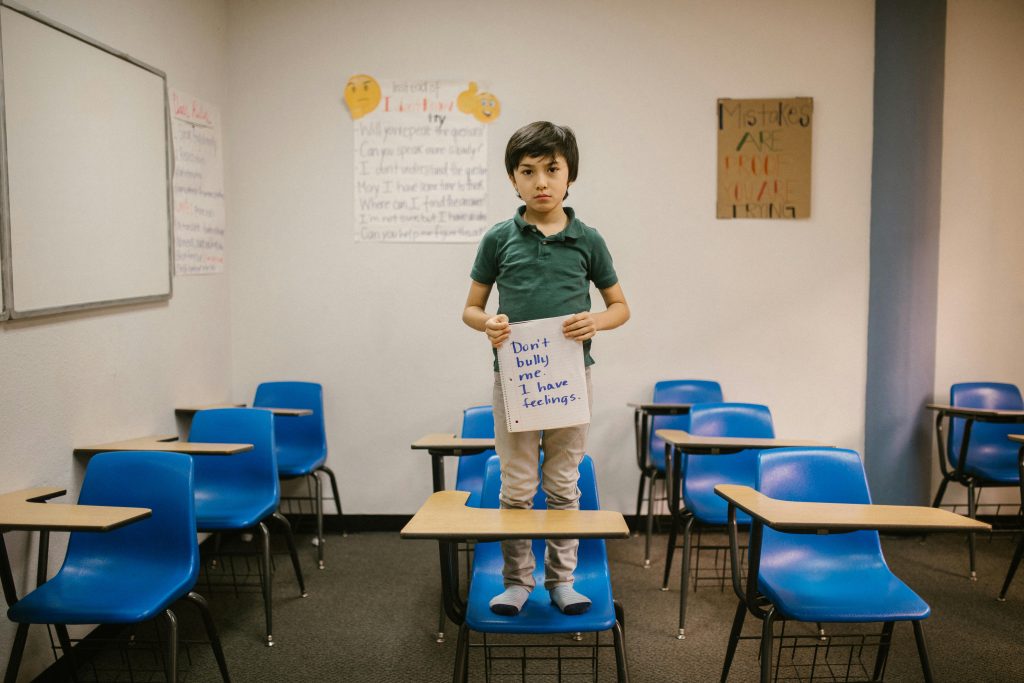

Re: Practical Advice on Data Recovery from SMR Drives with TRIM/UNMAP
Thank you for initiating this important discussion on Data Recovery strategies for SMR drives, particularly in relation to TRIM/UNMAP commands. As an experienced user, I have encountered various challenges with SMR drives and their interaction with TRIM, so I appreciate your focus on optimizing recovery techniques.
Disabling the TRIM function during Disk Drill’s installation is an interesting approach. It aligns with my experiences, where I’ve observed that the execution of TRIM on SMR drives can indeed be sporadic, leading to potential complications in recovery efforts. While the temporary suspension of TRIM might help improve recovery rates, I believe it’s essential to weigh this against the overall performance and reliability of the drive during regular use.
One potential risk to consider is that users who may not fully understand the implications of disabling TRIM may inadvertently store their data in a less recoverable state. Therefore, it might be beneficial to provide a clear explanation and user agreement during the installation process, emphasizing that this is a temporary measure aimed at improving recovery chances.
From my experience, when handling recovery from SMR drives, it’s often useful to have a multi-faceted approach. For instance, employing data carving techniques and leveraging utilities that can reconstruct file systems might enhance recovery outcomes. Additionally, running periodic checks on drive health can preemptively address issues that may