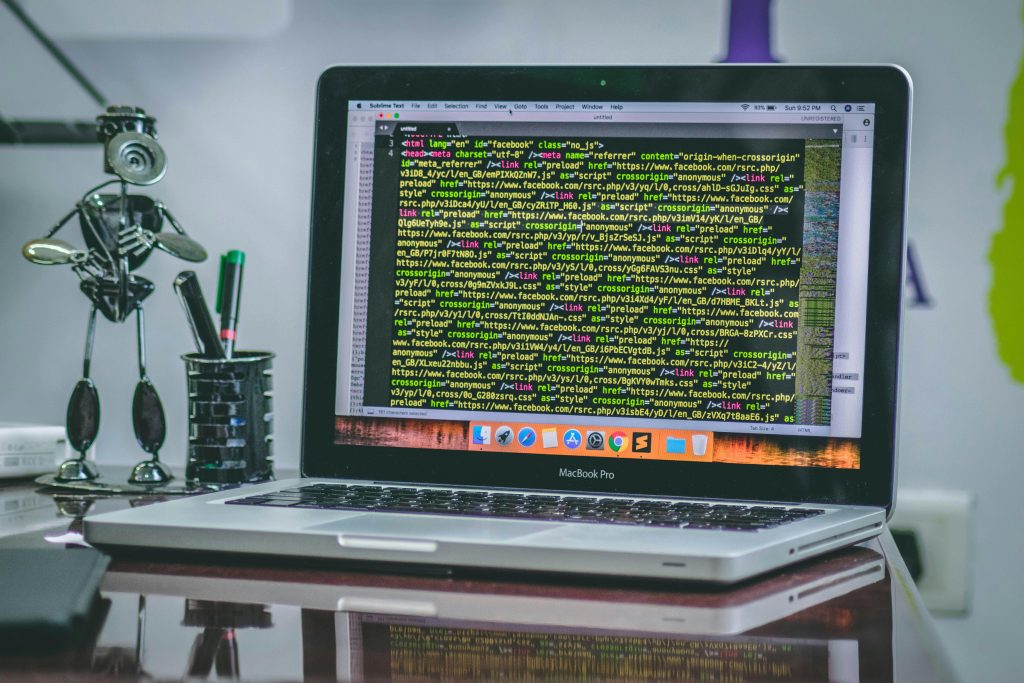Troubleshooting Seagate Portable Drive Issues: A User’s Experience with Model PN# 2N1AP5-500 2TB
If you’re a data enthusiast like me, you’ll understand the importance of having multiple backup drives. Recently, however, I encountered a frustrating situation with one of my Seagate portable drives.
During a routine file transfer to another backup drive, I noticed something unusual: the estimated time for completion suddenly ballooned to a daunting 10 hours. Shortly after this alarming spike, my File Explorer application crashed, leaving me with concerns about the integrity of my data.
Now, here’s the kicker—the drive is no longer recognized by my Windows system and has started producing faint clicking sounds from within. This troubling combination begs the question: am I facing irreversible damage, or could there be a straightforward solution to salvage my data?
If you’ve experienced similar issues or are currently dealing with a stubborn portable drive, here are a few suggestions to consider while troubleshooting:
-
Reboot Your System: It sounds simple, but sometimes a restart can help your system recognize the drive after a hiccup.
-
Try Different Ports: Plug the drive into another USB port or even a different computer to rule out connectivity issues.
-
Listen Closely: The clicking sounds can be indicative of a mechanical failure. If the sounds are persistent, it may be best to proceed with caution.
-
Avoid Excessive Force: If your drive isn’t detected, refrain from banging or shaking it, as this could exacerbate any existing damage.
-
Data Recovery Software: Depending on the issue, professional data recovery Software might be able to help. However, be aware that using this Software can sometimes worsen the situation, particularly if hardware failure is involved.
-
Consult a Professional: If the data is crucial and none of the above methods work, it may be time to consult with a Data Recovery specialist who has the tools and expertise to tackle hardware issues.
Overall, while my experience with the Seagate 2TB portable drive has been less than ideal, I remain hopeful that there may still be a chance to recover my files. If you find yourself in a similar predicament, consider these steps before assuming the worst. Here’s to hoping for a swift and successful resolution!
Share this content: