Title: The Death of My SSD: A Cautionary Tale on the Value of Data Preservation
In today’s digital age, we rely heavily on technology to manage, store, and retrieve our most valuable information. Whether it’s precious family photos, important work documents, or irreplaceable projects, the data we store on our devices is the foundation of our personal and professional lives. However, technology is not infallible, and disasters can strike unexpectedly. Allow me to share my recent ordeal—a stark reminder of why data preservation and backup are crucial.
The Initial Blow: When My SSD Failed
My journey with technology trouble began one seemingly ordinary night. I was unwinding after a long day, watching a favorite series on my laptop. Exhaustion took over, and I dozed off mid-episode. About thirty minutes later, I woke up to a frustrating sight: my laptop was stuck in a relentless loop of trying to boot up.
Every time I powered up my device, it went through the same sequence. A flash of the Lenovo logo appeared, followed by the disheartening message: “Checking media fail. Exiting PXE ROM.” It was clear something was seriously wrong, and panic quickly set in—the SSD, an ADATA SU650 240 GB SATA, was not cooperating, and my stored files were at risk.
The Urgency of Data Backup
Before delving deeper into the issue, let’s pause to address the elephant in the room. You see, like many, I had fallen into the “I’ll back it up later” trap. My complacency left me vulnerable, as I had not backed up a single file. I couldn’t help but think about all the essential files that were potentially irretrievable. It was a harsh reality check—a perfect example of why data backup isn’t just a recommended action, but a necessity.
Diagnostic Efforts and Initial Assessments
After trying some basic troubleshooting on my own, adjusting BIOS settings, and still getting the same results, I decided it was time for professional help. I visited a local computer solutions shop, hoping against hope for a simple fix. The technician tried connecting my SSD via an external case, only to find it wasn’t even being detected. It was then that the possibility of severe damage set in.
Hoping to understand more, the technician opened up the SSD. He concluded that the issue might be linked to faulty chips, suggesting replacement as a potential (but not guaranteed) solution. His verdict? Data Recovery could cost anywhere from 8,000 to 10,000 rupees—a significant expense I hadn’t anticipated.
Weighing the Options: Cost vs. Value
Faced with the potential cost of professional Data Recovery, I found myself in a dilemma. The price tag was steep, but the value of the data was immeasurable. It was important to assess the situation calmly:
-
Understanding the Situation: It was crucial to fully comprehend what the problem might be. I made sure to ask the technician any queries I had about the diagnosis and possible scenarios. Knowledge was power in deciding the next steps.
-
Researching Alternatives: I set out to research other potential recovery solutions. From Software recovery tools to other local shops, understanding the landscape of options was vital. In some cases, a second opinion, especially regarding costs, might illuminate a more favorable path.
-
Consulting Online Forums: In the age of information, online communities can offer great insight. I reached out to tech forums and Reddit communities for advice, hoping to find someone who’d faced similar issues.
-
Evaluating Worth: Beyond just a monetary assessment, I had to evaluate how much my data was worth to me. Some files were deeply personal, bringing back memories that no amount of money could equate to. Making peace with the financial cost, therefore, had to be juxtaposed with emotional and practical values.
Lessons Learned: Embracing Data Backup Practices
As I waded through my predicament, a singular lesson resonated loudly: the importance of regular, redundant backups. It wasn’t the first time I’d heard about the 3-2-1 backup rule: creating three copies of data, two of which are on different devices, and one located offsite. Despite its familiarity, I hadn’t taken it to heart until faced with this loss.
Moving forward, here is the detailed backup strategy I plan to implement, which might serve as an inspiration for others to avoid such a predicament:
-
Automated Cloud Storage: Subscribing to a reputable cloud service like Google Drive or Dropbox for regular, automated uploads. It ensures that files are constantly up-to-date without manual intervention.
-
External Hard Drives: Investing in quality external hard drives for monthly backups. Physically having a separate storage means being less reliant on internet stability and security.
-
Network Attached Storage (NAS): For those with significant data volumes, a NAS device can serve as a personal cloud, providing both substantial storage capacity and ease of access from any device within a network.
-
Regular Manual Checks: Adding reminders for myself to manually check and update backups regularly. A calendar reminder monthly or bi-monthly can reinforce the habit.
-
Trial and Error Recovery Plans: Running routine checks and recovery simulations from backups helps in ensuring data integrity, so in a real-world scenario, there’s no panic or confusion.
In Retrospect
The temporary loss of my SSD has been a potent lesson. It’s easy to dismiss technical hiccups until they escalate into formidable obstacles. While I’m currently exploring viable recovery options, the emotional and mental stress underscore the entire experience—it’s an exercise in patience and reflection on how I handle my digital life.
As I continue on this journey, I hope this chronicle serves as a reminder for others to take proactive steps in safeguarding their data. Let us learn from mishaps and fortify ourselves against future digital adversities. Our data is invaluable; let’s ensure it remains protected, always.
Share this content:


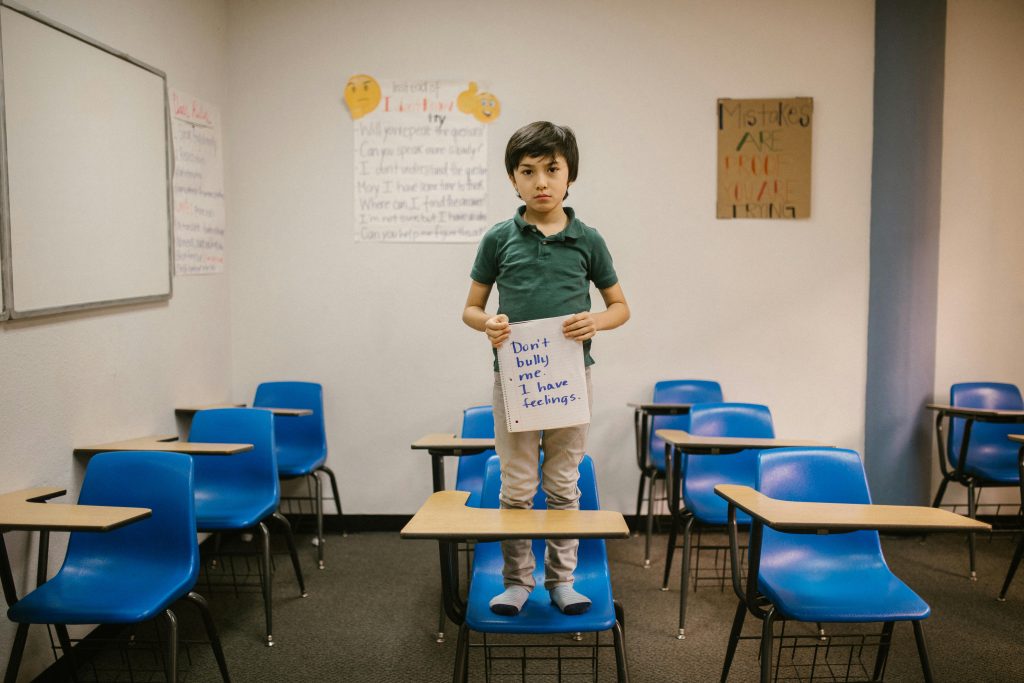

Comment:
Thank you for sharing your experience; it’s a poignant reminder of the unpredictability of technology. I’d like to offer some additional insights on Data Recovery and prevention that may help others facing similar situations.
1. Data Recovery Services: If you’re considering professional Data Recovery, it’s a good idea to research multiple providers and read reviews. Some companies specialize in specific brands or types of storage devices and may offer a range of pricing depending on the extent of the damage.
2. DIY Recovery Options: For those with some technical skills, there are tools like Recuva or Software.htm" target="_blank" rel="noopener noreferrer nofollow ugc">EaseUS Data Recovery Wizard that may help recover files if the SSD is partially functional. Just be cautious; data recovery involves risks, and overwriting data could lead to permanent loss.
3. Regular Backup Practices: As you rightfully pointed out, implementing a rigorous backup plan can’t be overstated. Utilizing the 3-2-1 strategy can indeed safeguard against data loss in various scenarios. Additionally, consider backing up your system image, which can make restoration much quicker