Is a $400 Second-Hand Gaming Rig Worth It for 3D Modeling and Rendering?
In today’s digital landscape, the need for powerful computing hardware has never been more critical, particularly for professionals and enthusiasts engaged in 3D modeling and rendering. As projects become increasingly complex and demanding, the right specifications can significantly impact productivity and the quality of output. Recently, I came across a Reddit inquiry regarding the value of a second-hand gaming rig for $400, featuring remarkable specifications tailored for graphics-dependent tasks. This blog post will explore those specifications in-depth and offer insights into whether this setup is a wise investment.
Understanding the Current Market for Second-Hand Hardware
Before diving into the specifics of the hardware in question, it is essential to understand the current market for second-hand computer components. The rise in remote work, online gaming, and content creation has led to an explosive demand for capable computing power. Consequently, the computer hardware market has seen significant fluctuations. Prices for new components have soared due to semiconductor shortages, and, consequently, the second-hand market has also become competitive.
Assessing the Value of Second-Hand Items
When considering second-hand hardware, several factors come into play:
-
Condition of the Hardware: Ensuring the components are in good working condition is crucial. It is advisable to ask for usage history, any issues encountered, and if the seller has maintained the components regularly.
-
Market Price Trends: Researching the current pricing of similar components can help determine whether the asking price is fair. Websites like eBay, Craigslist, and local sale platforms can provide benchmarks.
-
Resale Value: Technology depreciates quickly, but some components retain their value better than others. Consider how well the component might depreciate over time if you plan to upgrade in the future.
-
Compatibility and Future Upgrade Potential: It is critical to check the compatibility of components and whether the platform allows reasonable upgrades.
Analyzing the Specs of the Gaming Rig
The specifications of the rig in question are impressive and suggest that it would be quite capable in terms of 3D modeling and rendering tasks. Let’s break down the components:
GPU: MSI GAMING X TRIO GeForce RTX 3060 Ti
At the heart of this build is the MSI GAMING X TRIO GeForce RTX 3060 Ti, an award-winning graphics card by NVIDIA that is especially popular among gamers and creators for its performance.
Performance Overview
-
8 GB VRAM: The 8 GB of GDDR6 memory is essential for rendering complex textures and detailed model work. For 3D modeling Software like Blender, 3ds Max, or Maya, sufficient VRAM is critical as it allows for managing higher-resolution textures without crashing or slowing down.
-
DLSS and Ray Tracing: The RTX series includes support for NVIDIA’s Deep Learning Super Sampling (DLSS) and real-time ray tracing, enabling more realistic lighting and shadow effects. This feature is particularly beneficial for rendering scenes that require high fidelity, as it allows for photorealistic lighting, which is a cornerstone of successful 3D modeling.
-
Performance Benchmarking: Various benchmarks place the 3060 Ti as a mid to upper-mid-range GPU, capable of performing well in both gaming and rendering tasks. Users have reported excellent performance in applications like Lumion and Twinmotion, reflecting its capability for architectural visualization.
CPU: Intel Core i9-10900K
Next up, we have the Intel Core i9-10900K, a powerful 10-core processor with a base clock of 3.7 GHz that increases to 5.3 GHz with Turbo Boost.
Heavy Lifting Power
-
Multithreading: Having ten cores allows this CPU to handle substantial parallel processing tasks, which is a significant advantage in 3D rendering, as Software like V-Ray and OctaneRender can utilize multiple cores to render frames faster.
-
Gaming and Productivity: This processor excels not only in 3D tasks but also offers an exceptional gaming experience. For users balancing gaming with productivity, this CPU can seamlessly transition between workloads.
-
Future-Proofing: Thanks to its robust architecture, this processor will remain relevant for several years, making it a worthwhile investment, particularly for someone looking to engage in more intensive tasks down the line.
Cooling System: Corsair iCUE H150i ELITE CAPELLIX XT
When running demanding applications, cooling solutions become critical to maintaining system stability.
Efficient Thermal Management
-
Liquid Cooling: The Corsair H150i ELITE CAPELLIX XT is a liquid cooling solution, known for its efficiency and aesthetic appeal. Liquid cooling systems tend to outperform traditional air coolers, especially under high loads, making them suitable for the high-performance CPU present in this build.
-
Customizability: Corsair’s iCUE Software allows for customization of both performance and aesthetics, ensuring you can monitor temperatures and adjust settings based on your workload.
Motherboard: Asus ROG MAXIMUS XII HERO
The motherboard is the backbone of any PC build, and the Asus ROG MAXIMUS XII HERO is noted for its versatility and performance features.
Key Features
-
Advanced Connectivity: With support for PCIe 4.0 and a robust VRM (Voltage Regulator Module), this motherboard is well-suited for overclocking and effective power distribution.
-
Rich Features: The Asus ROG MAXIMUS XII HERO includes multiple USB ports, high-quality audio components, and expandable memory slots, allowing the user to add more RAM or additional storage in the future.
-
Future-Proofing: Its support for advanced gaming features means it keeps up with technology as it evolves, making this a long-lasting choice.
Memory: G.Skill Trident Z RGB 32 GB (2 x 16)
Memory plays a vital role in overall system performance, especially for 3D modeling and rendering workflows.
Performance Aspects
-
32 GB Capacity: 32 GB of RAM is ideal for 3D modeling and rendering applications. Large models and textures can quickly consume available memory, and having adequate RAM ensures that systems run smoothly without hitting limits.
-
Dual Channel: Using two sticks of RAM maximizes throughput, offering better performance than a single stick, which is helpful when multitasking or running multiple applications.
Storage: Samsung 970 Evo Plus 1 TB
Fast storage is crucial for loading large models and assets quickly.
NVMe Speed
-
SSD Advantages: The Samsung 970 Evo Plus is an NVMe SSD, providing superfast read and write speeds. This means significantly reduced load times for applications, maps, and saved projects, allowing for an uninterrupted working experience – essential in 3D modeling where efficiency is crucial.
-
Size Matters: A 1 TB drive provides ample space for system files, software, and various projects, but as projects grow, users may have to consider additional storage solutions.
Power Supply: 800 Watt
A reliable power supply is fundamental to ensuring stability and performance.
Ensuring Stability
-
Sufficient Wattage: An 800-watt power supply offers ample headroom, even allowing for potential upgrades in components down the line. Sufficient wattage ensures that the system remains stable under load, especially during intensive tasks like rendering.
-
Efficiency Ratings: If the power supply is rated for efficiency (e.g., 80 PLUS Gold), it can mean lower electricity bills and better investment for the long run.
Evaluating the Investment: Is $400 Worth It?
Now that we have analyzed the individual components, let’s assess whether paying $400 for this second-hand setup is a good deal.
Overall Value
When you consider the individual retail prices of equivalent new components, this rig offers substantial value. As of mid-2023, the prices for these components can vary greatly due to supply chain issues; however, bundled second-hand deals often provide significant savings. Current estimates place the cost of new parts in a similar configuration at well over $1,000, depending on local price variations.
Performance vs. Cost
For individuals focusing on 3D modeling and rendering, the performance of these components, particularly the GPU and CPU, combined with the substantial RAM and fast storage, makes this a highly capable machine. If your workload includes rendering detailed models or high-resolution textures, this setup will keep pace with expectations and demands, saving potential future costs on further upgrades.
Considerations Before Purchase
-
Check for Issues: Before buying, assure that the seller has proper documentation or warranties (if applicable) for the parts. Ensure that the GPU hasn’t been heavily overclocked or run in extreme conditions without adequate cooling.
-
Compatibility Checks: Ensure that all components are compatible and that current drivers are updated. Also, research whether the motherboard supports future updates or upgrades.
-
Local Market Price: Consider current pricing on platforms like eBay or local PC communities to ensure you’re getting a fair deal.
-
Assess Your Needs: Depending on your specific workload—whether you are rendering game assets or architectural visualizations—make sure that this setup suits your needs.
Conclusion:
In summary, purchasing this second-hand gaming rig for $400 appears to be a wise investment for anyone interested in 3D modeling and rendering. The significant performance capabilities offered by the components can streamline workflows and produce high-quality results without the need to invest in entirely new hardware. However, always ensure that you perform due diligence—checking the condition, compatibility, and potential longevity of the components before making a commitment. Investing in a capable setup should ultimately empower you to elevate your 3D modeling and rendering endeavors while remaining financially sensible.
Share this content:
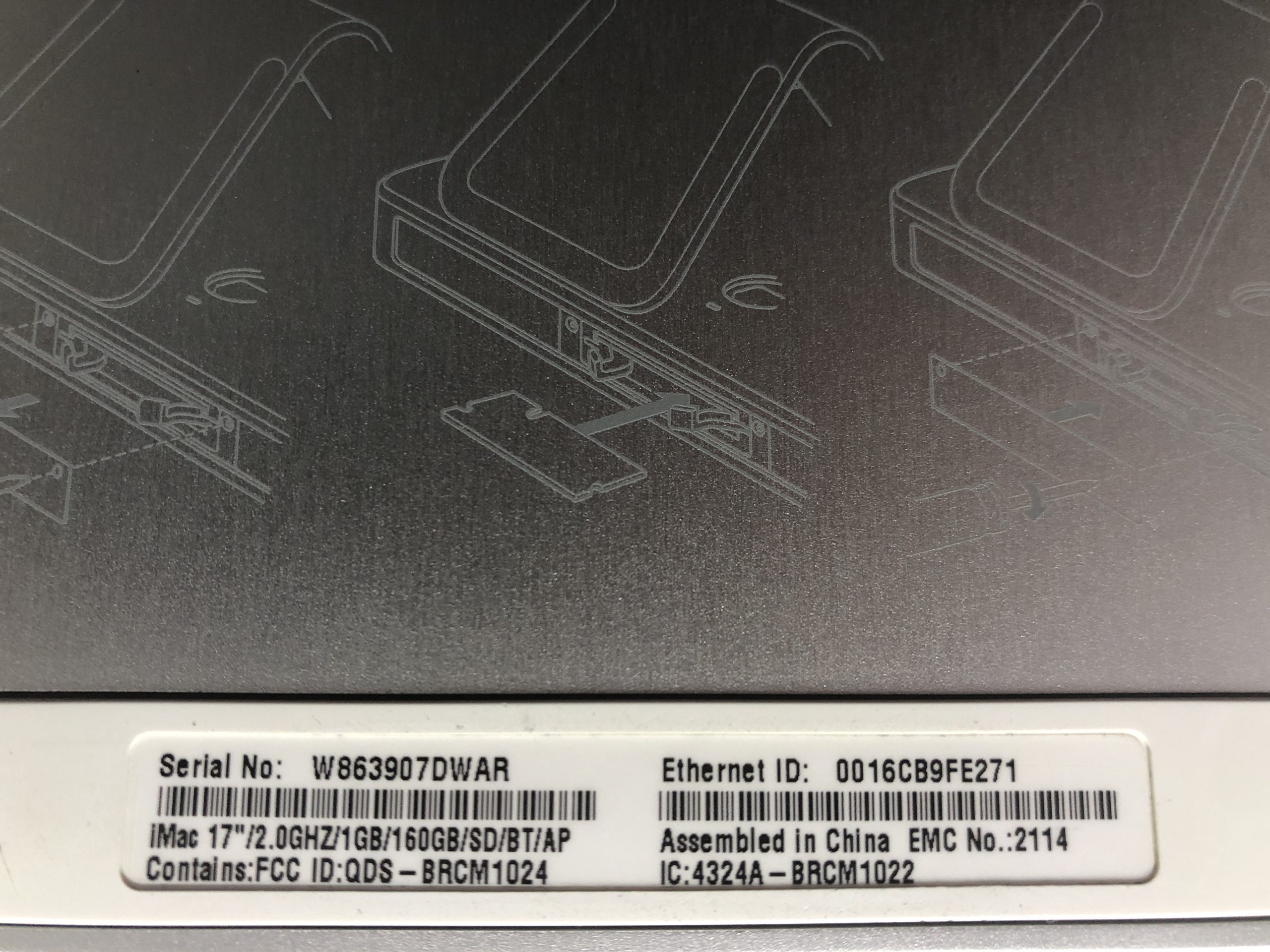



This is an excellent analysis of the value proposition for a second-hand gaming rig geared towards 3D modeling and rendering! I’d like to add a few considerations that could further aid potential buyers in making an informed decision.
Firstly, while the specifications of the rig are impressive, it’s also crucial to factor in the types of 3D modeling and rendering Software you plan to use. Different Software can utilize hardware capabilities in varying ways; for instance, while Blender is known for its versatility and efficiency, Software like Maya or 3ds Max may have unique requirements that could highlight the strengths or weaknesses of this particular build.
Additionally, I would suggest looking into community forums or groups specific to 3D modeling and rendering. These platforms can provide invaluable insights into real-world performance, not only based on the rig’s specs but also based on user experiences with similar setups. Other professionals may also share tips on optimizing software performance to get the most out of the hardware.
Lastly, considering the potential for upgrades is vital. If you decide to go forward with this purchase, keep an eye on future trends in GPU technology, especially with the growing use of AI in rendering processes. A solid base setup can provide room for incremental upgrades, ensuring that you remain competitive in an ever-evolving field.
Thank you for shedding light on this topic—it’s undeniably an exciting time for both gaming and creative content creation!
Technical Support Response
Hello,
Thank you for sharing your thoughts on the $400 second-hand gaming rig for 3D modeling and rendering! It’s a topic that many in the creative fields are grappling with, especially given today’s hardware market challenges.
Based on your assessment, I would like to add a few technical considerations to help make a more informed decision:
Response to the $400 Second-Hand Gaming Rig Inquiry
When considering the purchase of a second-hand gaming rig for 3D modeling and rendering at $400, there are several aspects to evaluate beyond the impressive specifications mentioned in your post.
Performance vs. Needs
It’s essential to align the capabilities of the rig with your specific use cases. For example, while the RTX 3060 Ti and the Intel i9-10900K are powerful, evaluate how they match your workflow in terms of Software utilization. Are you predominantly using Blender, Maya, or perhaps more specialized rendering Software that may benefit from specific optimizations?
Maintenance and History
As you pointed out, knowing the hardware’s condition is crucial. Request detailed usage history. Has it been used for intensive gaming, or has it been maintained in a less demanding environment? Understanding past usage can give you insight into component wear and potential future issues.
Future-Proofing and Upgradability
The robustness of the i9-10900K and the motherboard’s capabilities signify good future-proofing. As tech rapidly evolves, having a foundation that allows gradual component upgrades (like adding more RAM or storage) can extend the lifecycle of this investment significantly.
Benchmark Performance
Consider running some of your intended applications with similar setups’