The Ultimate Guide to Selling Your PC: Knowing its Worth and Getting a Fair Price
In today’s fast-paced digital landscape, personal computers (PCs) have become both a necessity and a luxury. From gaming to professional work, their roles are ubiquitous in our daily lives. However, there come times when an individual feels the need to part with their PC—be it due to an upgrade, a lack of usage, or even a lifestyle change. If you’re reading this, you might find yourself in the situation described by a user on Reddit, who is unsure of the potential value of their PC while trying to sell it. This article aims to provide you with comprehensive information to navigate that process effectively, helping you ascertain the value of your PC and determine a fair asking price in the UK market.
Evaluating Your PC: The First Steps
Before you dive into the market to sell your PC, it’s essential to evaluate its specifications thoroughly. The value of a PC is determined significantly by its individual components; hence, understanding each part will enable you to gauge its worth better.
Step 1: List Your Specifications
The first thing you need to do is compile a detailed list of your PC specifications. You should include:
- Processor (CPU): Identify the model and speed. For example, Intel Core i5-9600K or AMD Ryzen 5 3600X.
- Graphics Card (GPU): This is often the most critical component for gaming PCs. Notable models include NVIDIA GeForce RTX 3080 or AMD Radeon RX 6700 XT.
- RAM: Indicate both the amount (e.g., 16GB) and type (e.g., DDR4).
- Storage: List the total storage capacity, including the type of drives (e.g., SSD vs. HDD) and their brands.
- Motherboard: While often overlooked, the motherboard can also influence compatibility with future components.
- Power Supply Unit (PSU): Outline the wattage and any special features.
- Cooling System: Note if you have a stock cooler, custom liquid cooling, etc.
- Peripheral Components: Monitor, keyboard, mouse, and any additional accessories.
Step 2: Benchmarks and Performance
Understanding how your PC performs is another crucial aspect of valuation. Use benchmarking tools such as Cinebench, 3DMark, or PassMark to assess your system’s performance. This information will not only give you a more objective basis for pricing but also appeal to prospective buyers keen on performance metrics.
Step 3: Condition Matters
The physical state of your PC significantly influences its resale value. Here are a few considerations:
- External Appearance: Is there any visible wear and tear? Scratches, dents, or discolorations can lower the value.
- Functionality: Ensure that all components are functioning correctly. A non-working part can drastically reduce your price.
- Upgrades: Have you installed updated graphics or additional RAM? These can enhance the selling price.
Researching the Market Value
Once you have collected all the necessary information about your PC, the next step is to research the market value.
Similar Listings
Start by browsing online marketplaces such as eBay, Gumtree, or Facebook Marketplace. Look for listings that feature similar specs and conditions to your PC. Take note of the asking prices, but also consider the actual selling prices, as they can often differ.
Pricing Research Websites
In addition to casual browsing, websites like PCPartPicker can help you understand the current prices for individual components. If you built your PC yourself, this can offer insight into what it cost you, which can serve as a baseline for your sale.
Local Market Conditions
The demand for PCs can vary based on geographical location. In the UK, tech hubs may have a higher demand than more rural areas. Be sure to research local prices to ensure that your asking price is competitive and reasonable.
Creating an Attractive Listing
When selling your PC through an online platform, a well-structured and detailed listing can make a significant difference. Here are some tips to enhance your PC listing:
Craft a Compelling Title
Your title should immediately convey what you’re offering. For instance: “High-Performance Gaming PC with RTX 3060 Ti – Perfect for Gamers!” Such a title attracts attention and makes it clear who the ideal buyer is.
Write a Descriptive Overview
In the description section, provide a comprehensive overview of your PC. Include:
- A brief narrative about how the PC was used (gaming, content creation, etc.).
- Details about any upgrades that have been performed.
- Any issues or problems, as honesty builds trust with potential buyers.
- Mention any included peripherals or accessories, such as a monitor or gaming headset.
Quality Photos
High-quality images can bolster your listing. Ensure good lighting and capture multiple angles, including close-ups of internals if possible. Pictures convey that you care about the device you’re selling.
Determining Your Asking Price
Now that you have gathered sufficient data about your PC, it’s time to establish a fair asking price.
Base it on Component Value
Take the average value of the significant components and add them up. However, keep in mind that bundled sales can sometimes boost the overall value.
Consider Depreciation
computers depreciate over time, and this can be influenced by technological advancements. A good rule of thumb is to consider that PCs lose about 20% of their value per year. For instance, if your PC originally cost £1,500 and it’s two years old, you may want to set your asking price around £900.
Competitive Pricing
Check that your final asking price falls within the average price range you determined when researching. If you want a quick sale, consider underpricing similar listings slightly, but ensure you don’t undervalue your system.
Negotiation Strategies
Once you start receiving inquiries, be prepared to negotiate. Here are a few strategies to keep in mind:
Set a Firm Bottom Line
Know the lowest price you are willing to accept beforehand. This way, you won’t feel pressured into accepting an offer lower than your threshold.
Be Prepared for Low Offers
Potential buyers may start low, trying to negotiate a better deal. Stay polite and consider counter-offering to keep the negotiation moving forward.
Highlight Key Features
If a buyer expresses concern about price, reiterate the strengths of your build—its performance, upgrade potential, and any warranty that may still apply.
Final Steps: Completing the Sale
Once you and the buyer settle on a price, ensure you complete the transaction safely and securely.
Payment Methods
Choose a secure payment method. PayPal is a popular option due to buyer protections, while bank transfers are also safe. Avoid cash in hand if possible, as this increases the risk of scams.
Prepare for Transfer
Before handing over the PC, you may want to reset it to factory settings to protect your information. Make sure to provide any original packaging, manuals, and accessories.
Stay Safe
If the buyer arranges to meet in person, choose a public place, and consider bringing a friend along for safety. Always trust your instincts—if a deal feels off, it’s okay to walk away.
Conclusion: Empowering Yourself in the Resale Market
Selling your PC, particularly in a digital age filled with constant advancements, can feel intimidating. However, by taking the necessary steps to evaluate its worth, conducting comprehensive market research, and crafting an appealing listing, you can successfully navigate the resale market. Remember to remain patient and open to negotiation while safeguarding your personal information and assets throughout the selling process.
Whether you’re making the transition to a new machine or simply decluttering, knowing how to sell your PC effectively can empower you with confidence and even a bit of extra cash. Always remember that every component tells a story, and as you embark on the journey to find your PC a new home, your selling experience can be as rewarding as the host of memories you’ve created with it. Happy selling!
Share this content:
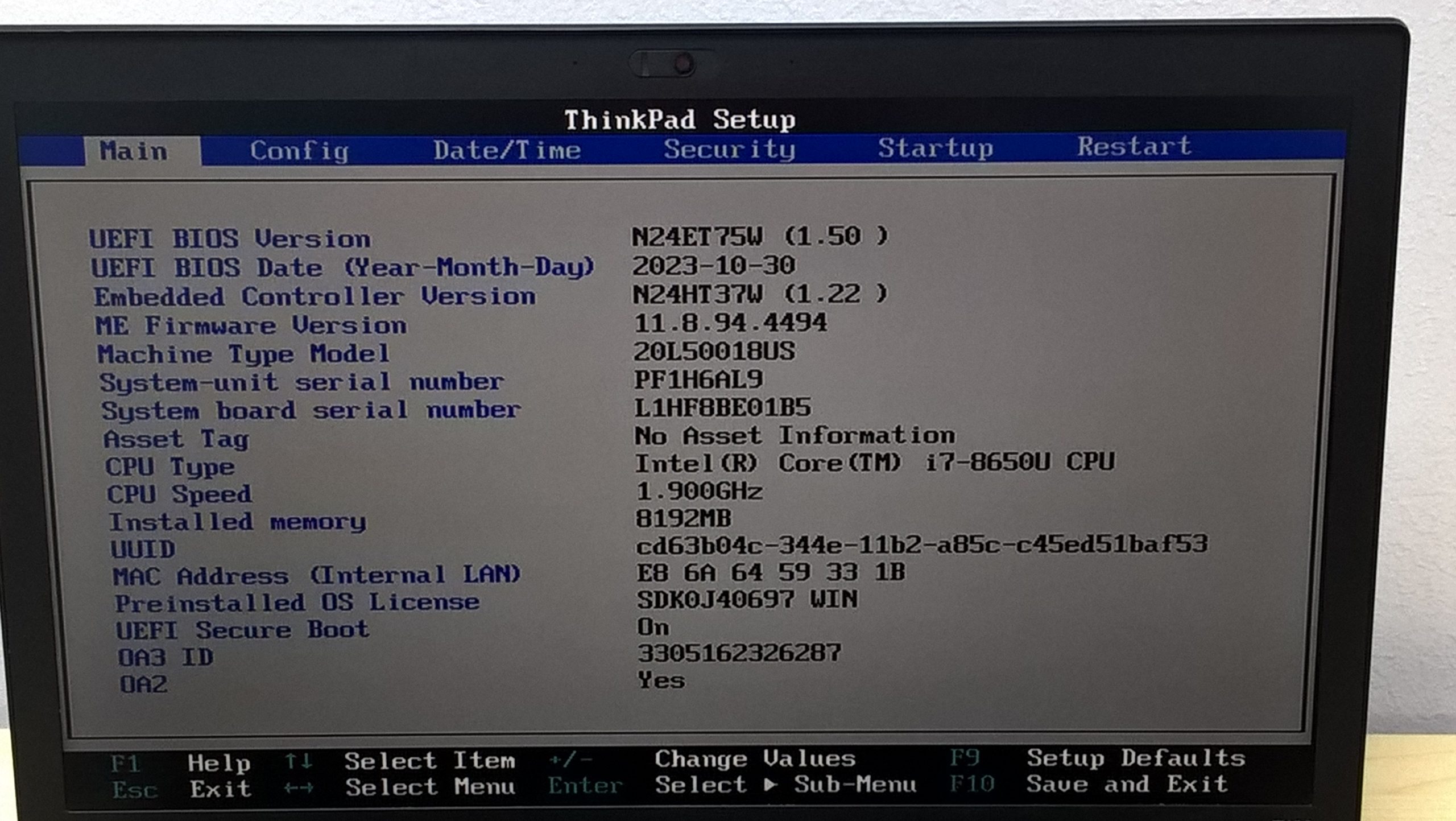



Response to “Want to Sell My PC but No Idea if It’s Worth Anything”
Hello! It sounds like you have a great opportunity ahead of you with selling your PC, but I understand the uncertainty surrounding its value. Here are some practical steps to help you determine a fair price:
1. Gather Detailed Specifications
Start by collecting the specifications of your PC, including the CPU, GPU, RAM, storage type, and any upgrades. This information is pivotal for potential buyers and can help you gain insights into your PC’s current market value.
2. Utilize Benchmarking Tools
Running benchmarks can provide performance metrics that are appealing to buyers. Tools like Cinebench and 3DMark not only show the performance but also increase your credibility as a seller.
3. Research the Market
Look at platforms like eBay, Gumtree, and Facebook Marketplace to see how similar PCs are priced. Take note of both current listings and recently sold items to understand the going rates.
4. Condition Assessment
Evaluate the physical condition of your PC seriously. Clean it up and ensure all components are functional. A well-maintained PC