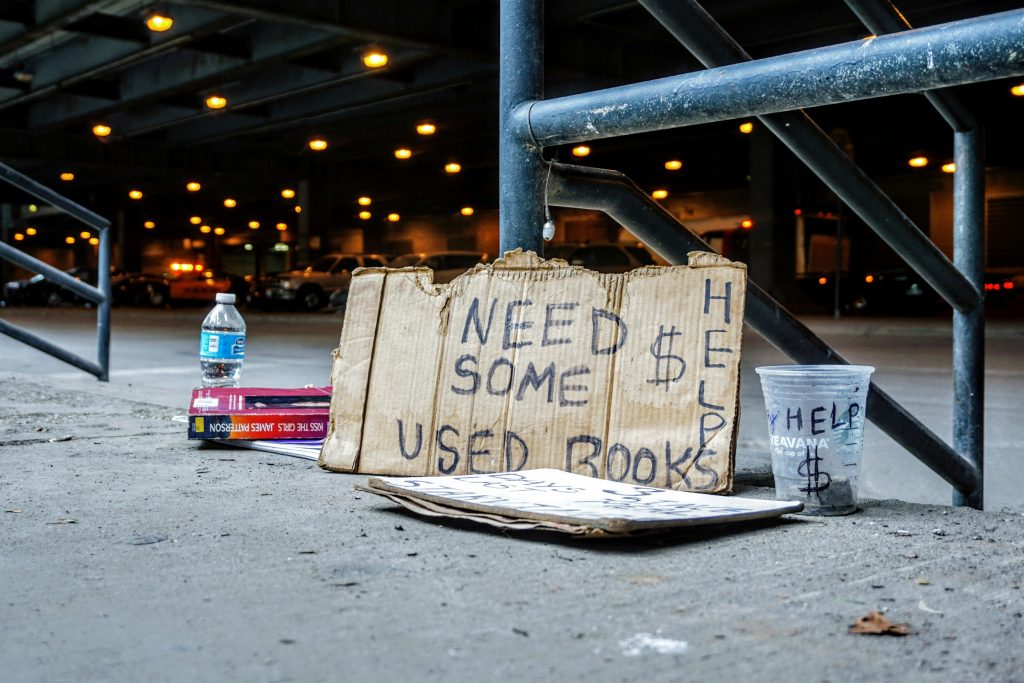Troubleshooting Data Recovery for WD My Passport: “Not Initialized” Error
Hello everyone,
I’m reaching out to the community for assistance with a frustrating issue I’m facing involving my WD My Passport 2626 external hard drive. Recently, the device encountered a problem and is now showing up as “Unknown – Not Initialized – Unallocated” in Disk Management on Windows. While the drive is recognized by the system, I’m unable to access any of the data stored on it.
It’s important to note that I have not attempted to initialize or format the drive, as my primary goal is to retrieve the data first. Here’s a summary of my troubleshooting efforts so far:
- I’ve utilized various recovery Software programs, including Recuva, TestDisk, PhotoRec, and DiskGenius. Unfortunately, none of these tools detect my external drive—only my internal SSD appears.
- I’ve also connected the drive to a different laptop, but the same issue persists.
- Interestingly, the device is visible in both Device Manager and the USB eject menu, yet I am unable to access any files on it.
Given these circumstances, I suspect that there could be a failure related to the USB controller or possibly an issue with WD’s hardware encryption.
I’m reaching out to see if anyone has suggestions for further recovery methods or if professional Data Recovery services are now my only viable option. Any tips or insights would be greatly appreciated!
Thank you for your help in advance!
Share this content: