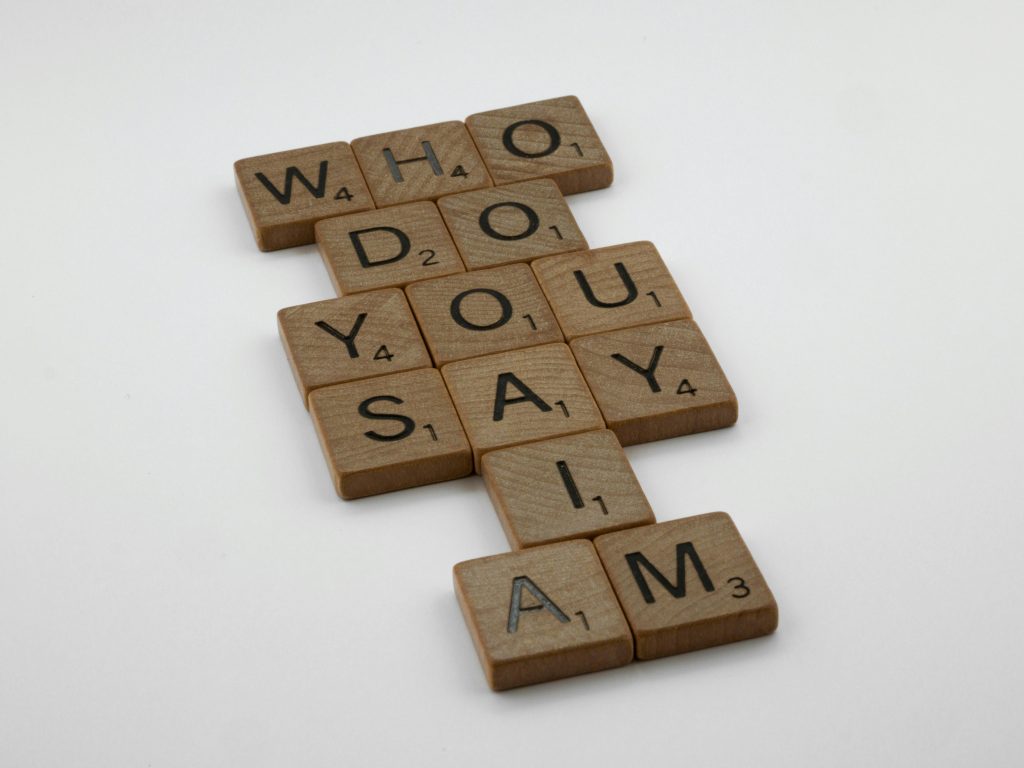Troubleshooting a Dead Computer After RAM Upgrade: A Cautionary Tale
Upgrading computer hardware can breathe new life into a system, but it can also lead to unexpected challenges. Recently, my brother and I decided to give our Lenovo ThinkCentre M93 a boost by upgrading our RAM from 16GB to an impressive 32GB of DDR3 memory. However, our excitement quickly turned to frustration when things went awry.
After carefully installing the new RAM, our computer began emitting a series of beeping sounds: three short beeps followed by a long beep. Confounded, we gingerly swapped the RAM sticks around in different slots, but the beeping persisted. In our attempt to troubleshoot, we reverted to the original 16GB of RAM, hoping that would solve the issue. Sadly, the same ominous beeping echoed from the machine.
Now, our once-functional computer is no longer booting, leading us to believe we may have inadvertently caused some critical damage during the upgrade process. We’re reaching out for advice on how to revive our machine.
If you’ve encountered a similar situation or have expertise in computer hardware troubleshooting, we would greatly appreciate any tips or insights you might share. Has anyone successfully navigated a RAM upgrade disaster? Your guidance could be invaluable in helping us restore our computer to working order!
Share this content: