Understanding How Websites Track Browsing Activity: A Case Study of hianime.to
In the age of streaming and increased online interaction, websites have become adept at customizing and personalizing user experiences in various ways. However, this individualized experience often raises questions about privacy and data management. One intriguing case involves the anime streaming site, hianime.to, which appears to track user activity in a way that raises questions and concerns about how websites use and store browsing data. This blog post delves into the specifics of how websites can track user activity, differentiates between cookies and other data storage methods, and discusses relevant privacy concerns.
Overview: The Hianime.to Anomaly
As a user of hianime.to, a prominent anime streaming platform, you might have noticed an intriguing behavior: even after clearing cookies and site data from your browser, the website retains information about the anime episodes you’ve watched. Surprisingly, this information disappears only when browsing history pertaining to those episodes is manually erased. This discovery suggests that hianime.to may be using your browsing history or a related element to track your activity, contrary to the conventional belief that cookies are the sole mechanism for managing such data.
The Technical Experiment
To understand this anomaly, consider the specific steps involved in replicating this behavior:
1. Watch Episodes: On hianime.to, select a series and interact with multiple episodes, prompting the site to mark them as “watched.”
2. Clear Cookies and Site Data: In your browser settings, delete cookies and site-related data.
3. Check Persisted Data: Navigate back to the episodes on the site. Despite clearing cookies, the episodes remain marked as watched.
4. Delete Browsing History: Remove the URL records from your browsing history, refresh hianime.to, and observe that the episodes are now unmarked.
This experiment, carried out on popular browsers like Firefox and Edge, consistently led to the same outcome: only clearing browsing history reversed the watch status of episodes, signifying the use of browsing history for data persistence.
Deep Dive: How Websites Track User Activity
To fully comprehend how this phenomenon occurs, it’s crucial to understand the different ways websites can store user data:
1. Cookies
Traditionally, cookies are small pieces of data stored on the user’s computer by the web browser while browsing. They remember states and settings for websites. For example:
– Session Cookies: Temporary and erased when the browser is closed.
– Persistent Cookies: Remain until a set expiry date or until deleted.
– Third-Party Cookies: Placed on the device by a domain other than the one visited.
Most users are familiar with cookies due to privacy and policy pop-ups that websites commonly display. However, their ability to directly access or share browsing history is limited.
2. Local Storage and Session Storage
HTML5 introduced more robust client-side storage options:
– Local Storage: Offers a simple, persistent storage mechanism that stores data as key/value pairs directly in the browser with no expiration time.
– Session Storage: Similar but limited to the duration of a page session.
These tools hold more data than cookies and are only accessible within the origin (domain) that stored them.
3. IndexedDB
This is a more powerful, low-level API for client-side storage of large amounts of structured data, including files/blobs. IndexedDB is useful for applications that require large amounts of data or complex transactions.
4. Browsing History
Unlike cookies and local storage, accessing browsing history is not an advertised feature. Browsers deliberately prevent websites from having direct access to your complete browsing history to protect privacy. Instead, only JavaScript code or tracking techniques can infer limited history access, typically used for analytics rather than specific episode tracking. Therefore, hianime.to utilizing browsing history directly would be unconventional and potentially intrusive.
Unpacking the hianime.to Behavior: Possible Explanations
Given the typical operations of client-side storage and the nature of browsing history management, hianime.to’s ability to track watched episodes through browsing history deletion is unusual. Here are some possible mechanisms:
-
IndexedDB or Local Storage Retrieval: Although tests show no apparent changes from deleting cookies, it is possible that less visible or sophisticated methods like IndexedDB might hold identifiers linked to viewed content, aligning with the experiment outcome.
-
URL Fragments or Parameters: hianime.to might use URL parameters to track detailed user actions, effectively marking episodes as watched without cookies. These URL-based identifiers are often stored as part of browser history, and so would vanish when history is cleared.
-
Advanced Client-Side Scripts: Sophisticated scripts might update watch statuses on future site visits, relying on partial history of visited pages, rather than directly accessing full browsing history. They exploit session activities noted in history logs that reflect on the specific site experience.
-
Cache Mechanisms: Cached content could store scripts or page data that re-render statuses based on past views, altered when specific histories are deleted.
Privacy Concerns and User Responsibility
The unusual behavior of hianime.to sheds light on broader concerns surrounding data privacy and user transparency:
-
User Awareness: Websites should inform users about data collection methods beyond cookies through privacy policies and explicit user consent agreements. Transparency about whether browsing history influences user experience is paramount.
-
Browser Settings: Users should familiarize themselves with their browser’s privacy settings, adjusting them to maintain the desired level of privacy. Browser updates may also introduce features limiting history tracking inadvertently used for personalization.
-
Legislative Framework: Legislative measures, including GDPR in Europe, enforce standards around data privacy, advocating for user rights and controlling unauthorized access to personal information. Users within applicable jurisdictions can leverage these protections.
Conclusion: The Broader Implications
The hianime.to case exemplifies that users must critically evaluate how the websites they frequent manage personal data. Although cookies and site data are often highlighted as primary privacy concerns, lesser-known factors like browsing history can occasionally play an unexpected role in user personalization feedback loops.
Users should remain vigilant, using robust privacy measures available in modern web browsers to control and protect their digital footprint. As technology continually evolves, balancing convenience with privacy will remain an ongoing challenge both for users actively engaging with websites and developers ensuring compliant, user-friendly experiences.
Share this content:
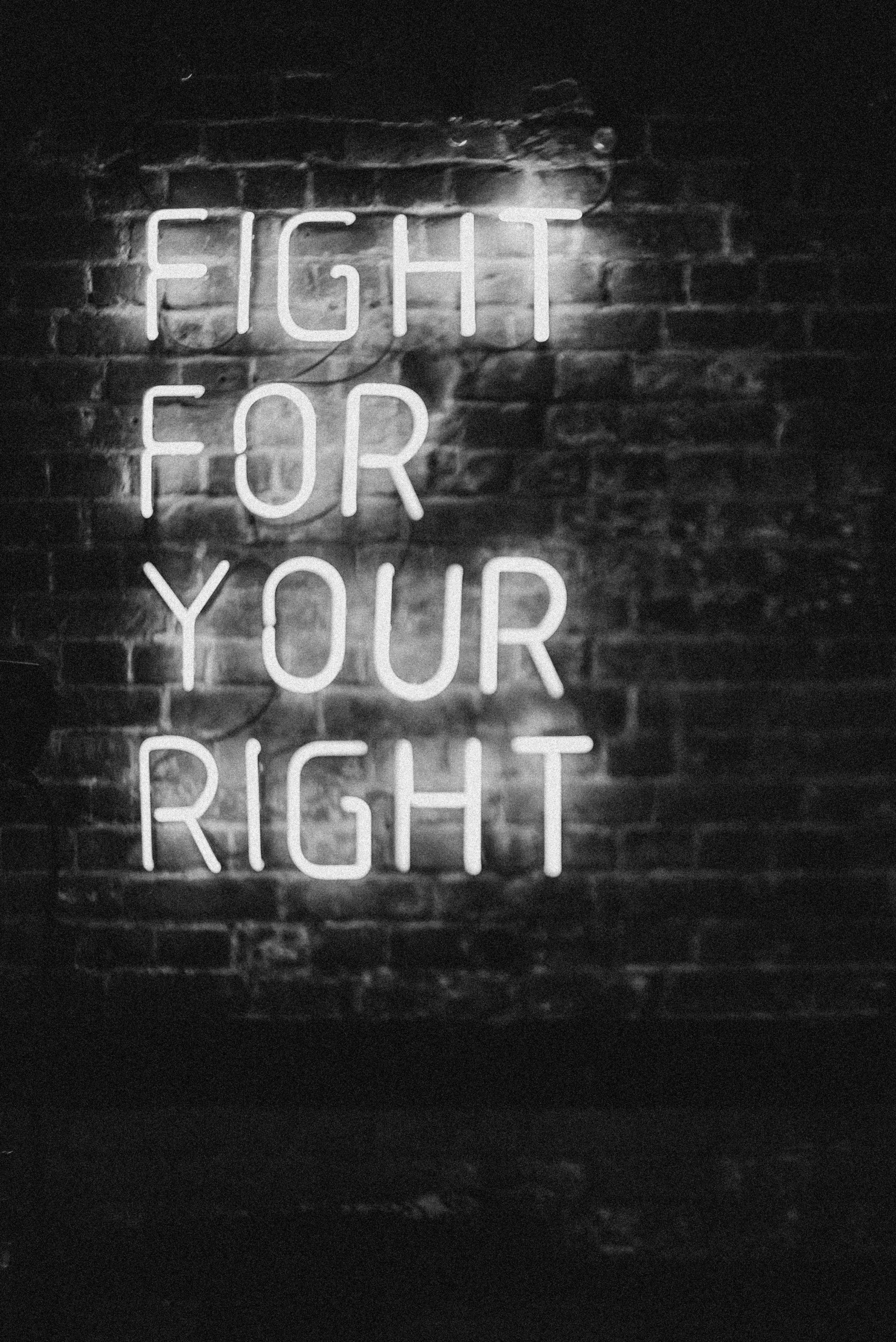



Response to “Website being able to access my browsing history”
This is a compelling post that highlights some crucial aspects of web privacy and user tracking, especially in the context of hianime.to. It’s indeed alarming when a website seems to retain user activity even after traditional data clearing methods, leading us to question the extent of data tracking.
From a technical standpoint, the behavior you described could indeed point to more sophisticated client-side storage mechanisms at play, such as Local Storage or IndexedDB, rather than merely relying on cookies. As you mentioned, both these methods can store data persistently beyond a simple browser session and can retain identifiers for specific viewing actions.
Moreover, the potential use of URL fragments or parameters may also be a subtle yet effective way to associate user actions without the overt use of cookies, as these can be stored in browser history and discarded only when that history is cleared. This highlights an important point regarding how web developers can creatively implement user tracking while staying within the boundaries usually defined for cookie-related tracking.
Privacy concerns, as you’ve outlined, are increasingly critical. It’s essential that users gain a solid understanding of their browser settings and be proactive about their digital privacy. Additionally, adopting privacy-focused browser extensions or utilizing features
Thank you for sharing this detailed analysis of how hianime.to appears to retain watched episode data even after cookie clearance. This behavior suggests the use of alternative data storage methods such as IndexedDB, URL parameters, or possibly caching mechanisms, which are less transparent to users and browsers.
To enhance your privacy, consider the following steps:
F12to open Developer Tools, navigate to the ‘Application’ tab, and under ‘Storage’, clear Site Data including Local Storage and IndexedDB.