A Comprehensive Overview of Windows 11: Features, Improvements, and User Sentiments
In October 2021, Microsoft released Windows 11, the latest iteration of its operating system, which has generated a significant amount of discussion among users, tech enthusiasts, and industry analysts alike. As a successor to Windows 10, Windows 11 promises to enhance the user experience with a refreshed interface, improved performance, and a slew of new features that cater to modern computing needs. In this blog post, we will delve deeply into Windows 11, exploring its features, performance, compatibility, user reactions, and how it maps against its predecessor, Windows 10.
A New Look and Feel: User Interface Redesign
One of the most notable aspects of Windows 11 is its striking visual overhaul. Microsoft aimed to create a more streamlined and modern UI, prioritizing ease of use and aesthetic appeal. The following aspects contribute to this redesigned user interface:
Centered Taskbar and Start Menu
The taskbar in Windows 11 has undergone a significant transformation. The icons are now centered, including the Start menu, which bears a more simplified and flattened design. Gone are the Live Tiles that characterized Windows 10—replaced by a grid of static icons that make it easier to find and launch applications quickly. This central alignment mimics the layouts of various mobile operating systems and aligns with current design trends.
Rounded Corners and Fluid Animations
The windows in Windows 11 now feature rounded corners, providing a softer, more inviting aesthetic. In addition, fluid animations and transitions enhance the responsiveness of the interface as users navigate between apps and menus. These design elements contribute to a more immersive experience, aligning with user expectations for a modern operating system.
Improved Snap Layouts and Virtual Desktops
Windows 11 has introduced Snap Layouts, allowing users to efficiently organize their windows on-screen. With predefined layouts, users can choose how to position their applications—whether side-by-side, in a grid, or in a specific configuration. This feature proves particularly useful for productivity, enabling users to multitask and manage their workflows more effectively.
Widgets and Dynamic Content
Widgets are back in Windows 11, offering customizable news updates, weather forecasts, calendars, and other essential information right at your fingertips. They reside in a dedicated panel, providing a snapshot of relevant content without needing to clutter the desktop. This feature aligns with the rising trend of personalized user experiences.
Enhanced Performance and Gaming Features
Beyond aesthetics, Windows 11 also brings significant improvements in performance, particularly highlighting Microsoft’s commitment to gamers.
Faster Boot Times and System Performance
One of the core improvements in Windows 11 is its ability to boot faster than its predecessor. This enhancement is achieved through a more efficient use of storage technology, specifically optimizing support for SSDs. Additionally, applications open faster, and background processes utilize resources more efficiently, resulting in a smoother overall experience.
DirectStorage and Enhanced Gaming Features
For gamers, Windows 11 introduces DirectStorage, a feature that allows games to load assets directly from the SSD, drastically reducing loading times. This innovation helps provide a more immersive gaming experience, minimizing waiting periods and maximizing gameplay. Moreover, Windows 11 supports Auto HDR, enhancing the visual fidelity of compatible games by automatically applying high dynamic range (HDR) rendering.
Integrated Xbox App
The Xbox integration in Windows 11 is more robust than ever. The Xbox app, integrated directly into the system, allows users to access Xbox Game Pass, socialize with friends, and enjoy cloud gaming—all from within the OS. This seamless integration makes Windows 11 a compelling choice for gamers.
Compatibility and System Requirements
While Windows 11 comes with advanced features, it also has stricter system requirements than Windows 10, eliciting mixed responses from users.
Minimum System Requirements
To run Windows 11, the following minimum requirements must be met:
– Processor: 1 GHz or faster, with at least two cores on a compatible 64-bit processor.
– RAM: 4 GB or more.
– Storage: 64 GB or more of available storage.
– System Firmware: UEFI, Secure Boot capable.
– TPM: Version 2.0.
– Graphics Card: DirectX 12 compatible with a WDDM 2.0 driver.
– Display: >9” with HD Resolution (720p).
The introduction of TPM (Trusted Platform Module) version 2.0 has raised concerns, particularly among users with older systems that do not meet these specifications. This transition aims to enhance security; however, it has meant that many eligible devices will not be able to upgrade to Windows 11.
Upgrading from Windows 10
Users with compatible devices running Windows 10 may be eligible for a free upgrade to Windows 11. Microsoft has laid out a phased rollout, with the intention of ensuring a smooth transition for its vast user base. However, the transition process is complex, leading to frustration for some users who have encountered glitches and compatibility issues during the upgrade.
User Sentiments: Mixed Reactions
The release of Windows 11 has elicited a variety of opinions, showcasing the diverse perspectives of users. Here are some of the common sentiments expressed across various platforms, including Reddit, forums, and social networks.
Positive Feedback
Many users have praised the sleek design and improved functionality of Windows 11. They appreciate the centered taskbar and the fluid animations, which have brought a fresh and modern touch to their computing experience. Additionally, gamers have expressed excitement over the new gaming features, particularly DirectStorage, which promises to enhance their gaming experience significantly.
Criticism and Concerns
Conversely, Windows 11 has faced backlash regarding its stringent hardware requirements. Many users feel alienated by the need for TPM 2.0 and other specifications that render their current setup incompatible. Moreover, early adopters have reported bugs and stability issues, particularly with the new features. This initial user experience can color perceptions of the operating system as a whole.
Nostalgia for Windows 10
A section of the user base has voiced nostalgia for Windows 10, arguing that the changes, while aesthetically pleasing, do not offer enough substantive improvements to warrant a complete upgrade. Users often express concern about the removal of certain features they found essential and the learning curve required to adapt to the new interface.
Future of Windows 11
Looking ahead, Microsoft has indicated a commitment to actively developing and improving Windows 11. Regular updates are expected to address bugs, enhance features, and expand compatibility. Moreover, with the growing importance of remote work and digital collaboration, we can expect innovations aimed at improving productivity and the overall user experience.
Continuous Updates and Feature Improvements
Historically, Microsoft has focused on its Windows operating systems through continuous updates and feature rollouts. As feedback from Windows 11 users continues to flow in, Microsoft is likely to prioritize requests and concerns through future patches, ensuring that the platform evolves alongside user needs.
The Importance of Community Feedback
The significance of community feedback cannot be overstated. As users express their opinions and suggestions, Microsoft can respond effectively to enhance Windows 11’s standing in the user community, addressing pain points directly and capturing opportunities for improvements.
Conclusion
In summary, Windows 11 represents a significant evolution in Microsoft’s operating system portfolio, marked by a fresh user interface, enhanced performance, and a suite of features catering to contemporary user needs. While it has received praise for its aesthetic refresh and improved gaming capabilities, concerns regarding hardware compatibility and initial user experiences suggest that Microsoft has work to do in order to garner universal acceptance.
As with any major Software release, the success of Windows 11 will ultimately depend on how effectively Microsoft listens to its users and adapts to their feedback. While some users are wholeheartedly embracing the change, others remain cautious, reflecting a broader trend within technology adoption—where change can evoke excitement but also trepidation.
In the coming months and years, we can expect Windows 11 to continue adapting and evolving, as Microsoft aligns its vision with the diverse landscape of computing needs and user experiences. Whether you’re a long-time Windows user or considering the jump from another operating system, Windows 11 is undoubtedly a topic worth exploring and engaging with as it evolves.
Share this content:
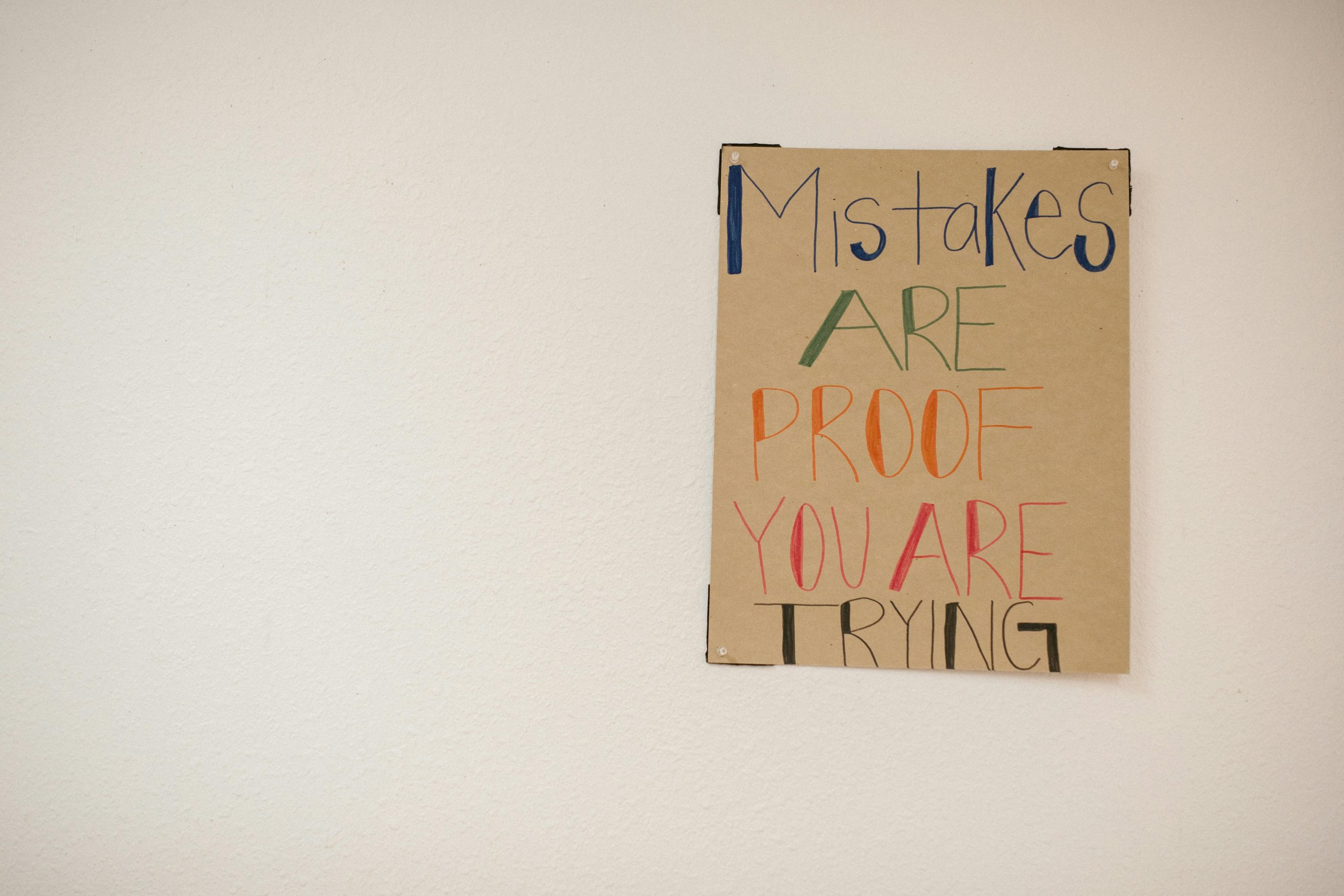



My Thoughts on Windows 11: A Blend of Innovation and Caution
Windows 11 undoubtedly brings a fresh perspective with its modernized user interface and new features aimed at enhancing productivity and gaming performance. The centered taskbar and Snap Layouts are especially exciting for users who juggle multiple applications. It’s clear that Microsoft is responding to the trend of multitasking in our increasingly remote and digital workplaces.
However, I share the concern about the stringent hardware requirements. The requirement for TPM 2.0 and a compatible 64-bit processor has left many users unable to upgrade, leading to frustration among those who feel left behind. As technology progresses, it’s vital to balance innovation with accessibility. Additionally, the bugs reported by early adopters highlight the challenges of rolling out such a significant update.
Performance-wise, features like DirectStorage are game changers for gamers. The promise of reduced load times can transform the gaming experience, bringing forth the potential of SSDs in ways that previous generations merely hinted at. This innovation demonstrates Microsoft’s commitment to addressing the needs of its gaming community.
Looking ahead, my hope is that Microsoft not only focuses on user interface improvements but also prioritizes feedback from the community to tackle bugs and compatibility issues. Regular updates will be crucial to ensure a smoother experience for all Windows 11 users, which might help win over those hesitant to make the switch from Windows 10.