Title: Troubleshooting Common Issues with Your Hard Drive
Hard drives are integral components of our computers, and when they start behaving unexpectedly, it can be concerning. If your hard drive seems to be caught in a repetitive cycle or loop, you might be wondering if it’s damaged and whether a solution exists. This article aims to shed light on potential causes and remedies for these issues.
Understanding the Symptom – The Loop Phenomenon
When a hard drive appears to be looping, it often manifests as the device repeatedly attempting to read or write without success. This may result in unusual noises, system slowdowns, or errors. While such symptoms can alarm even seasoned computer users, they do not always signify irreversible damage.
Possible Causes and Troubleshooting Steps
-
File System Errors: Faulty file systems can cause drives to behave erratically. Running a disk check through your operating system can rectify minor errors that might be causing the looping behavior.
-
Bad Sectors: Over time, hard drives can develop bad sectors. Tools like chkdsk on Windows or Disk Utility on Mac can help identify and bypass these troubled areas.
-
Overheating: Hard drives can malfunction if they become too hot. Check that your device is adequately ventilated and consider using cooling solutions if necessary.
-
Firmware Issues: Occasionally, firmware glitches can cause hard drives to misbehave. Updating to the latest firmware version might resolve the loop issue.
-
Physical Damage: If your hard drive has suffered physical impact, it could lead to mechanical failures. In such cases, professional repair services might be the best course of action.
Can It Be Fixed?
The good news is that many hard drive problems can be addressed, either with DIY solutions or with professional help. Begin with basic troubleshooting steps to identify if the issue is minor. For persistent or severe problems, seeking expert assistance or considering data recovery services is advisable.
Seeking Professional Help
When your own efforts do not yield results, consulting a professional is wise. They have the expertise and tools to diagnose and resolve complex hard drive issues, ensuring your data remains safe and your device functions optimally.
In conclusion, while a problematic hard drive can be frustrating, understanding the common causes and solutions can guide you towards resolving the issue efficiently. By following these steps, you can determine whether to attempt a fix or engage a professional, thus safeguarding your digital assets.
Share this content:


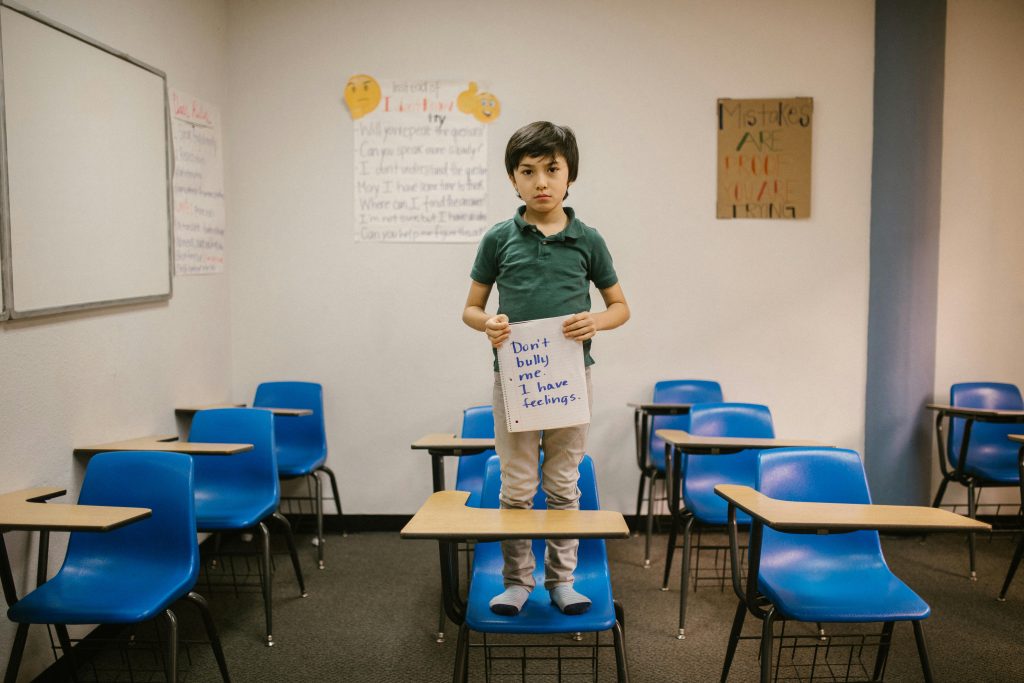

Thanks for sharing this insightful post on troubleshooting hard drive issues. It’s crucial to understand the factors that can lead to a hard drive malfunction, especially the loop phenomenon.
In addition to the troubleshooting steps you’ve mentioned, I would like to add a few more tips.
Backup Data Regularly: Before attempting any fixes, always prioritize data safety. Utilize tools like Backblaze or Acronis for cloud-based backups. Regular backups can prevent data loss in case of severe hardware failure.
Check SATA Cables: Sometimes, the issue may not be with the hard drive itself but with the connectivity. Ensure that the SATA cables are securely connected and consider swapping them out to rule out cable issues.
SMART Status Monitoring: Utilize monitoring tools like HD Tune or CrystalDiskInfo to check the Self-Monitoring, Analysis, and Reporting Technology (SMART