Understanding Low FPS: Causes, Solutions, and Optimization Strategies for Gamers
When diving into the world of gaming, one common frustration that many players encounter is low frames per second (FPS). This phenomenon can affect game performance, responsiveness, and overall enjoyment. In this blog post, we’ll explore what FPS is, what causes low FPS, how it impacts gameplay, and what solutions exist to alleviate this issue.
What is FPS?
Frames per second (FPS) is a measure of how many unique consecutive images (frames) a computer graphics system can produce in one second. Essentially, it’s a metric that quantifies the fluidity and smoothness of motion in video games and other visual media. The higher the FPS, the smoother and more responsive the gaming experience feels. Generally, an FPS of 60 is considered the threshold for smooth gameplay, while frames below 30 can result in noticeable lag and choppiness.
For context, here are some common FPS benchmarks in gaming:
- Below 30 FPS: Often seen as unacceptable for most types of gameplay, as it leads to choppy movements and hindered responsiveness.
- 30-60 FPS: Acceptable for many games, although it may not deliver the fluid experience that competitive or fast-paced games require.
- 60-120 FPS: This range is often ideal for most gamers, particularly for action, racing, or shooter genres where quick reflexes are crucial.
- Above 120 FPS: This high performance can significantly enhance gameplay, especially when combined with high refresh rate monitors (144Hz or higher).
Identifying Low FPS: Causes and Implications
Experiencing low FPS can stem from various issues, typically categorized into hardware and Software factors. Let’s break down the primary causes of low FPS.
Hardware Limitations
-
Graphics Card: One of the most significant components affecting FPS is the graphics processing unit (GPU). If your GPU is outdated or too weak to handle modern gaming titles, you may experience low FPS. This is particularly common in visually intensive games.
-
Central Processing Unit (CPU): The CPU manages tasks beyond just rendering graphics, such as game logic and processing player inputs. A bottleneck occurs when the CPU can’t keep up with the demands of the game, limiting overall FPS.
-
RAM: Insufficient RAM can hinder performance, particularly in open-world games that require more memory to load assets and textures. As games become more complex, the demand for RAM rises.
-
Storage: The speed of your storage device—whether an HDD or an SSD—can also impact load times and overall performance. SSDs are substantially faster than traditional hard drives, leading to smoother gameplay experiences.
Software Limitations
-
Graphics Settings: Many modern games come with adjustable graphics settings ranging from low to ultra. If your system isn’t equipped to handle higher settings, it can lead to significant drops in FPS.
-
Driver Issues: Outdated or incompatible graphics drivers can severely affect performance. Regularly updating your drivers is important for optimizing gaming performance.
-
Background Applications: Sometimes, running too many applications in the background can consume valuable resources needed for gaming. This can severely affect FPS, especially on systems with limited RAM and CPU capabilities.
-
Operating System Issues: An overloaded OS can also contribute to low FPS. Heavy processes in an OS such as Windows 10 or 11 may hinder performance during gaming sessions.
-
Game Bugs and Optimization: Some games may not be well-optimized, meaning they demand more resources than necessary, ultimately leading to poor FPS across a variety of systems.
The Impact of Low FPS on Gaming
Experiencing low FPS can have several detrimental effects on gameplay. Here are a few insights into how low FPS affects the gaming experience:
1. Decreased Responsiveness
With lower FPS, there’s a noticeable increase in input lag. This can lead to delayed actions and a feeling of disconnection with the game, which is particularly frustrating in fast-paced environments like first-person shooters. A high-adrenaline moment can quickly turn into an experience of frustration if the character orders lag behind or stutter.
2. Immersive Experience Breakdown
Game developers invest heavily in creating immersive worlds. Low FPS can prevent players from fully appreciating the graphics, gameplay mechanics, and storytelling. Sudden frame drops cause a disjointed experience, breaking immersion and engagement with the game’s narrative.
3. Competitive Disadvantages
In competitive gaming scenarios, every frame counts. Low FPS can lead to a significant disadvantage against opponents, especially when rapid reflexes and crisp visuals are essential for quick decision-making and aiming accuracy.
4. Potential Hardware Damage
Constantly running games at a high-stress level can lead to overheating and other hardware wear and tear. Lowering settings to improve FPS can help mitigate this risk, allowing gaming systems to cool down and potentially prolong their life.
Solutions to Improve FPS
Now that we understand the causes and effects of low FPS, let’s explore practical solutions to boost FPS in gaming:
1. Optimize Graphics Settings
Adjust the graphics settings within the game’s options menu. Lowering settings such as shadow quality, texture resolution, and disabling anti-aliasing can lead to a noticeable improvement in FPS.
2. Update Drivers
Ensure that your GPU drivers are always up-to-date. Graphics card manufacturers like NVIDIA and AMD regularly release updates that improve performance for new game titles. Utilizing the manufacturer’s update tool can keep your drivers in check.
3. Upgrade Hardware
When all else fails, upgrading hardware may be the best long-term solution. Investing in a new GPU, more RAM, or an SSD can significantly improve your system’s capability to handle modern games.
Example: Case Study on Upgrading Hardware
A gamer using an older model of the NVIDIA GTX 1050 might notice severe FPS drops in modern titles like Cyberpunk 2077. By upgrading to a more recent model, such as the NVIDIA RTX 3060, the same gamer can enjoy smooth gameplay at higher settings, enriching their experience exponentially.
4. Use Game Mode and Performance Settings
Most modern operating systems come equipped with settings that allow users to prioritize gaming performance. Enabling these settings can help optimize system resources automatically, leading to improved FPS.
5. Close Background Applications
Before launching into a gaming session, check task managers to close any unnecessary background processes. This free up RAM and CPU resources, enabling better performance in your game of choice.
6. Overclocking
For advanced users, overclocking components like the CPU or GPU can provide the necessary boost to improve FPS. However, it is crucial to monitor temperatures and ensure adequate cooling to avoid damage.
7. Clean Up the System
Maintaining a clean and organized system can also help. Use tools to remove unnecessary files or applications that may slow down system performance. Disk cleanup and defragmentation can optimize storage speed, contributing to better FPS.
8. Game Configuration Files
Some games allow users to access and tweak configuration files, usually located within the game’s installation folder. Tweaking these settings can sometimes lead to significant gains in FPS.
The Future of Gaming and FPS
As the gaming industry continues to evolve, advancements in technology promise to improve FPS and gameplay experience substantially. Cutting-edge graphics technologies, improved GPUs, and the rise of cloud gaming platforms are poised to change how we view performance in gaming.
Emerging Technologies
-
Ray Tracing: This technology simulates realistic lighting conditions in games. While it can put a strain on FPS, future hardware will likely optimize its performance.
-
AI in Game Development: The upcoming incorporation of Artificial Intelligence in game design could lead to smarter frame management and optimization strategies.
-
Cloud Gaming: Platforms such as Google Stadia and NVIDIA GeForce NOW can stream games directly to devices, minimizing the hardware burden while boosting FPS through powerful remote servers.
Conclusion
In conclusion, experiencing low FPS can be a frustrating barrier to enjoying the gaming experience to its fullest. Understanding the causes behind low FPS is essential to identifying the right solutions. Whether optimizing graphics settings, upgrading hardware, or utilizing performance settings, there are several avenues to enhance your gaming performance. With the evolution of technology set to redefine gaming experiences, gamers can look forward to a future where high FPS is the norm rather than the exception.
By understanding FPS and taking proactive steps, gaming can remain a phenomenal and immersive hobby rather than a source of disappointment. So, gear up, optimize, and get ready to dive deep into the gaming landscapes without the worry of low FPS holding you back!
Share this content:
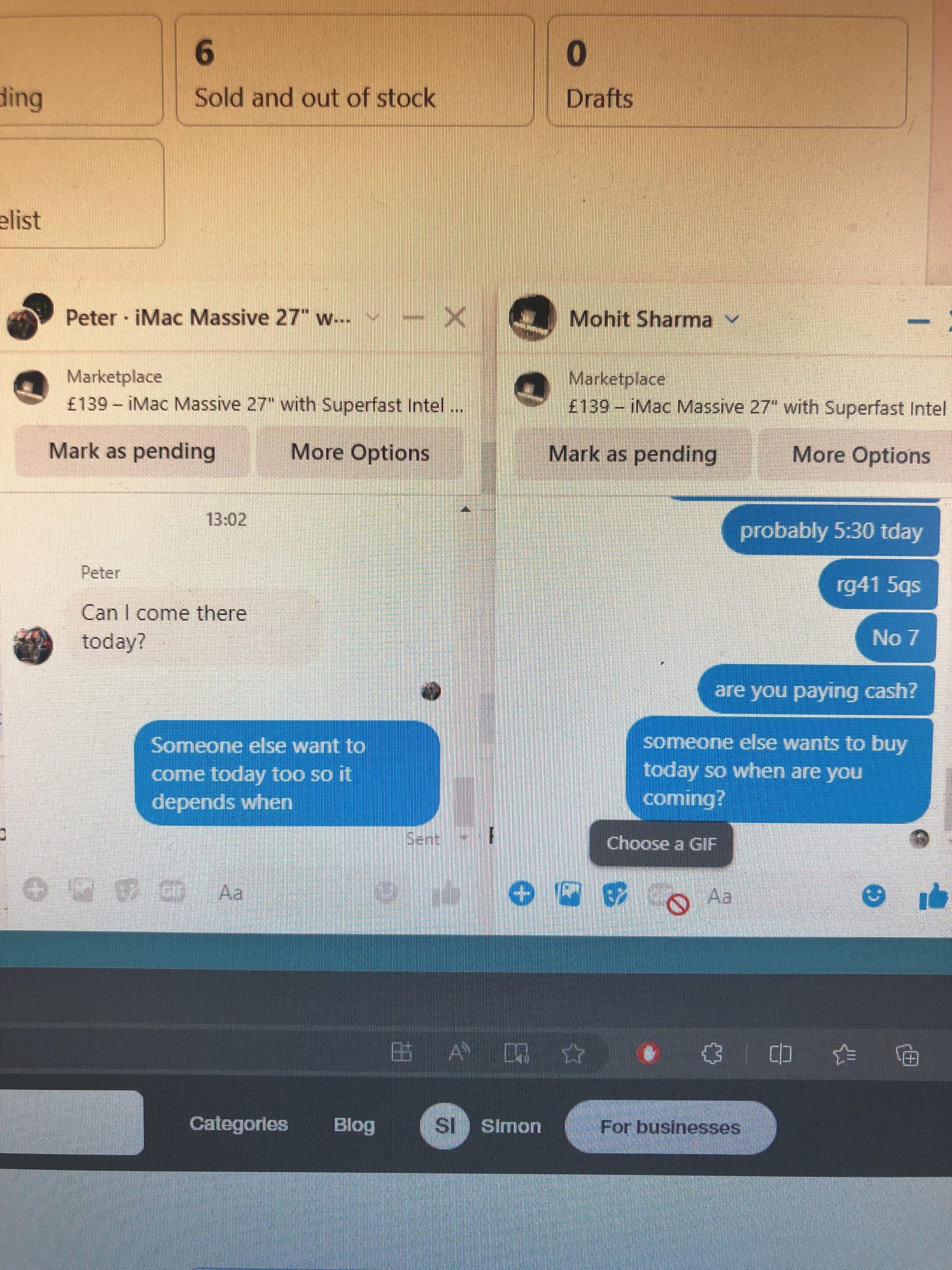



Technical Support Response: Addressing Low FPS Concerns
Thank you for sharing your thoughts on low FPS in gaming. It’s a common issue that can significantly impact your experience, and I’m here to help you troubleshoot and enhance your gaming performance.
Assess Your Hardware
As you pointed out, hardware limitations play a crucial role in FPS performance. Start by checking your graphics card and CPU. If your GPU is outdated or your CPU is struggling with modern gaming demands, consider upgrading these components for better performance. Additionally, ensure you have sufficient RAM—at least 16GB is recommended for most current titles.
Optimize Game Settings
Adjusting the graphics settings within your games can yield immediate FPS improvements. Lower settings for texture resolution, shadows, and disabling anti-aliasing can make a significant difference without sacrificing too much visual quality.
Stay Updated
Regularly updating your GPU drivers is vital. Check the websites of manufacturers like NVIDIA or AMD for the latest updates, as they frequently release performance optimizations for new games.
Close Background Applications
Ensure that no unnecessary applications are running
Response to “Why is my FPS so low?”
Low FPS can be frustrating, but there are effective ways to diagnose and resolve the issue. Start by assessing your current hardware:
Software Tweaks
Address software-related issues by: