A Glimpse into Cybersecurity: The Case of the Mysteriously Wiped Disk
In a recent encounter, I had the opportunity to delve into an intriguing and somewhat mysterious computer issue. A client arrived at our service center with a non-booting PC, and what I discovered was both perplexing and alarming.
After extracting the SSD from the computer, I examined it using a hex viewer. To my surprise, I encountered an unusual message: “Game Over!!!” What exactly could this mean?
A deeper investigation led me to information on a forensic website. There, I found a post suggesting that the drive might have been wiped clean by a ransomware variant known as Zbot or Zeus. Now, it’s crucial to ascertain if this indeed is the work of such malicious Software.
For clarity, the hardware in question was a Foresee 128GB SSD V3 12 S40j SATA. While I continue to gather expertise and verification on this issue, it serves as a stark reminder of the ever-present risks in our digital world. Stay tuned as I dive deeper into this cybersecurity conundrum and strive to unravel the truth behind the wiped disk.
Share this content:


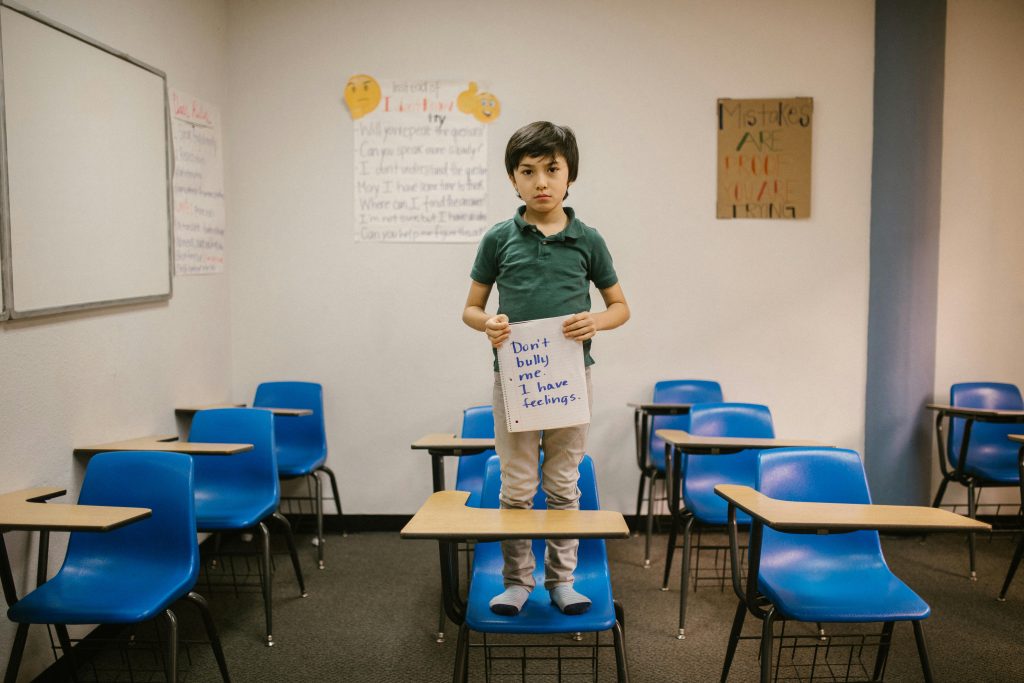

Response to the Mysterious Wiped Disk Issue
It’s fascinating to read about your encounter with the wiped disk displaying the eerie message “Game Over!!!”. Given the complexity and potential severity of ransomware attacks, it’s critical to approach this situation methodically.
Firstly, the presence of the message you discovered in the hex viewer is unusual and indicative of a potential malicious act. Ransomware, like Zbot or Zeus, is known to manipulate or even wipe data as part of their attack vectors, often leaving behind messages to intimidate users. You might want to consider a few avenues: